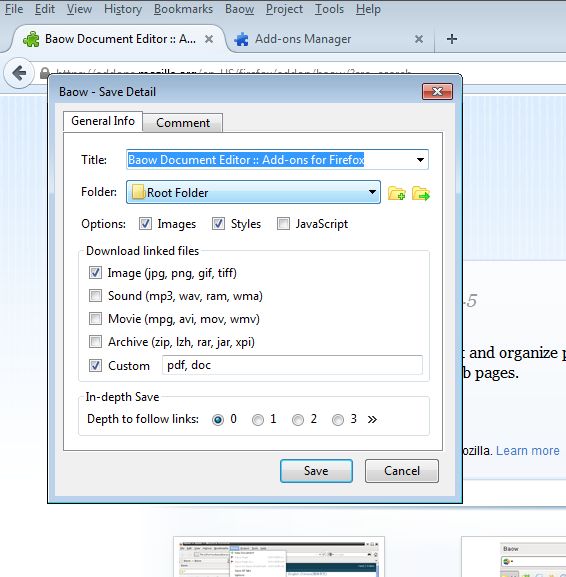Here’s a list of 2 PDF editor addons for Firefox which you can use to edit and save PDF documents using Firefox. PDF documents are a very popular document format, so it makes sense to be able to edit and create them using Firefox, one of the most popular web browsers in the world. Editing PDF documents might be better off if it’s left to proper desktop applications, but for some light editing you can use Firefox just fine. We reviewed PDF editors for Android devices, you can also check out those.
Here are the two addons we found.
PDFescape Extension
PDFescape Extension is a full-fledged PDF editor addon for Firefox, but not just for Firefox, extensions for other web browsers are also available. It has pretty much everything you’re ever gonna need to edit PDF documents, as it can seen from the image down below.
Toolbar in the left sidebar has a text select/edit tool, images can be imported and embedded into documents (BMP, GIF, JPG, JPEG, PNG), free hand tool for drawing is available, as is the form field creation tool, for creating forms inside the document. Interface of the editor is nicely laid out. Sidebar on the left has a page list of the currently open document, for page preview and easy switching between them. Pages are opened for viewing and editing in the middle of the screen. Note that PDFescape is an online editor and the extensions allow for it to have browser integration. This basically means that you’ll have to have an active internet connection in order to use this free PDF editor addon.
Get PDFescape Extension.
Baow Document Editor
Baow Document Editor isn’t a classic PDF document editor addon, but it can still come in handy if you need to create PDF documents with Firefox.
With Baow you’ll be able to create simple text documents, without any kind of additional rich media content. PDFescape, like we already mentioned in its description, lets you add images and has other advanced features, like text formatting. Baow is simpler and is aimed more at code editing, but all types of documents can be created with it. One very interesting feature of Baow is that next to being a document editor, it can also generate documents from websites, including PDF, see image above. You can customize which elements of the webpage are converted into a PDF document. Converter does support images and website formatting, it’s not limited like the editor. If you want, you can switch images, CSS/HTML formatting, if you just want plain text version of the website.
Get Baow Document Editor.
Conclusion
PDFescape is a full-fledged PDF editor, which will work great even when you require more advanced PDF documents to be edited. Baow is a bit more simpler, but it still gets the job done. If you don’t mind using a PDF editor addon that requires an active internet connection, then by all means start using PDFescape. Otherwise if you can’t be sure to always have an active Internet connection, then you’ll need to have Baow installed. Both addons are great, each in their own way. Which one you’re gonna use depends entirely up to you. Leave a comment down below with your opinion or suggestion for a PDF editor addon that we missed.