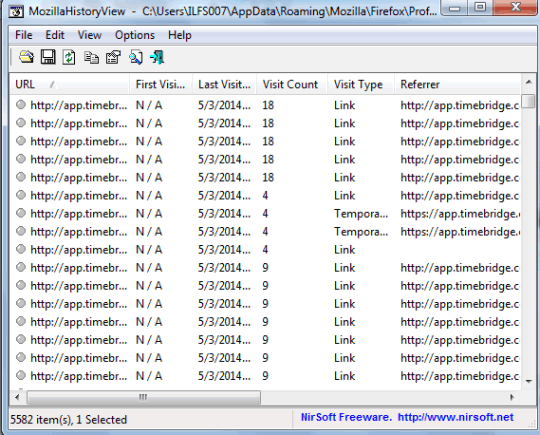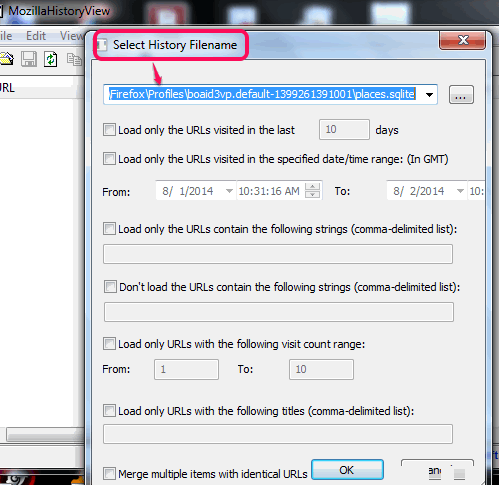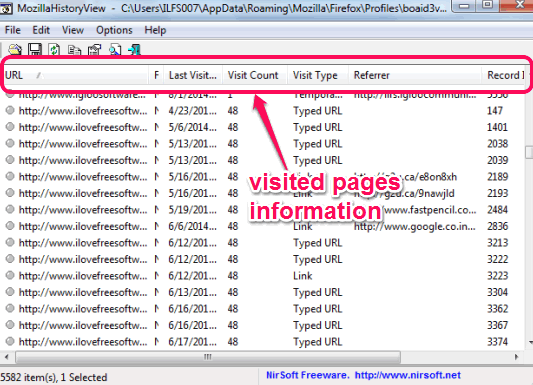MozillaHistoryView is a free software that helps to view detailed information of visited webpages in Firefox. It lets you view webpages URL, first and last visit for each individual webpage, referrer link, webpage title, and record index number. It is also helpful to view how many times a particular URL has been visited by you on a particular day.
MozillaHistoryView also provides feature to check webpage view type. That means, it lets you check whether a URL was the link clicked by you or you typed that particular URL. Thus, a lot of beneficial information is provided by this software.
In screenshot above, you could see the interface of this software. Although the interface is not very attractive, but the information provided is valuable.
Similar software that helps to view browsing history covered by us: BrowsingHistory View and this one.
How To Use This Free MozillaHistoryView Software?
First of all go to its homepage using the link available at the end of this review. On its homepage, download its zip file (56.1 KB only).
You need to extract the downloaded zip file and execute MozillaHistoryView application file. It is a portable application, so installation is not required. While running it for the first time, it will prompt to select history filename from which it will fetch history data of visited webpages. By default, history file is already fetched by this software.
Apart from this, it also helps to customize other options, such as:
- Specify date/time range to fetch history record.
- Select number of days for generating visited pages history record.
- Load URLs with a specified visit count range.
If you find this complicated, then continue with default settings. After this, it will start loading information about visited webpages in Firefox browser, and will present on its interface. See the below screenshot:
Visited pages information will include, webpage URL, total number of visits, type of visit, record index number, first and last visit, title of that URL, and host name (if available).
Key Features:
- History record of visited pages in Firefox can be exported to PC as HTML file.
- If you want, you can also export only some selected items. Context menu options could be useful for this.
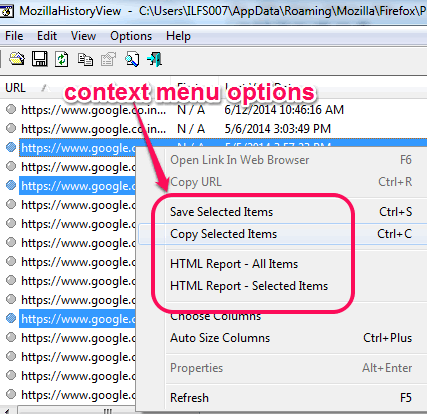
- Properties of an individual item can also be viewed by you.
- URL of a particular webpage can also be copied by you and pasted at required place.
- A selected link can also be opened directly with your default web browser.
- Selected items can be saved to PC as plain text file, tabular text file, or as xml file.