Iconfinder is an amazing free website to download icons. Incredibly simple and easy to use, Iconfinder has quite a sizeable online repository of both free and premium (paid) high quality icons. Essentially, Iconfinder is an icon search engine and marketplace rolled into one. It features tons of icons spanning a wide variety of categories, from Abstract, Christmas and Computer Hardware to Multimedia, Transportation and Weather. You can even choose between different icon styles, such as Glyph, Photorealistic etc. The icons are available as either standalone, or as icon sets. The free ones can be instantly downloaded, whereas the paid ones can be purchased online and then downloaded. The icons are available in multiple sizes. Wanna know more? Let’s get to it.
![]()
Iconfinder: Primary Web User Interface
Before getting started with Iconfinder, you need to create a free account. It’s not exactly necessary, but if you want to use certain features (e.g. favorite an icon set, track your icon downloads), it’s good to have an account. Plus, if you intend to purchase any of the premium icon sets, a free account is something you’ll need in the first place. Creating an account is super simple. Hit the Sign up button on the top right corner of the homepage, enter the necessary details (username, password, email etc.) and hit the Sign Up button. That’s all there’s to it (Alternatively, you can also Sign up via your Facebook credentials). Here’s how the web user interface of Iconfinder looks like:
![]()
Quite simple, right? As illustrated by the above screenshot, Iconfinder features a straightforward user interface. Primarily, it consists of a big search bar (which makes sense, considering Iconfinder is essentially an icon search engine) that can be used to search its database for any kind of icons that you might want. Below that, the vertically scrollable website lists some featured premium and free icon sets. Scrolling down further reveals a listing of all the categories and styles, whose related icons (or icon sets) you can find on Iconfinder. All you have to do is click on a particular category/style, and the icons catalogued under it are displayed.
How To Use This Free Website To Download Icons?
Using Iconfinder is just like any other search engine. All you have to do is type in your search query, and once the results are displayed, find and get the one you’re looking for. Here’s a little step by step tutorial anyway, illustrating how to find icons with Iconfinder:
Step 1: Either directly click on an icon category from the list at the bottom of the homepage, or use the search bar up front to directly search for the icon(s) that you’re looking for (you can search for anything, such as: music, Facebook, cars etc.). You can also add “free” to your search string to find out the free icons faster.
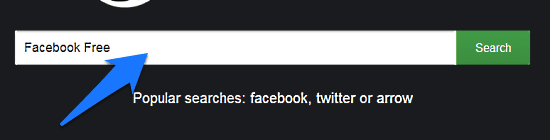
Step 2: Within moments, Iconfinder will return the search results relevant to your search query. The matching icons found are displayed in a visual grid. The search results pane itself features a couple of handy filters, which can be used for a more granular search. Check out the screenshot below:
![]()
As illustrated by the above screenshot, the search results show icons of almost all shapes and colors. You can use the filter pane on the left to more easily find out the icon(s) or icon set(s) that you’re looking for. The filters include icon types (any or vector), price (free or premium), sharing license and background. You can also use the horizontal tabs on the top to specify the styles of icons that you want.
If you want to purchase paid icons, you can directly do so via Iconfinder. All of your purchases can be viewed under your account settings, which can also be used to change things like your profile, account password etc. As simple as that!
Also See: Free Website To Download Monochromatic Icons
Conclusion
Iconfinder is a pretty useful website to download icons. It’s simple to use, and has a pretty massive collection of both free and premium icons. The search functionality is really good, and coupled with the large number of categories and styles, it lets you get the icons that you want, totally hassle-free. Do head over to Iconfinder and give it a try, you might just find something that you need.