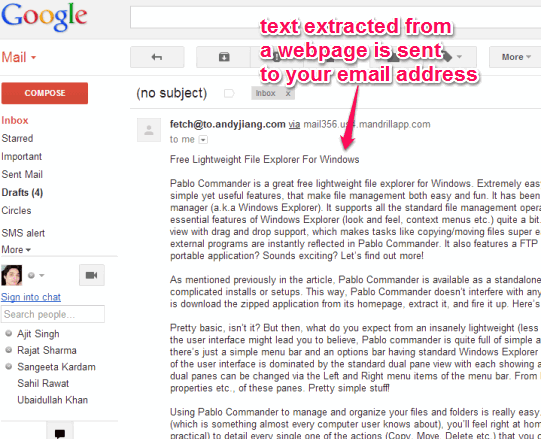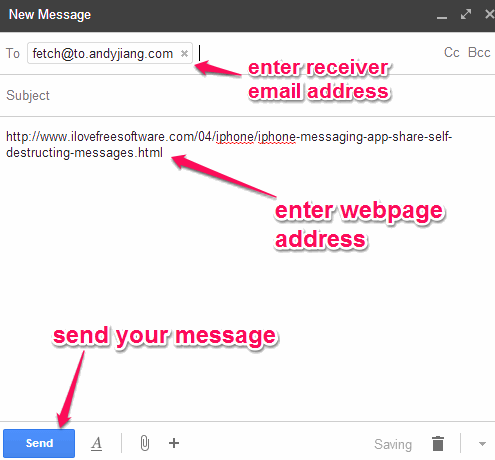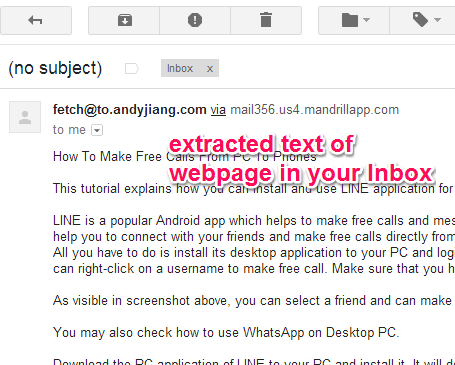This tutorial explains how to get text of any webpage via Email.
fetch (or fetch text) is an online service that helps to extract text from webpage. Extracted text is sent to your email address. All you have to do is send an email to required email address (provided by this service) along with webpage URL whose text you want to extract. Special feature of this service is that you can also extract multiple webpages text together.
Unlike other similar services, you don’t have to work on its interface. Inspite of that, you have to use your email account’s compose mail box. From extracting the webpage text and sending the email with extracted text is done automatically for you.
Screenshot above shows what exactly this service does. You provide the webpage address (or URL), and it will give you extracted text in your mail inbox. This service is very beneficial in case you want to fetch only text from an online article. A simple meaningful text content, without ads/images, is given to you.
Note: During my testing, fetch didn’t extract all the text for some randomly selected websites homepage. But it did its work successfully for all other webpages, like for articles URL.
How To Get Text of Any Webpage In Email?
To get text from a webpage in email, you need to follow these simple steps:
Step 1: Open your email account and open compose mail box.
Step 2: This is the most crucial step of this process. In this step, you have to enter this email address :- “[email protected]” in receiver address.
Step 3: Now you have to enter webpage address(es) in body part of email address, as mentioned in screenshot above. For adding multiple webpages, separate their URLs by using ‘Enter’ key. Subject can remain empty. Once all this is done, click on Send button.
After sending your message, you will receive a new email shortly. Instant message delivery makes this service more valuable. You can open the email and you will get text extracted from that webpage.
You can forward that email further to your friend or can create a backup copy for offline reading.
Conclusion:
fetch has brought benefit of extracting multiple webpages text right from your email account. Compose mail box, receiver address, webpage address, and Inbox are the main keys to fetch text of any webpage. If you ever need to get only plain text from a webpage, this is one of the easiest way to fulfill that purpose.