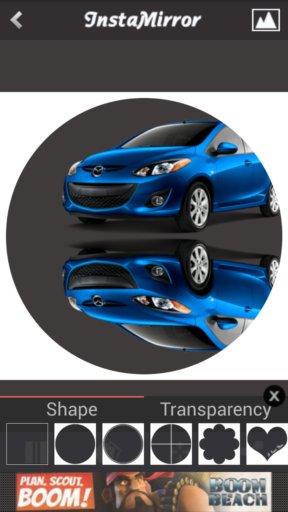Here’s a list of 5 photo mirror effect apps for Android apps which you can use to create a mirror reflection effect on Android. Playing around with photos is very important. Not just because it’s a lot of fun, but also because by applying effects to images you might get more likes, shares and have a few laughs. With the right kind of photo, mirror effect can be a lot of fun.
Let’s see what kind of apps are available that can help you create the photo effect.
Mirror Photo:Editor&Collage
Photo mirror effect is just one of the many features available in Mirror Photo. After loading an image from the gallery, or creating one with the camera app, first thing that you need to do is tweak the mirroring effect. It can be tweaked by dragging the images to the sides.
Once that you’ve setup the mirroring effect, then you can apply all the other effects that are available in the strip down below. Filter effect, frame, text box and resolution can be tweaked. Mirrored image can be saved and shared right away from within the app.
Get Mirror Photo:Editor&Collage.
PhotoMirror Editor
PhotoMirror Editor only focuses on mirroring photos, and it does it with lots of great looking effects.
One of the effects that caught our eye was the 3D photo mirroring effect, which you can see in action on the image above. Instead of showing mirrored photos in a boring 2D box, with the 3D effect applied, you’ll see them in a 3D heart, butterfly, flipbook, feet, etc.
Get PhotoMirror Editor.
Mirror Photo by Wise Shark
Mirror Photo is another photo mirror effect app that comes with a lot of additional effects, on top of the main one, photo mirroring.
With this app we were really impressed that it had a cartoon effect, something for which you need an app of its own usually. Other effects include flares, stickers, frames, shapes, blur, enhance, color adjustments, all of which can be configured and fine tuned. Photos can be loaded from the gallery (existing photos) or you can create new one with the camera app.
Get Mirror Photo by Wise Shark.
Insta Mirror
Insta Mirror has the same large selection of effects, next to the basic mirroring effect that’s available, like all the other apps that we covered up until now.
Additional effects are tweaked from the bottom panel, the one that you can see on the image above. The usual can be added to photos, frames, filters, text overlays, you can adjust colors and much more.
Get Insta Mirror.
mirror photo & shape
mirror photo & shape is a simple photo mirror effect app that only focuses on mirroring but it lets you configure the mirror effect in a lot of different ways.
For example you can setup the mirror effect orientation, up-down, left-right, corner to corner, etc. Mirrored images can be put in shapes, like hearts, circles, stars and more. Edited images can either be saved or shared right away from the app.
Get mirror photo & shape.
Conclusion
In our opinion, you should turn you focus on the last two apps from the list. Insta Mirror is more advanced and is perfect for those who are looking for more advanced effects. mirror photo & shape is simpler to use and focuses more on mirroring images.