PluralApp is a website which acts as an integrated RSS reader, social media browser, and YouTube browser. It means that PluralApp is the single website which you need to open for reading RSS feeds, surfing your social profile, and watching videos on YouTube and Vimeo. The website comes with all major websites’ RSS feeds for you to read along with option for adding RSS feeds manually. It’s a really good RSS reader as it displays all articles on left side and their enlarged view on right side, with all images included.
For social media browsing, you can add Facebook, Twitter, Instagram, and Reddit accounts to check all latest happenings on these networks. All feeds from your social networks are divided across multiple categories which lets you easily find out any particular stuff like your profile, timeline, friends, trending topic, etc.. Apart from just RSS feed reading and social media browsing, you can also use it for some entertainment via browsing videos from YouTube and Vimeo.
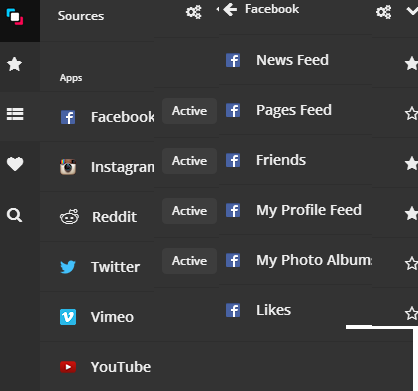
Using This Integrated RSS Reader, Social Media Browser, YouTube Browser:
When you open this website, you will find two options: Try It Now and Sign Up. You can use this website without registering an account, but then you won’t be able to use any personalized feature like: Adding social accounts and adding custom RSS feeds. So, its better to sign-up with website to enjoy all features completely. You can get an account for free by signing-up via registration form or by linking your Facebook account. On successful registration, click on Try it Now option to start using the app.
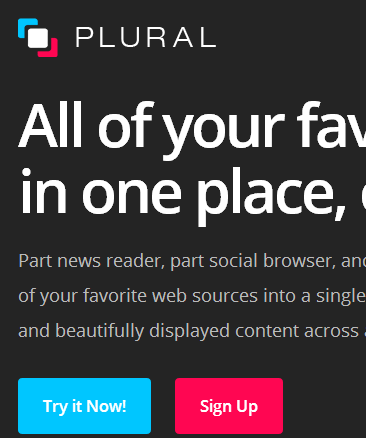
Social Media Browser:
You will see the interface as shown below, with names of all social networks, YouTube, Vimeo and default RSS feed sources. You have to link each of the social account once, and then access it anytime by clicking on it. Each of the social account has its specific sections, which makes it easier for you to browse efficiently.
In screenshot below, I have displayed sections for Facebook (News Feed, Pages Feed, Friends, My Profile Feed, etc.).
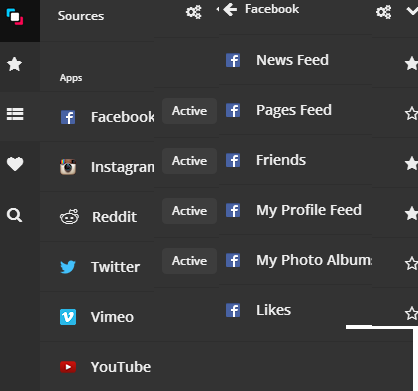
You need to click on the section for which you want to see feeds. If there’s any section which you visit frequently, then you can add it to Most Visited category by clicking on Star icon. You can do this for any section of any social media account. This feature saves you from going to each of the social media account and then checking that section again and again.
After clicking the section, you can go through all news available in feeds. Click on any of them to view it in enlarged form on right side.
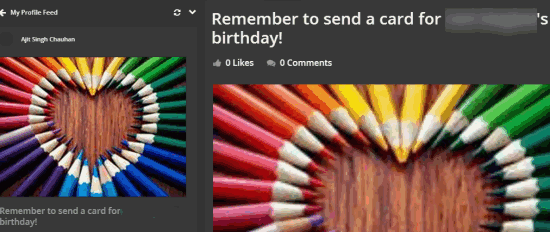
RSS Feed Reader:
For reading RSS feeds, you need to scroll down the section from where you added social accounts. Here, you will find RSS feeds of websites’ added by PluralApp by default. To add custom RSS feeds, click on “Add More Sources” option.

Now, you can add RSS feed by either entering website URL or you can also enter any keyword for searching other websites. On adding RSS feeds, you will see the titles on left side, and when you click on any title, the complete story will open on right side.
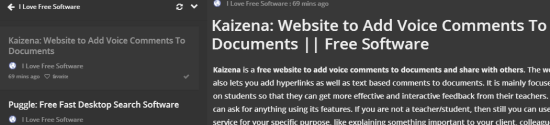
YouTube/Vimeo Browser:
The steps for accessing both YouTube and Vimeo are same. You need to click on the service from which you want to surf videos. You will see different video categories depending on the service selected by you.
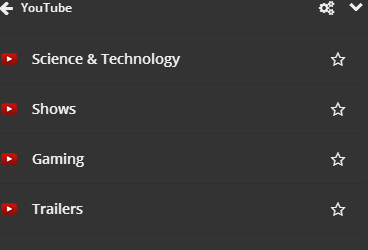
Click on category to see related videos and click on any video to view it on right side.
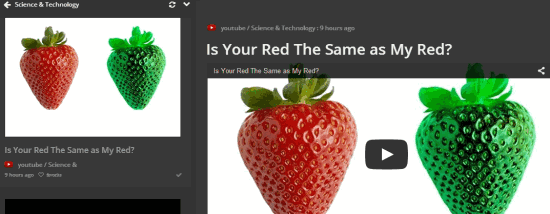
Other Options of PluralApp:
You can see that there are 4 option at left side of the website: Most Visited, Favorite, Sources.
- Most Visited: You can check all categories which were marked by you after clicking on star option from here.
- Favorite: While RSS feed reading, you can favorite any web post by clicking on heart icon. This option lets you read those posts from here.
- Sources: You can check social media accounts, RSS feeds sources, etc. from here.
You may also like: RockMelt: Web Browser integrated with Social Networking.
Final Verdict:
PluralApp is a really awesome integrated RSS reader, Social media browser, and YouTube browser. It’s really a great website to check all your favorite stuff from internet at a single place. You can use it to stay updated, get social media updates, and even for entertainment via YouTube and Vimeo. You should give it a try.