GoAssign is a free online scheduler for creating employee schedules. You can use this website to create schedule for daily shifts easily. It lets you add individual person as well as to create team. The feature for creating teams can help you if you are a big organization where there are different teams. It helps you in creating schedule for complete team and to notify them from a single interface instead of selecting each of the people individually. While creating schedule, website also notifies you about any conflict which may arise while creating multiple schedules.
During the creation of schedule, you can control various things like length of shift, break duration, members that will work in shift, etc.. You can monitor all shifts created by you from a colorful calendar and also edit them easily. If you want to use same schedule for multiple dates, then you can simply copy paste it instead of adding it again and again. Other than this, it offers you a dashboard from where you can get overview of all the schedules created by you.
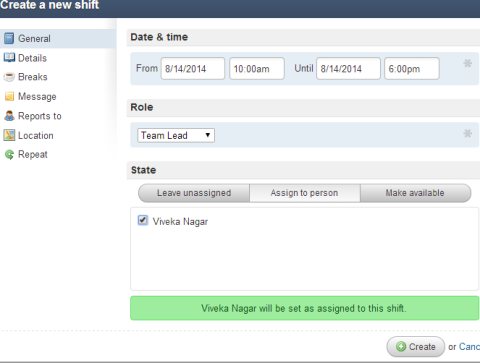
Note: The free version of website lets you add up to 5 people in one account.
Using This Online Scheduler for Creating Employee Schedules:
First of all, you are required to sign-up with the website using your email address. While registering, you also need to enter your organization name including your organization type. The website suggests you different options for creating schedules on the basis of organization type selected by you. Don’t worry about them as you can also change them later from settings easily. After registration, you will get an unique URL which you have to use for accessing all your schedules. On opening it, you will see your dashboard as shown below.
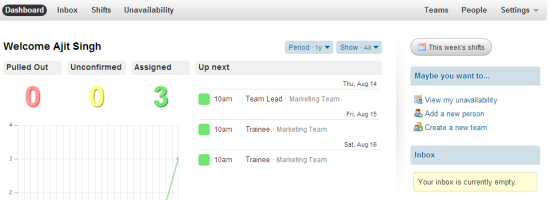
You can add new people to your account by clicking on the option at left labeled as Add New Person. You only have to provide the people’s name and email address. You can also choose to send them a welcome mail if you want to.
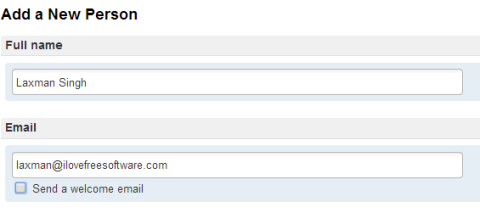
Once you have added people, its time to create teams. Click on Create a New Team and give it name along with short name. You also have to choose a color theme which helps you in distinguishing between multiple schedules when you see them on calendar.
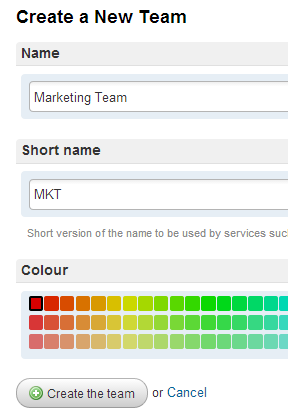
For adding people to team, click on team name and then on Add People to this team. You will see a pop-up displaying all people’s name. Just tick the ones you want to add and you are done. You can also add their role in the text box.
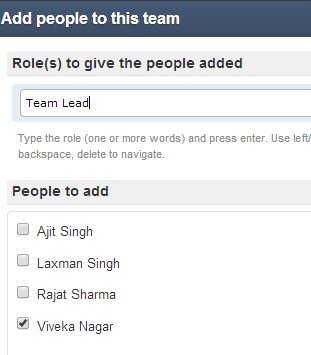
Now to create schedules, click on Shifts to get calendar. For adding schedule, simply click on the date for which you want to add it.
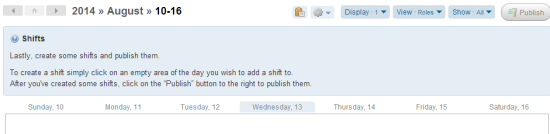
Enter the required details and you are done. But your schedule has not been shared with employees yet.
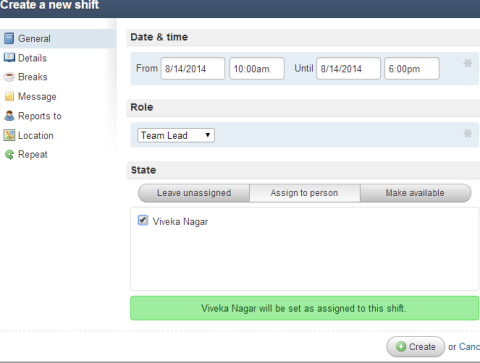
To share it, you need to click on Publish option at top right corner. Your schedule has been published and you check the overview from Dashboard.
Final Verdict:
GoAssign is a good online scheduler for creating employee schedules. You will find it quite easy to use it, add people, make teams, assign schedules, and manage them. Each of the task is well organized in it. Do give it a try.