Caller Notes is a free Android app which lets you add notes to contacts and number so that they become visible when that particular contact/number calls you or you call them. You can use this app to add any kind of notes with any contact or any number.
The best part of the app is that each of the note added by you becomes visible whenever there is an incoming/outgoing call with that contact or number. In other words, this app is like a reminder app which reminds you about the thing which you saved while making note.
You can also adjust settings for notes, like whether you want it appear on only first call or on every call from the contact. You can even set the time period after which you would like to see the note. The app also lets you add alarm for any note for any time specified by you.
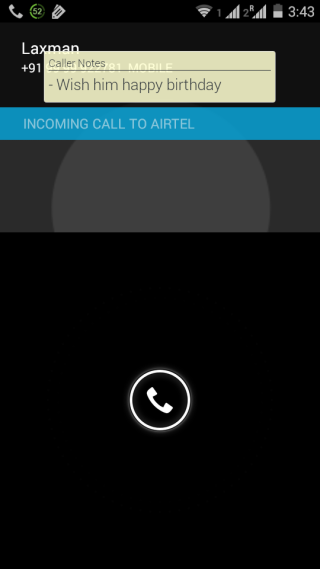
Using this Caller Notes App for Android:
You don’t have to register with the app for using it. Just follow below mentioned steps to add notes to any contact or any phone number.
- Launch app to go to your dashboard. It is the area where all of your notes will appear.
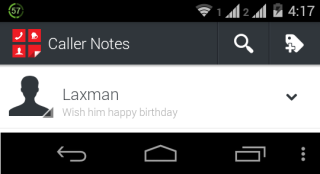
- Tap on the icon at top right corner to get list of contacts. If you want to add notes to any phone number then tap on Call icon.
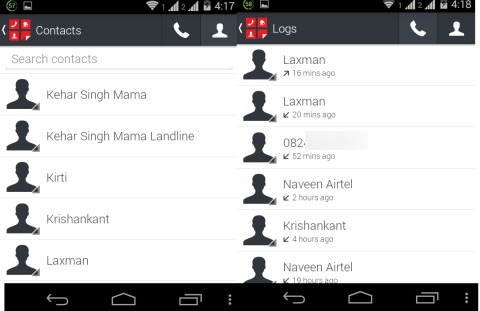
- You will see interface as shown below. Enter any note in provided text box. The settings for notes are present at bottom of this text box. You can choose: Show on first/each call, activate from (now/in a week/two weeks/a month/specific date), and finally the alarm. For alarm, you only have to choose the time.
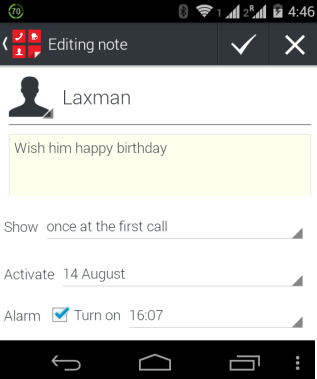
- After making note and adjusting settings, tap on tick mark icon at top to save it.
Now whenever the contact calls you, or you call that contact, the note will appear on the screen. You will see the note as shown in screenshot below.
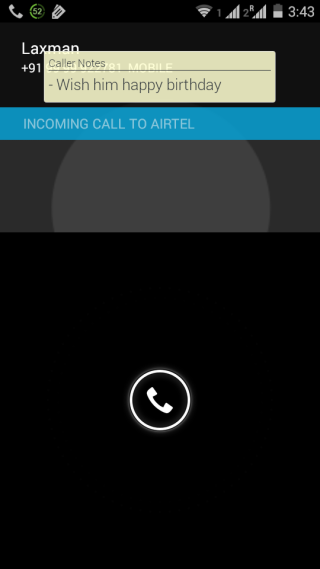
You can also add multiple notes to a single contact by going to dashboard and then tap & hold on the contact for which you want to add them. You will get pop-up options: Call, New Note, Don’t show notes, and Delete All Notes. The Don’t show notes is for hiding notes when contact calls you.
You may also like: Android App To Find People, Block Numbers And More: Truecaller.
Final Verdict:
Caller Notes is an awesome Android app for adding notes to contacts. The feature that these notes becomes visible whenever you call selected contact or the contact calls you makes it a worth having app. The app is absolutely great and works fine. Do give it a try so that you don’t forget something important about any contact next time.