Vemory is a free iPad app to create videos from photos automatically. The app automatically fetches photos from iPad, Facebook, Twitter, Flickr, Instagram, and Tumblr. For fetching best photos, the app uses patent pending technique which considers factors like location, time, place, hashtags, and popularity. It means that you don’t have to look for photos manually, but you can edit photos and comments later. This means you can choose which photos and comments appear in video and which ones not.
You can also choose from different music tracks for adding background sound to the video. All the videos created using this app are known as Vemories. You can also share your vemories with friends using different social media platforms. Apart from this, you can view vemories created by other users, like them, comment on them, and follow them.
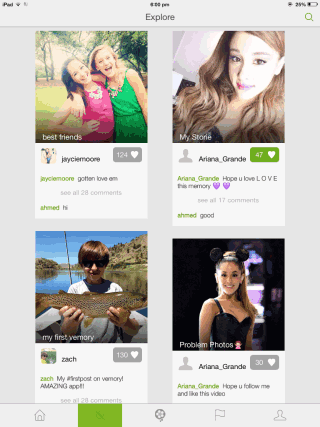
Using This iPad App to Create Videos from Photos Automatically:
To use Vemory app, you first have to link your social accounts with it. You can choose from: Facebook, Instagram, Flickr, Twitter, and Tumblr. After linking your account, you have to wait for a few seconds so that app can fetch best photos from your linked accounts and iPad. While fetching photos, it also creates videos from them, which you can view, edit, and share anytime.
The interface of the app after fetching photos is shown below.
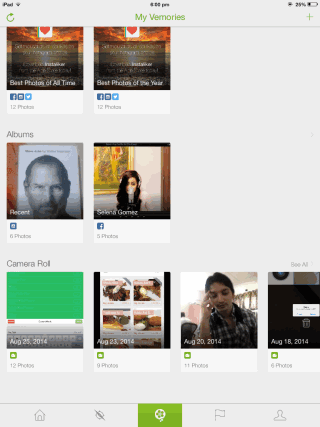
Each of the Vemory also displays number of images included in it. You have to tap on the ones which you want to see. You will see the video as well as the editing screen. If you want to view video, then tap on Play icon at top. The options for editing video are at bottom.
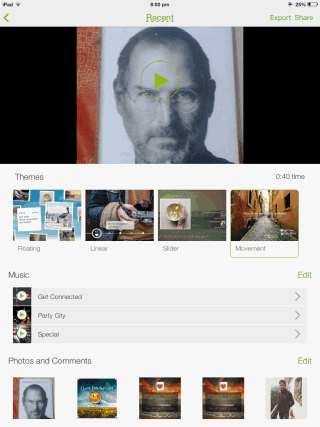
There are 3 main editing options: Themes, Music, and Photos & Comments.
- Themes: This option lets you add animations to video. You can choose from: Floating, Linear, Slider, and Movement. The app displays preview of chosen theme in real time.
- Music: This option lets you add background music to video. You can only choose from provided music tracks with no option to add custom ones. There are 13 music tracks to choose from.

- Photos and Comments: Use this option to choose which photos and comments will appear in the video. Tap and hold to edit photos, while simply tap to edit comments.
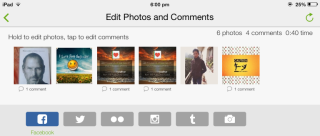
When you have edited video as per your preference, you can choose to export and share it. The option for both are present at top right corner.
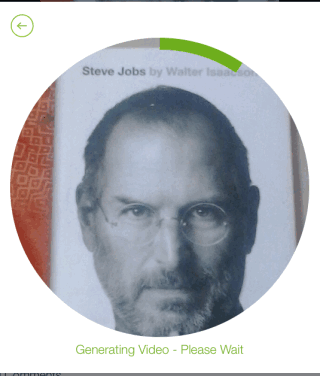
Other Options of this iPad App:
There are few options of Vemory iPad app which you can use. These are:
- Home: This shows you feed in which you can see the vemories shared by users which you are following.
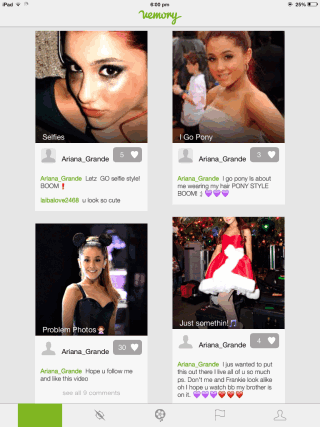
- Explore: Check out vemories posted by all other users of this app. You can like it, comment on it, and follow users.
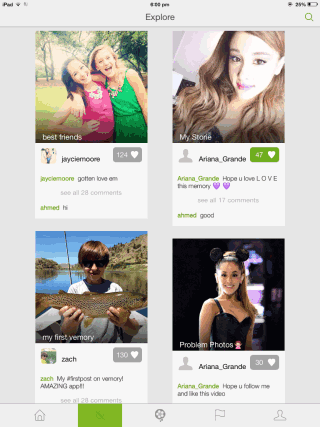
- Profile: Check out your profile from here.
You may also like: Free Photo Journal App for iPhone to View Photos Chronologically.
Final Verdict:
Vemory is a good iPad app to create videos from photos automatically. The app sorts best photos from your different albums to make videos. The music tracks and themes are also awesome, which give an amazing feel to video. Do give it a try to relive your memories.