Narrate is a free Android note making app to note down daily events with ease. The app is very simple to use with easy to navigate interface. While making notes, this app lets you add date, time, location, mark favorite, and add tags. The tags are an easy to way of organizing your daily events, so that you can easily find out the ones you need from a list of numerous events. You can add as many tags as you want to post. The app displays all events with beautiful color themes, which give an eye-pleasing experience to you.
The best thing about the app is its simple and attractive Modern UI, which gives an amazing user experience. The app also has more advanced features like sync with Dropbox, sync with Day One, etc.. but they are all part of PRO version (paid).
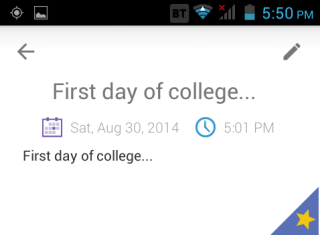
Using This Android Note Making App to Note Down Daily Events:
Download Narrate Android note making app from Google Play Store and install it. When you launch the app for the first time, it will ask you to enter your name to set up app. On completing this step, you will see the home screen of the app, which will be blank for first time users. To enter your first event or any note, tap on Compose icon at bottom right side. It will open the note making screen.
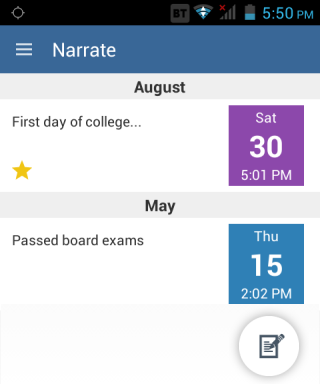
In the note making interface, you will see a White blank screen with options at top. These options are: Date, Time, Location, Favorite, Tags, and Delete.
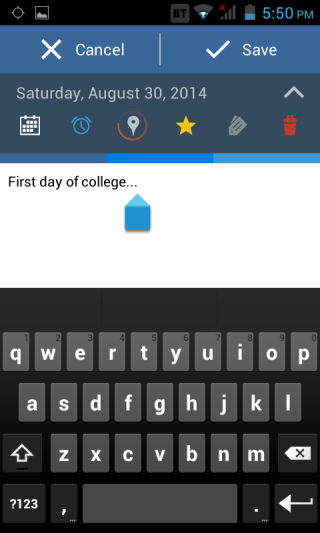
- Date: Use this option to enter the date for an event. It is set to the current date by default, but you can change it to any date of the past as well.
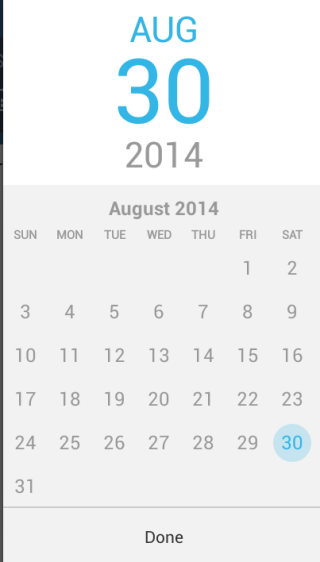
- Time: Use this option to enter the time for the event. First tap on hour to set it and then on Minute to set it.
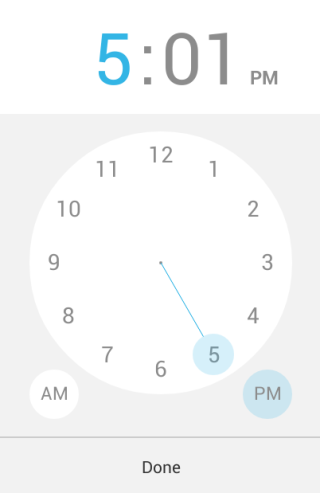
- Location: You have to turn on your location settings to use this option, as app uses GPS to track your location for adding an event.
- Favorite: Tap on it to mark an event as favorite.
- Tags: This option lets you add tags to your notes for better searching and filtering. You can add any term as a tag.
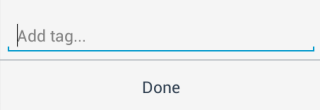
- Delete: This option is for deleting the currently opened note.
When you have completed typing your event and it is ready for saving, tap on Save to save your note. On saving notes, you will see them on the home screen of the app, as shown in the above screenshot. All the notes are categorized on the basis of months and then on the date, with most recent one being at the top. If you want to edit any note, then simply tap on it.
You may also like: 5 Free Note Taking Apps For Android.
Final Verdict:
Narrate is a good Android note making app to note down daily events. I really liked the app because of its simplicity. The app is really easy to use with an awesome interface. If you are one of those who like to note down things, then you must give it a try.