WeTransfer is a free Android app to share videos, images up to 10 GB with anyone. The app lets you upload and share videos, images of 10 GB size from your Android phone in one go. You can choose to share files from within the app as well as using the Share option of any file. The best thing about WeTransfer app is that it doesn’t require any sign-up from you. You only have to launch the app and start sharing. The app also lets you add any message with the shared file, but it is optional. For sharing files, you can choose multiple files, and if all the files are continuous, then you have to tap on first one and double tap on last one to select all files between them.
All the files are shared via the email address of receiver. The app sends you mail for completion of sharing process and also when the receiver downloads the file. All the files shared using the app are stored on WeTransfer’s server for next 7 days from the date of sharing. Other than this, the app displays really cool background wallpapers while the file gets uploaded to their server.
We have also covered WeTransfer Online File Sharing Service.

Using This Android App to Share Videos, Images Up to 10 GB:
As I said, you don’t have to sign-up with WeTransfer app for sharing videos, images with anyone, all you need is to launch the app and start sharing. After launching the app, follow below mentioned steps for using this app to share videos, images:
- On launching the app, you will see all videos, images stored on your Android smartphone. You can scroll the screen to have a look at all of them.
- Tap on videos, images which you want to share and then on Next option to proceed. Alternatively, you can directly go to any image, video’s physical location and then choose WeTransfer option after tapping Share option.
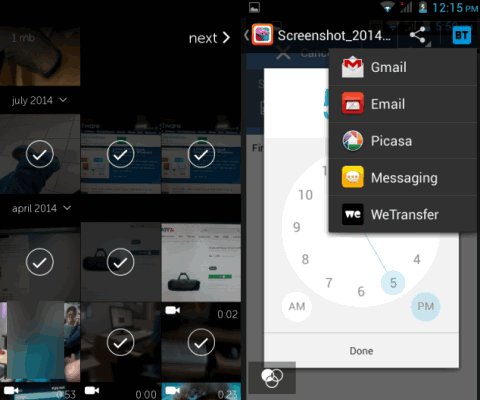
- On this screen, you have to enter receiver’s email address and any message (optional). The app automatically takes your Google Play Store linked email address as your email address, but you can also change it by tapping on it. After entering these details, tap on Transfer to start sharing of videos, images.
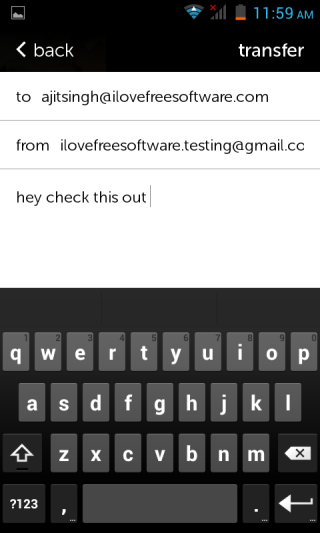
- On the next screen, you will see the progress of file sharing (in %), along with really cool background wallpapers. You can also choose to play/pause file transfer anytime by using the option at top right corner.
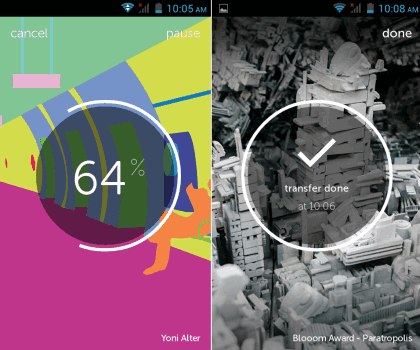
When file sharing is complete, you will receive a confirmation mail on your email address containing the receiver’s email address, total shared files size, name of each file, date before files get deleted from the server, and a URL for downloading files for your own purpose.
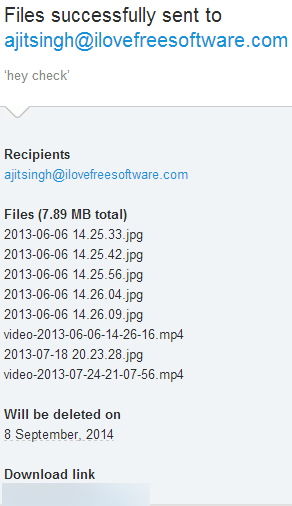
Similarly, the receiver will also receive an email for downloading the file including details mentioned above. He needs to click on the link to download files.
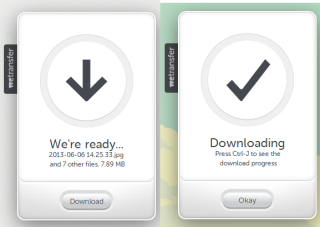
Once he downloads the file, the app also notifies you about it via an email. Do remember that app notifies when download gets completed, but if the receiver starts downloading file and download gets interrupted in middle because of any reason, then you will not receive any mail.
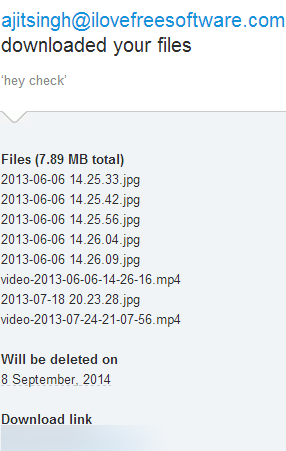
You may also like: 5 Free Android Apps To Wirelessly Transfer Data From PC To Android.
Final Verdict:
WeTransfer is a good Android app to share videos, images up to 10 GB in a single go. I really liked that app don’t requires any sign-up, notifies you about download via email, and it keeps files on its servers for 1 week. The only thing I missed was the support for other sharing other files. Other than this, the app is really awesome and it delivers what it says.