Nirsoft AdapterWatch is a comprehensive application that lets you find out useful information about your network adapter. This ridiculously lightweight utility provides a whole lot of detailed statistics about pretty much everything related to your computer’s Network Adapter. AdapterWatch automatically scans your computer’s network adapters in real-time, and returns the information about them in a simple and easy to read columnar view. Regardless of the number of network monitors you have, AdapterWatch can monitor all of them at the same time. The information that it provides includes things such as IP and Hardware addresses, WINS servers, DNS servers, MTU value, Number of bytes received/sent, Current transfer speed, and much more. And with all of this, it comes packaged as a standalone portable application. Don’t believe me? Head past the break to read more, and you will! 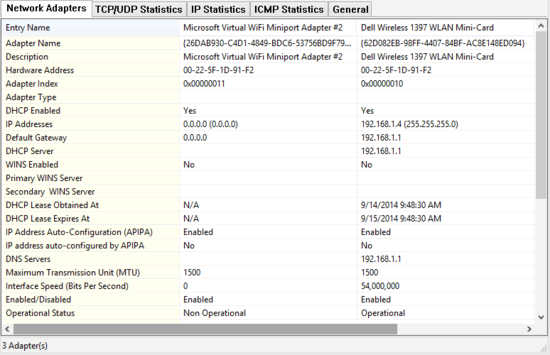
How to use AdapterWatch to find out useful information about your Network Adapter?
As mentioned in the beginning of the article, AdapterWatch is available as a ridiculously lightweight portable application. But at just about 35 KB, it’ll make even the lightest of the programs seem like heavyweights. Anyway, as is the case with most portable applications, there are no installations or setups. Just download, extract and you’re all set.
Here’s what you see, when you fire up AdapterWatch:
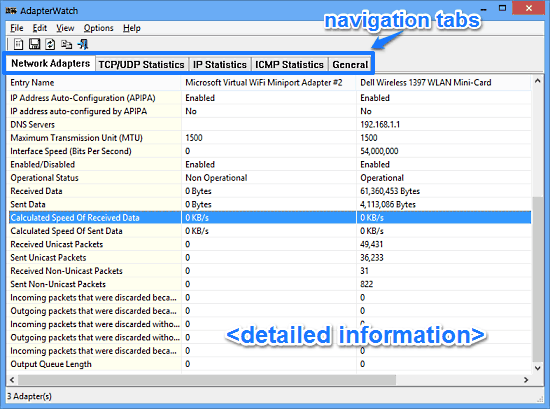
As the above screenshot makes it clear, AdapterWatch sports an ultra-simplistic UI, completely befitting its minuscule size. However, despite being minimal, the single window UI has a bucket load of useful information crammed into it. It’s primarily divided into five sub-sections, conveniently accessible via the navigation tabs up top. These are briefly discussed below:
- Network Adapters: The default sub-section. It provides detailed information about the active network adapters and a variety of their related parameters, such as Hardware Index, Adapter Type, DHCP Lease, Maximum Transmission Unit, Interface Speed etc. Each network adapter’s information is shown in a separate column.
- TCP/UDP Statistics: This sub-section returns vital statistics about TCP (e.g. Retransmission time-out algorithm, Active/Passive opens) and UDP (Datagrams received/sent, Number of entries in the UDP Listener table etc.). All of this information is updated in real-time.
- IP Statistics: Find out information such as TTL values, Number of routes in IP routing table, IP forwarding status, and more.
- ICMP Statistics: Returns both received and sent information about Number of messages, Errors, Redirect messages, and things like that.
- General: Provides some general information such as Host name, Domain name, DNS servers, Routing/ARP proxy status, Node type, and more.
That’s pretty much all there’s to it! AdapterWatch continually monitors your Network Adapters and returns information about them in real-time. So there aren’t many settings you can tweak with. And that’s probably because it’s been designed to work just like that. All you have to do is just run this small utility, and it’ll throw back more information at you than you can handle. Pretty cool stuff, don’t you think?
How to generate HTML report of the information provided by AdapterWatch?
AdapterWatch includes a useful feature that lets you generate and save a nicely formatted HTML report of all the Network Adapter information that it provides. This can come in really handy when you want to keep a record of the Network Adapter performance. All you have to do is select View > HTML Report, and it’ll fire up the automatically generated report in your default browser, from where it can be saved. Here’s how it looks like: 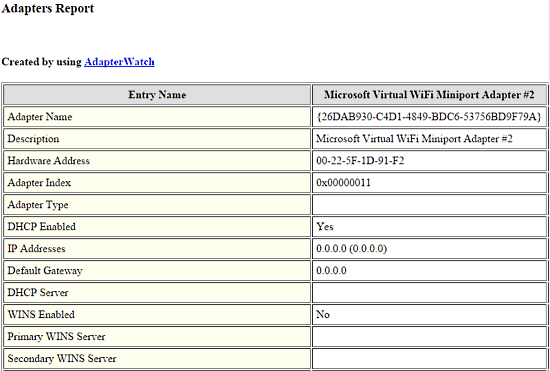
Also See: NetworkTrafficView: Free Network Monitoring Software
Conclusion
AdapterWatch is a super lightweight yet extremely feature loaded application that lets you find out useful information about your network adapter. Despite its next-to-nothing size, it provides a ton of useful information about your Network Adapters. Do give it a try, and let me know your thoughts in the comments below.