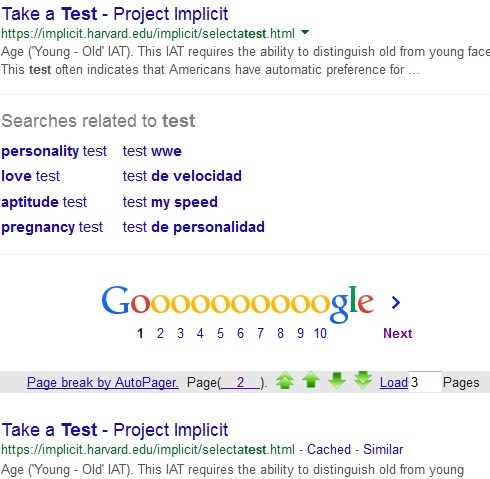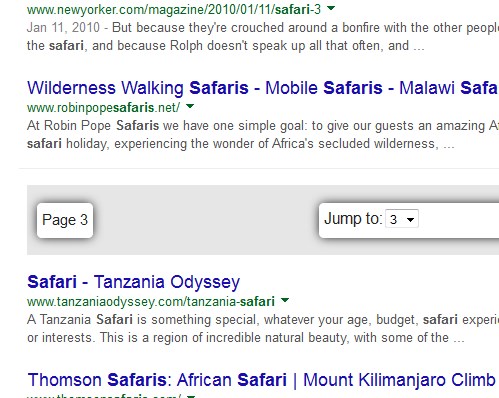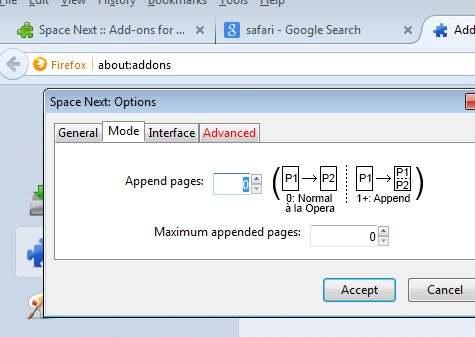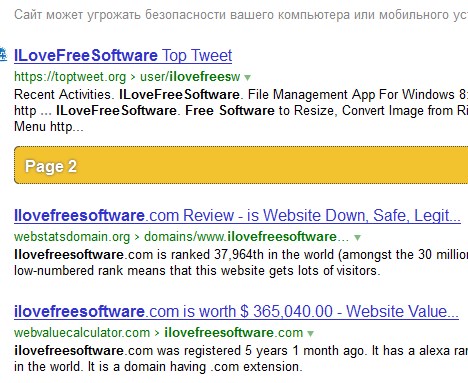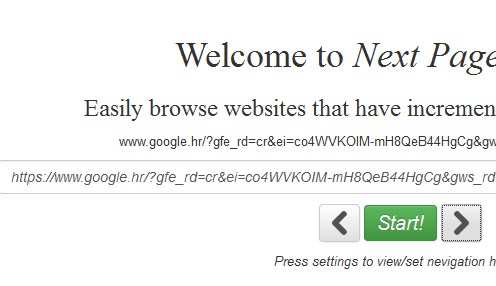Here’s a list of 5 automatic page loader addons for Firefox, which you can use to automatically load the next page when browsing search results, for example. We don’t always find what we’re looking for on the first page of search. Sometimes we need to go through pages and pages of results, before finding what we need. Automatic page loader will load pages without you having to click anything. Here’s how.
AutoPager
AutoPager does exactly what I described in the introduction. It will automatically load the next page of search results as you’re scrolling through results.
Addon works with most search engines, Yahoo, Google, but also on other websites like eBay. Addon requires you to download and install additional scripts for websites. It alone by default won’t work. To access the list of website scripts you’ll have to open up the addon menu from the top right corner icon.
Get AutoPager.
Google Auto Next Page
Google Auto Next Page does exactly what AutoPager does, only it does it without any kind of additional configuration and it only does it for Google search.
Image above shows the transition between two pages, how it will look like when you install this automatic page loader addon for Firefox. Instead of having to click on “next” to load the page, results are loaded automatically, with an option for manually jumping to a page of your choosing using the dropdown menu on the right.
Also have a look at Firefox Extension To Always Open Websites In Private Mode.
Space Next
Space Next make the whole page loading much easier by allowing you to use the space bar to switch to the next page. It works on a lot of web pages, not just Google.
Space key will work as usual, it will scroll through the page, but when you press it at the bottom of the page, it will switch you to the next page. It should work on most popular websites, forums and web scripts.
Get Space Next.
Yandex Next
Are you using Yandex as your default search engine perhaps? Yandex Next does what Google Auto Next Page does only it does it for Yandex.
You just need to install the addon, and once its installed it will automatically load the next page of search results on Yandex as soon as you reach the end of the current page.
Get Yandex Next.
Make sure to also checkout Firefox Add-on To Open Links In New Tab Without Loading The Webpages.
Next Page Reader
Next Page Reader uses keyboard hotkeys for switching between pages, but what makes it interesting is that it allows you to configure the URL that you want to use to switch between page.
Each URL has a page element that triggers the switch to the next page. Usually it’s a number. Next Page Reader will connect to that number and allow you to switch to the next page using Ctrl + Alt + Right Arrow, Ctrl + Alt + Left Arrow.
Get Next Page Reader.
Conclusion
I have two favorites from the list above. Auto Pages and Space Next. These two automatic page loader addons work really well for switching between pages, and they will work on most websites. Others are also not that bad, depending for what website you need the automatic page switcher.