TheResearchBrowser is a free iPad research browser app to organize webpages for research. This iPad research browser is basically a browser, but with features to help you do better research and organize webpages. The app lets you save each research as a project and then save as many webpages as you want for that project.
The app lets you add comments, photos, and rate each of the webpage you want to add. After adding multiple web pages, you can compare all of them by using the side by side view of the app. It means you don’t have to tap on each tab for viewing its contents. The app also lets you share your complete project, including saved webpages, with anyone.

Using This iPad Research Browser to Organize Webpages for Research:
You can use TheReseachBrowser iPad app with and without registering with the app. If you chose to skip registration part, then you won’t be able to share your researches, known as Projects in app, with other users. After the registration process (or skipping it), you will see the home screen of the app.
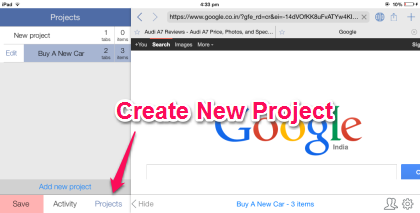
You can choose to start browsing the internet straight away, but to organize your research, you have to create the project first. Tap on Add New Project option and give it a name. You can see that I have created a project called Buy A New Car. After creating the project, tap on its name to start working on it and save webpages to it.
The selected project is highlighted in light Blue color. You can browse the internet and do your research over the internet just like you do normally. During the research, when you come across a webpage which you think will help you in your project, you can save it. Tap on Save option at bottom right corner.
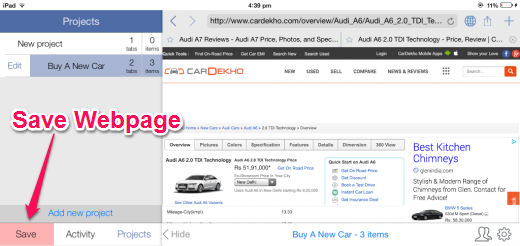
It will open the interface for saving that webpage. You can choose to add images to it by tapping on + icon. You can add any number of images to the page for reference. If you want, you can also rate webpage on a scale of 5 for quick reference. You can see this when you compare the webpages saved by you. Besides, you can add details to saved webpage as well. After entering all details tap on Save option.
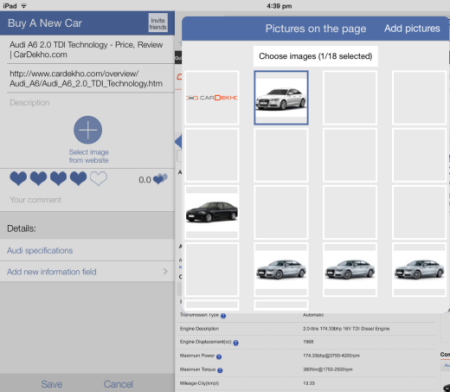
In this way, you can browse the internet and do research normally to add useful webpages to your project for future referencing.
You can see that in front of projects, there are two options: Tabs and Items.
- Tabs: Tap on it to check all the tabs which you have opened currently.
- Items: Tap on to check all the webpages which you have saved. It provides you with a side by side view of saved webpages for a quick comparison of all of them. You can tap on webpage to view its complete content.
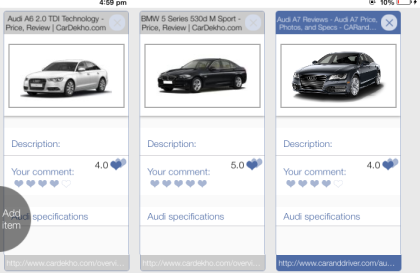
There is also an option at bottom left corner called Activity. This option displays all activities performed by you, like saved any webpage, rated any webpage, opened any webpage, etc..
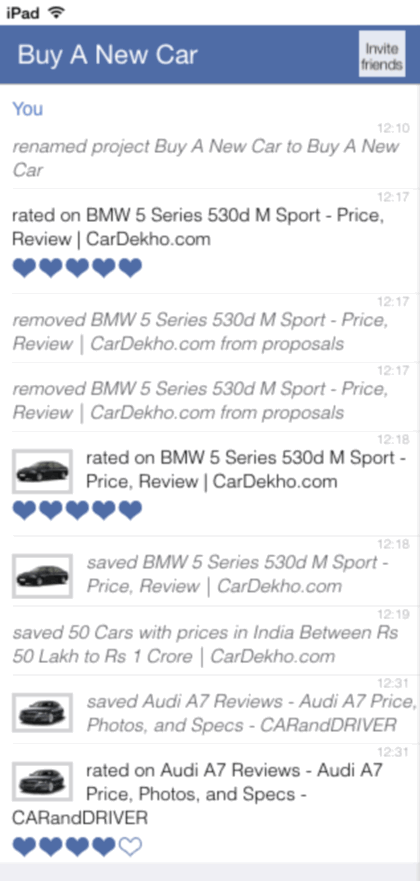
You may also like: 4 Free iPad Web Browsers.
Final Verdict:
TheResearchBrowser is an awesome iPad research browser to organize webpages for research. This app makes it really easy to do research and then compare all the webpages. Do give it a try if you tend to research a lot on the internet.