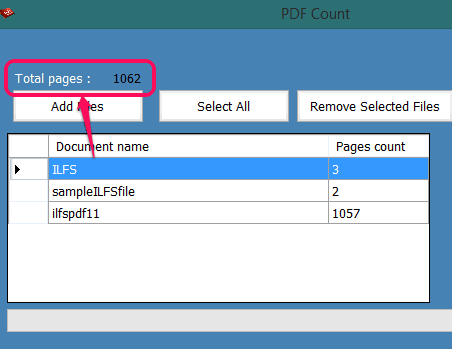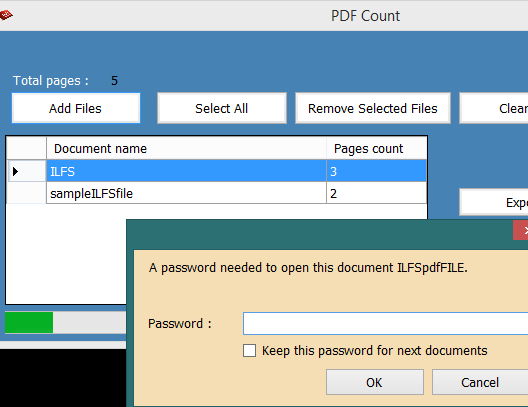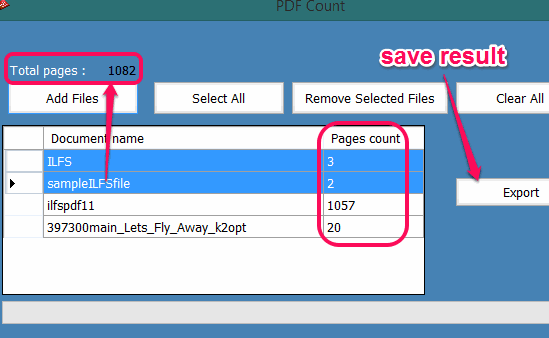PDF Count (also known as TTFA PDF Page Counter) is a freeware that you can use to automatically count the total number of pages in different PDF files present in a folder. Thus, if for any reason, you have to check how many total pages are available in PDF files present in your PC, you can use this simple utility.
Apart from viewing total pages of PDF files, it helps to check total pages available in each individual PDF file.
Instead of opening each and every PDF file with Adobe Reader or with any PDF reader software again and again, this simple software can be used to check total pages. You can add multiple PDF files together and it will show you results.
In the above screenshot, you can see its simple interface where it will show you the result for PDF files added by you.
You might also be interested to check these software to find out total number of characters, words, and lines available in a document.
Install This Freeware and Auto Count Total Number of Pages Present in PDF Files:
You may use the download link placed at the end of this review to grab its setup file. Its setup file is less than 2 MB. Installation steps are very simple and you will install it without any trouble for sure.
Now open its interface and add PDF files (multiple PDF files or one at a time) using available button. It also supports password protected PDF files for page count, which is a valuable feature. After adding the PDFs, it will process all those files, which may take a little while.
Once all the PDF files are processed, you will be able to see the total number of pages present in those PDF files at top left side on its interface. Apart from this, pages available in each individual PDF file will also be visible to you.
If you have to save the result, you can use Export button. Result can be saved as text file or xlsx file.