Are you fascinated by the different facial expressions formed using only some mere punctuation marks? I am not talking about the colorful yellow-faced emoticons; I am talking about the old-school Unicode characters, which are creative and expressive, and simple yet complicated!
In this article, I will be talking about a site whose existence has only one purpose–providing free and creative dongers (same as emoticons/emojiicons/Kaomoji). Dongerlist.com, as the name suggests, offers a categorized list/collection of dongers which are free to use! You can copy and use these emoticons in text messages and chats to express your mood! You can also create a donger and submit your creation to the site!

What is Dongerlist.com?
Dongers or emoticons are used to express your moods or emotions in the absence of body language while you are chatting with a friend through SMS or IM chat. You can send emoticons to draw the receiver’s attention to the way you were feeling when you send him/her that message.
Dongerlist.com has a minimalist interface with nothing but dongers. The site is straightforward and has a take-it-and-go air to it! The emoticons listed in Dongerlist are made using Unicode characters arranged in such an order to form text faces! These dongers or text faces, or whatever you like to call them, are segregated into different categories/themes/emotions.
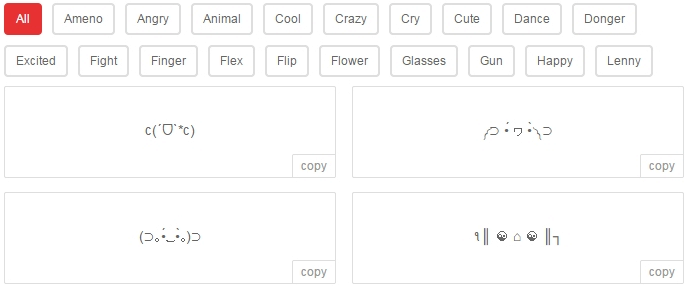
View all the dongers, or browse through categories like Angry, Cool, Cute, Gun, Mob, etc. You can select an emoticon that you like and click Copy! Then you can paste the emoticon on your Facebook page, Twitter page, etc. You can also use it in text messages from your smart phone! Simply visit the site from your phone, and you’ll know what to do from there!
Also see: Iminent Chrome Extension for Adding Emoticons
Creating and Submitting a Donger
You can also show off your creativity by submitting Unicode character emoticons that you have created. Simply go to Create a Donger. A wide range of templates is given under different categories such as Arms, Cheek, Body, Eyes, etc! Simply click Add and rearrange the selected characters to form an expressive figure! You can also generate random dongers using the automatic donger generator!
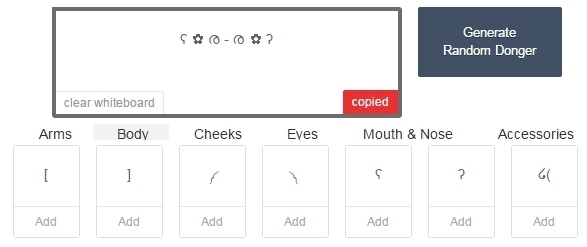
Once you are happy with your creation, copy it and go to Submit a Donger. Paste the donger that you have just copied and click Submit! You will get a message telling you that the donger has been sent for review.
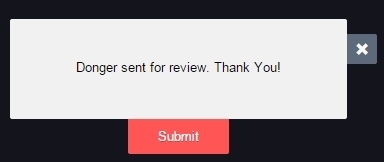
Conclusion
Dongerlist offers an endless array of text emoticons which can be copied and pasted on your messages to highlight your emotions or mood! The feature where you can create dongers and contribute to the site is great! Moreover, all the dongers are free to use! Check out the website, and do let us know what you think about it!