Followerwonk is a free online Twitter analytics to compare and analyze your followers stats and data related to them. This free online Twitter analytics provides you with in-depth stats including colorful pie-charts. The feature which makes the stats displayed by this online tool is its ability to break down the data. This tool breakdowns all the stats to basic levels giving you a fairer idea and some interesting stats about your followers.
The other feature of this online Twitter analytics tool is that it lets you search for any user on Twitter and see bio like the number of followers he has, number of user he follows, number of tweets, number of days old, and the social authority. The other cool feature is for comparing any 3 Twitter users with each other to check who has better Twitter presence.

Using Online Twitter Analytics to Compare, Analyze Followers:
You have to go to Followerwonk website and link your Twitter account with the service. When you have linked the account, you can start using this tool. The tool has total 3 features in the free version: Search Bios, Compare Users, and Analyze. You can also use these features even without linking your Twitter account but then you won’t get the in-depth analytics.
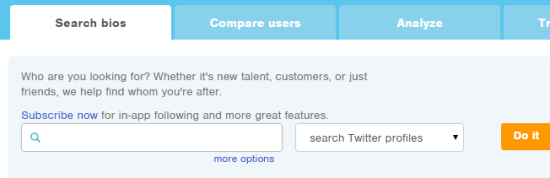
Search Bios:
This option lets you search for any of Twitter user using his/her Twitter handle. You can broaden your search criteria by providing location, name, URL, Min/Max following, Min/Max followers, and Min/Max. Tweets. You can then choose whether you want to search for profiles on Twitter followers or Twitter bios.
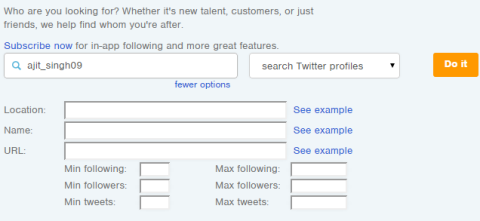
On search results page, you will see the list of all Twitter users matching with your search criteria. For each profile, you can check the number of followers he has, number of users he follows, number of tweets, number of days old, and the social authority. You can also click on anyone’s profile name to go to their Twitter page.
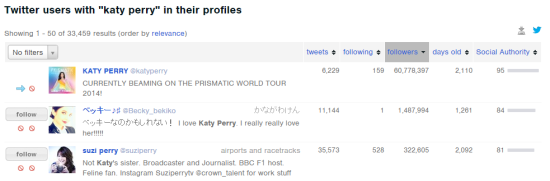
All the profiles are in random order, but you can click on Order by Relevance to get the profiles in order of relevance. You can see the difference after choosing the relevance criteria from the screen shot below.
Compare Users:
This feature of the online Twitter analytics tool lets you compare 3 profiles at once. You can choose to compare them either on basis of number of followers or on number of users they are following.

Do remember that the combined number of followers, for users you are comparing, should be less than 1 million. It is the due to the restrictions imposed by Twitter API.
On entering the Twitter profiles, you will see the comparisons instantly as shown in the screenshot below. You can check the social authority, number of followers, and other stats about each of the users. You can also check days on Twitter, average followers per day, total tweets, and average tweets per week.

Analyze:
Use this feature to analyze any Twitter profile but with in-depth stats. You only have to enter the Twitter handle of the user whose profile you want to analyze.
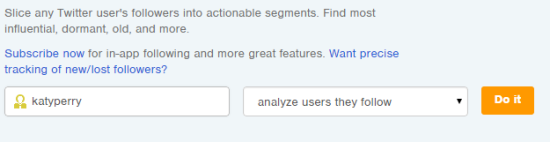
For the Twitter handle entered by you, you can see the social authority, followers, days on Twitter, Retweets, @contacts, URL tweets and his Twitter Bio.
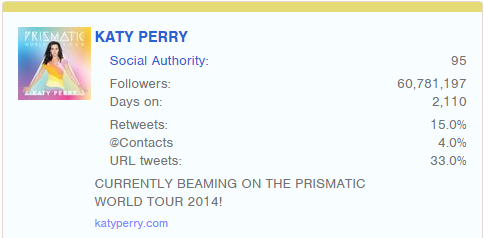
If you will scroll the screen, you can check the mapped location of followers, most active hours for followers, most active hour for that user, social authority scores of users he follows and his followers, gender breakdown and much much more.
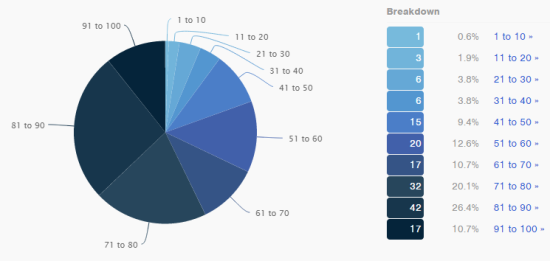
You may also like: Facebook, Twitter, Google Analytics Tracking with Leftronic.
Final Verdict:
Followerwonk is an awesome online Twitter analyze tool for comparing and analyzing your followers or other Twitter users. It provides really good in-depth analysis for any of the user profile selected by you. Do give it a try.