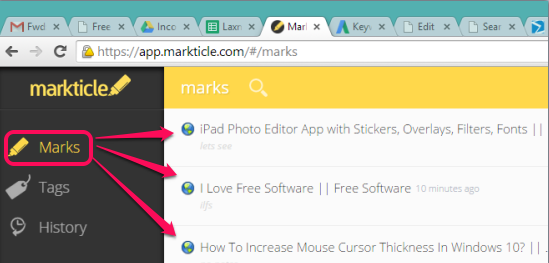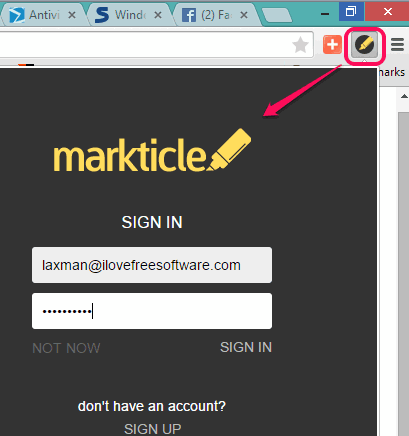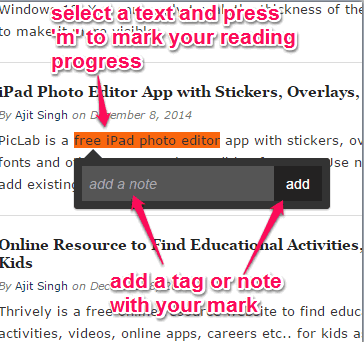Markticle is a free website to mark reading progress on webpages, so that you can come back and continue from where you left off. For each individual webpage, you can add one mark by selecting three or more words and save it on your free Markticle account.
You can also add note or tags while saving a mark. Whenever you open your Markticle account, you can see the list of all saved marks, and click on any mark to open the associated webpage and start reading it from where you left off.
To mark the webpages, you have to install its Google Chrome extension. Then only you can mark a webpage by selecting and highlighting a text. Although your Markticle account can be opened on any web browser or device, but Google Chrome extension is necessary to use this website. Moreover, the highlighted mark will only be visible to you when you have opened the saved mark on Google Chrome browser.
In screenshot above, you can see marks saved to my Markticle account.
And in screenshot below, you can see the pop up of its Google Chrome extension that shows all the saved marks.
Note: Only one text can be marked on a particular webpage. Unlike some other text highlighters, it does not let you mark important things.
Key Features:
- It stores all the saved marks by tags and by marks.
- You can also share any saved mark on y0ur Twitter or Facebook timeline.
- It also stores history of marks. However, there was no history for my saved marks. It might be possible that it shows history of whole day or month.
- You can also change background color of marker. A total of 9 different colors are available. Click on Settings option available in the pop up of its extension icon and select a color.
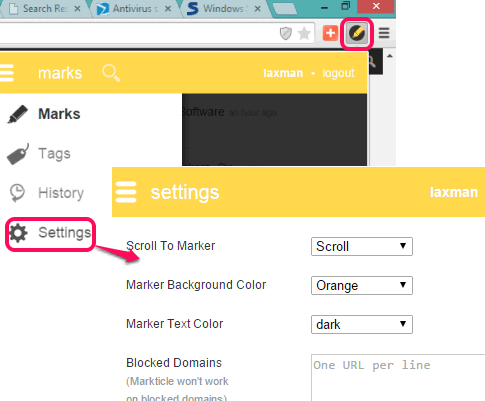
- Search feature is also available to find a particular mark by entering keywords.
- Also provides option to exclude some domains for which you don’t want to use this marker. I tried to add some domains, but it didn’t save them.
How to Save Reading Progress on Webpages using This Free Website?
Here are the steps to help you mark reading progress on webpages using this free website:
Step 1: Open the homepage of this website and create your free account. You may use the link placed at the end of this review to access its homepage.
Step 2: Click this link to install its Google Chrome extension. After installation, it will provide an icon on top right side of your Google Chrome browser. Click on that icon and a pop up will open. Now you can sign in to your Markticle account and start marking your reading progress on webpages.
Step 3: To mark reading progress, open a webpage, and select a text. After this, press ‘m‘. It will mark that text for later use. Apart from marking the text, it also opens a small pop up. In that pop up, you can further add a note or a hashtag (say #ilfs). This helps to quickly find an article from the whole list of saved marks.
In the similar way, you can mark more and more webpages.
Whenever you have to access a particular mark, open your Markticle account or use the extension icon of this website on Google Chrome.
Conclusion:
For all readers, this is a great website. However, it can be improved further by adding the option (if possible) to highlight important text, and by showing the reading mark of an article on other web browsers as well. Still, it successfully does what it is designed for.