So you are browsing an app or your Facebook feed on your Android device. Suppose you come across a link which has to be opened in a browser in order to be viewed. What do you do? If I am right, you weigh the significance of the link and content, and then decide whether you really want to leave the current app to open the link in a browser or not. If you are looking for a solution to this frequent inconvenience, you should try Flynx Browser for Android which allows you to open links from any app in a floating bubble.
Yep, you heard me correctly. Flynx for Android allows you to open any link that you click on in your Android device within a bubble — a floating bubble which gives you the freedom to multitask with ease. Quite a few times it happens that a simple link in an app (take for example Facebook), leads us to open a browser. But opening the browser would mean leaving Facebook for that time being. And Flynx browser is meant to solve this specific problem.
How and When to Use Flynx for Android?
Flynx browser for Android is a light-weight browser designed specifically for a distraction-free experience on other apps. Suppose for example, that you are going through your emails, and come across a link sent to you by one of your colleagues. You need to open the link, but that would also mean that you will have to leave your email app. You could do that, and come back after checking out the link. But we all know how short our attention spans are these days. So, you can install Flynx browser for Android, click on the link, and a bubble will pop up and fly to the corner of your screen instantly. And you can go on with your business of checking out the rest of your mails!
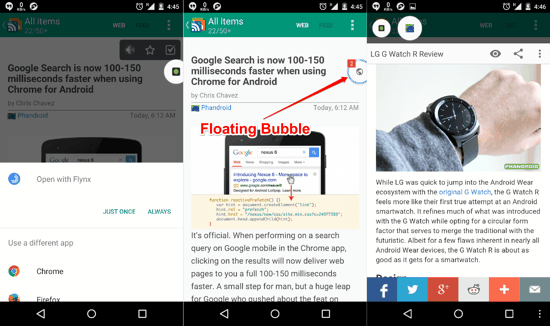
This bubble will then load the webpage that the link had requested. A cool blue orb-animation around the bubble will even show you the loading progress for the webpage! Tap on the bubble shown in 2nd screenshot above, and you will be presented with the webpage. The animations are slick, and Flynx seems to be at ease even when handling up to 4 bubbles (which is also the default limit for the app). You can switch to Reading mode too by tapping the ‘eye’ icon beside the ‘Share’ button. The 3-dot options menu has the ‘Request desktop site’ option, along with the option on upper right corner (an upward arrow) to open the present webpage in one of the full-fledged browsers like Chrome or Firefox.
Multitasking with Flynx for Android
Multitasking is what Flynx is built for. The bubbles are similar to the Facebook Messenger Chat Heads and are more than just ‘inspired’ by Facebook’s implementation. And the convenience of using it? Well let’s just say you need to try it yourself to witness the benefits.
Note – You must be knowing exactly WHAT your device requires to multitask like a boss — yep, lots of RAM! It doesn’t mean that Flynx won’t work on devices with lesser RAM, it’s just that you should keep your expectations down a notch if having more RAM is not your device’s forte. I still haven’t run in to any issues even on lower-end hardware, but it wouldn’t have been a surprise if I did.
Verdict
We need to mention the fact that Flynx is still in Beta. But the Beta tag only means that the best is yet to come. Improvements for the app shall keep coming until it is entitled for the ‘Stable’ status by the developer(s). The app already has a lot of polish though, and it worked flawlessly on all devices that I tested it on. There are other apps which offer similar functionality, but they all stuttered and lagged a lot in scrolling, sometimes even on high-end hardware. Flynx is free, and it offers a consistent experience. Install the app to your Android device by clicking on the link below and heading over to the Play Store.
