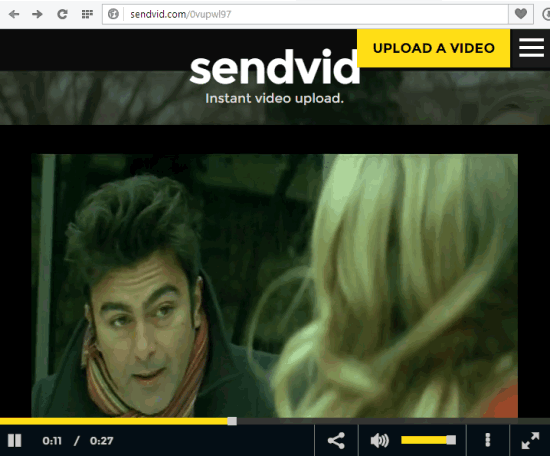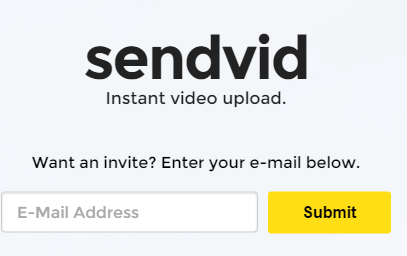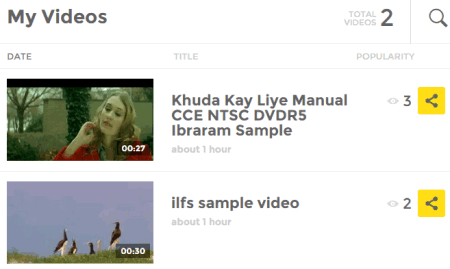Sendvid is a free website to upload and share videos online. It generates a unique URL for each individual video which you can share with friends. Your friends won’t have to create an account to view your video. Just they need to access your video URL and it will play that video with its built-in player. However, it doesn’t let you upload videos as private. Any friend can further share your video URL with anyone.
It supports multiple formats, like vob, mp4, etc. to upload and keep it on your Sendvid account. This website is in early beta phase and you can only sign up when you will receive the invitation. For me, it sends invitation email within half an hour. So,you can also subscribe to create your free account and upload videos.
In above screenshot, you can see a video uploaded by me on this video sharing website.
You may also check these free similar websites for sharing your videos: Metta and vidd.me.
How To Upload and Share Videos Online using This Free Website?
Click on the link placed at the end of this review to access its homepage. You need to submit your email address to get the invitation for signing up with this website. After getting the invitation, you can sign up with your Twitter, Google, or Facebook account.
After this, you need to drop video on its interface. You can also use Upload a Video button. Upload speed is better than other websites, so it won’t take longer than usual time. As soon as the upload is completed, it will start playing with its built-in video player. You will also get video URL which you can copy and give to your friends.
When they will open that link, they can stream your video without sign up. In the similar way, you can upload more and more videos.
All your uploaded videos will store to your My Videos section. You can rename your videos and can also delete it, whenever needed. Total number of views for each individual video will also be visible to you.
Conclusion:
Sendvid is a good video sharing website, no doubt. However, there is a strong competition ahead for this website as many popular video streaming and video sharing websites are already available over the web. It’s a beta version of this website, so you can expect more features.