CSS Stats is a free website to check CSS (Cascade Style Sheet) details of any website. You can search for the CSS details of any website using its URL, domain, or direct CSS link. You can also paste the raw CSS.
You can check different details like rules, sectors, declarations, properties, font size, float, background color, font families, total vs. unique declarations, and many more. It also displays complete CSS code in raw form and even shows the list of individual CSS files.

Using this Website to Check CSS Details of Any Website:
You simply need to open the CSS Stats website where you will get the interface shown below. Here you can see that it has two text boxes. The first box is for entering the URL, domain, or direct CSS link. You can also enter the CSS directly into the box given at bottom.
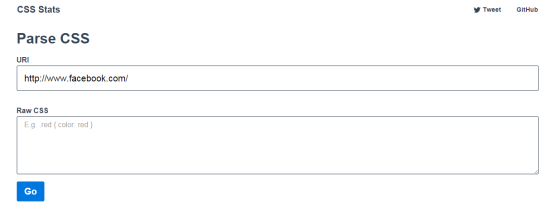
When you have entered the correct entry, you will see all the states as shown in screenshot below. Here, you can see the rules, selectors, declarations, properties, and total declarations.The declarations include font size, float, width, height, color, background color.

It also shows unique colors, unique background colors, unique font colors, font size, font families, total vs unique declarations, specificity graph, ruleset size.
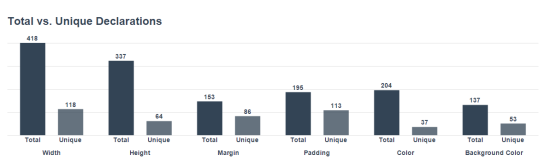
It also displays the raw CSS which you can check. It can be really useful you are interested in web designing.
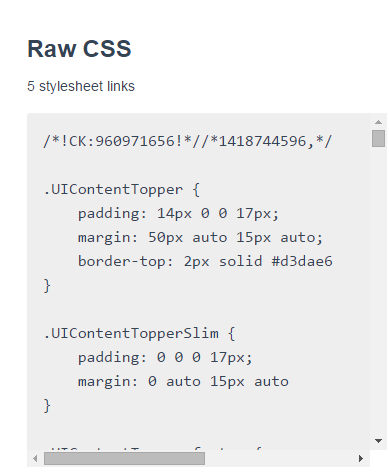
In the end, you will see the URLs for the individual original CSS files of that particular website. You can click on any of them to visit that page and check the CSS.
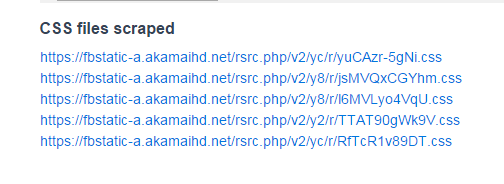
You may also like: 4 Free CSS Editor.
Final Verdict:
CSS Style is a good website to check CSS of any website with just few steps. The website is really good for all those who are learning CSS or work on CSS. Do give it a try.