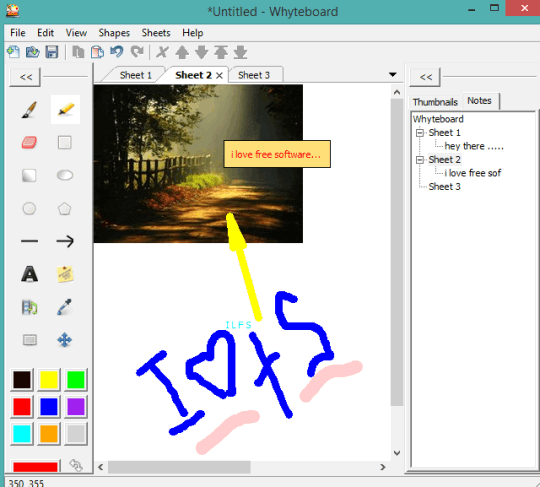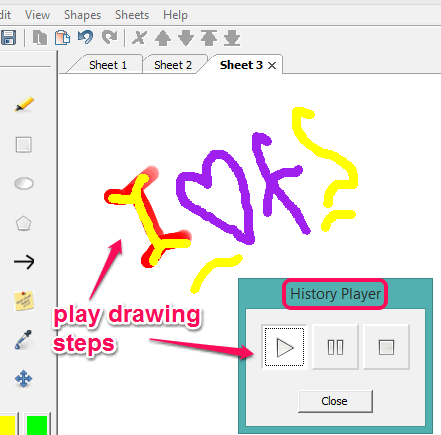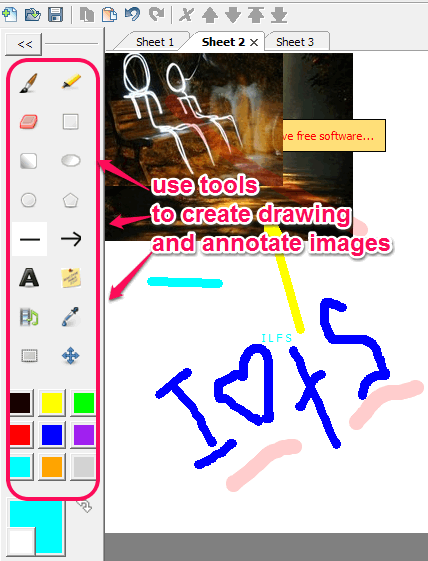Whyteboard is a free drawing software as well as an image annotator software. You can open multiple sheets to create drawing and open images to annotate them. It comes with multiple tools and shapes that are sufficient enough to create drawings, and annotate your images quite well.
One of the interesting option available in this software is that it lets you play the recap of steps using its built-in ‘History Viewer’. So, you can see how you created your drawing from starting to end.
This software also lets you insert audio and video clips (mp3, avi, mov, ogg, mkv, wav, etc.) in your drawing, images, and save them in its native format (*.wtbd). Although, you can export your file as an image file as well, but of course, it won’t contain the inserted media files.
Above screenshot shows the UI of this free drawing software where you can open multiple sheets, create drawing, and annotate images.
Note: This software also provides feature to import and export PDF and PS files for annotation. However, to load these files and save them after annotation, it requires another software named as ‘ImageMagick‘.
You can also check these free sketching and drawing software reviewed by us.
Play Recap of Your Drawing Steps:
It is really a very interesting feature of this software. Before saving your drawing or annotated images, you should also play the drawing steps. For this, use History Viewer option available under View menu. It will open in ‘history player’. See the screenshot below. Using this player, you can start playing the steps and view them to check how you have created the drawing.
How To Create Drawing, Annotate Images, and other Files using This Freeware?
Use the download link at the end of this software. Download, install and run it.
Using File menu, you can open multiple blank sheets, and start drawing on those sheets. You can also open images and other files (if ImageMagick is installed) to annotate them. It supports bmp, jpg, pcx, tiff, and png formats for annotation. After adding the files, you need to use tools available on the left side.
It comes with brush tool, highlighter, line, arrow, rectangle, oval-shaped tool, rectangle with rounded corners, eraser tool, note tool, text tool, and media tool. You can use any of these tools and select your favorite color (except for the media tool) to draw on the sheet or to annotate your images. For a particular drawing tool, you can also select width, and enable the transparency.
After completing the drawing, you can play recap steps. Finally, you can use the Export File option present in the File menu to save all sheets or a particular sheet as an image. Sheets can be exported as bmp, jpg, tiff, and png images.
Conclusion:
I really liked this software and its feature to play drawing steps. Multiple cool features are available in this software using which you can create a fantastic drawing as well as annotate images.