Just about everyone uses a Google account these days. Every time you employ the services of Gmail to handle your emailing needs, post comments on your favorite YouTube videos, or back up your important stuff to Drive, you use a Google account. In fact, it is such a ubiquitous concept in relation to today’s Internet connected world, that nearly every web-based service that requires creating an account, allows you to directly sign up using your Google account credentials.
While that’s certainly convenient, it also means that quite a lot of third party applications, web services, and things like that can access your Google account credentials to some extent or the other. That’s quite a problem from the security perspective. And while the folks at Mountain View do a pretty good job at ensuring that your account stays safe from (potential) misuse by the apps that can access it, what’s the harm in being a bit more careful, right?
Thankfully, you can do just that, and all it takes is a few seconds. Sounds like just what you need? Read on to find out how you can revoke Google Account access for third party apps.
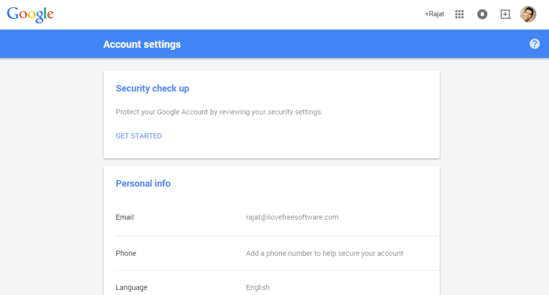
How To Revoke Google Account Access For Third Party Apps?
When you grant a third party web application, software, mobile app, or anything of that sort, access to your Google Account, the access rights active forever, until you manually revoke the access for each connected app or service. That being said, it’s ridiculously easy to do. Detailed below is an illustrative walkthrough, enough to see you through the finish line:
Step 1: Open up your favorite browser, and navigate to the Google Accounts sign-in page. Enter your account credentials, and hit Sign in.
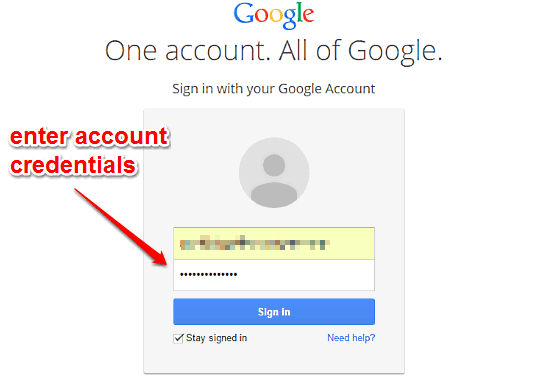
Step 2: You’ll be now logged in to your Google Account, and re-directed to the Account Settings & Management page. Divided into sections, this page lets you tweak pretty much every setting related to your Google Account. Scroll down to the Connected apps and services section, and click the View all option against Account permissions.
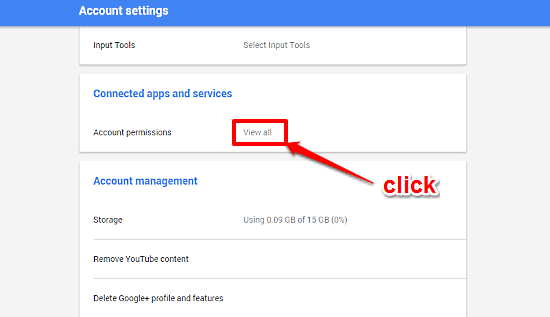
Step 3: Almost there. The next page will now show a listing of all the third party web apps that currently have access to your Google Account. In addition to that, you can also see exactly “what” information related to your Google Account can be accessed by the apps that have access to your account. To revoke Google Account access for a connected app, simply click on it, and click the Revoke Access button that appears on the right. Check out the screengrab below:
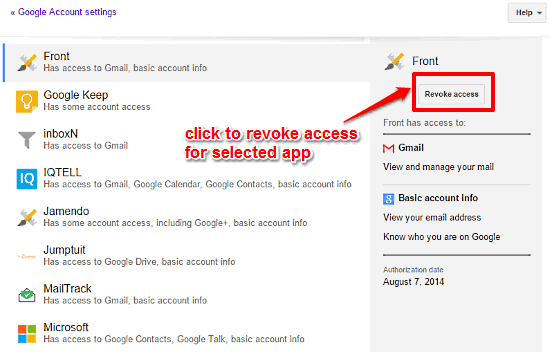
Voila. You’ve just revoked Google Account access for a third party application or service. Repeat this for every connected service whose account access you want to revoke. Once done, sign out of your Google Account. Simple as pie.
See Also: How to Measure Area Using Google Maps?
Wrapping It Up
A Google Account is something almost everyone uses these days, whether they realize it or not. And it’s this deep penetration inside the modern web that makes it easy, and even comfortable to sign up for nearly any web service using a Google Account. However, if you think this is something that’s bad for your Google Account’s security, this article is your friend. Try it out, and let your thoughts be known in the comments section.