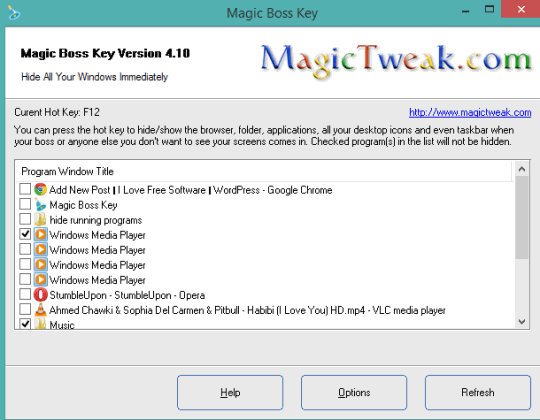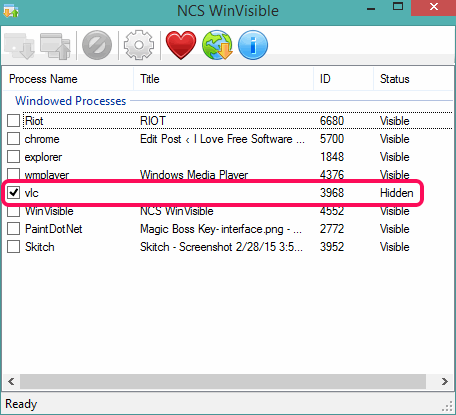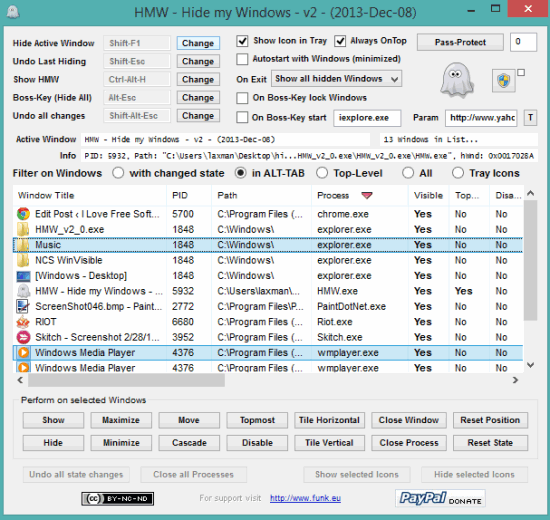Here are 3 free software to hide running programs.
Most of these software are handy to hide almost any opened application, program, browser, as well as folders. These software can come in handy when you don’t want someone else to see what you have opened at that very moment. All you need to do is press a hotkey and your programs will hide from the system tray as well as from taskbar. You can also select which programs or applications you want to hide.
Let’s have a look at these free software to hide running programs.
Magic Boss Key
Magic Boss Key is one of the best software in this list to hide running programs, web browsers, folders, or any other application. On its interface, you will find all those applications that can be hidden using the hotkey. You need to ‘uncheck’ all those programs that you want to hide and ‘Check’ those programs that you want to keep visible on your desktop. You can use F12 or Left + Right mouse button as hotkey to hide all the unchecked programs.
Unfortunately, option to password protect its interface is not available. Still, it is really a good software. This software can also hide all desktop icons and you will see a clean desktop in front of you. Moreover, you can also enable option to hide the taskbar. It is less than 2 MB in size.
Full review is here.
NCS WinVisible
NCS WinVisible is also good to easily hide your running applications or any other program that can be hidden by this software. It can’t be used to hide/show folders.
Apart from hiding the programs from system tray and taskbar, you can use hotkey to kill any running application selected by you. Interesting feature of this software is that you can select custom hotkeys to show running programs, hide programs, and kill any program.
It is only 1.13 MB in size.
Check full review.
Hide my Windows
Hide my Windows (HMW) is a portable software (only 428 KB) that can hide any active folder, active application, as well as all programs using the preset or custom hotkey. Its interface shows all the running tasks and you can select all or selected tasks to hide. Whenever you want to show the hidden tasks, use the available button.
Unfortunately, it doesn’t support feature to use hotkey to hide selected programs. You have to use its interface to hide/show programs. However, it can successfully hide/show active window using the hotkey.
Click here for the full review.
Conclusion:
These software are best at their work and really handy to hide/show running programs. I can recommend Magic Boss Key software from this list that can hide all programs and folders using the hotkey. Hide my Windows is also a good software, but doesn’t allow you to use hotkey to hide multiple programs. NCS WinVisible could be a good choice if you don’t need to hide opened folders.