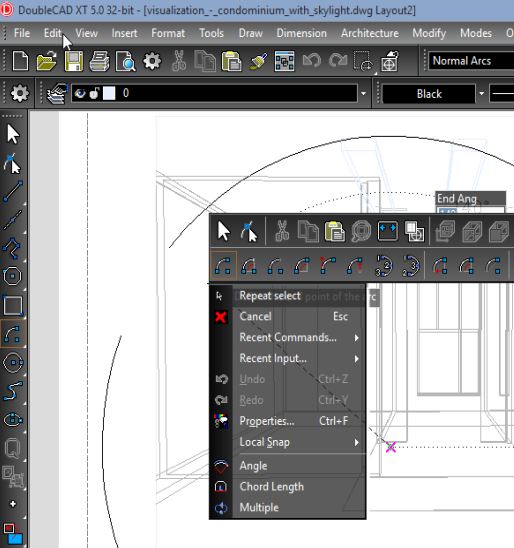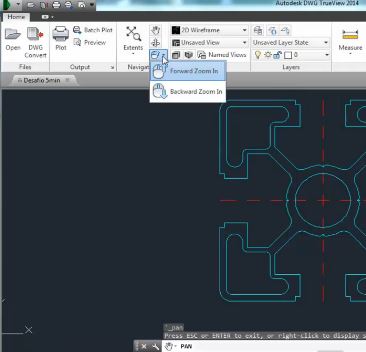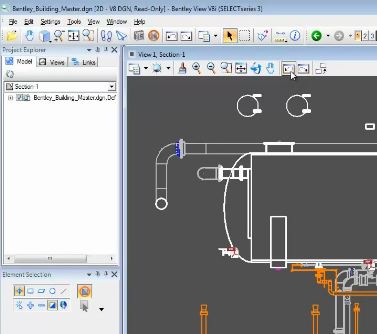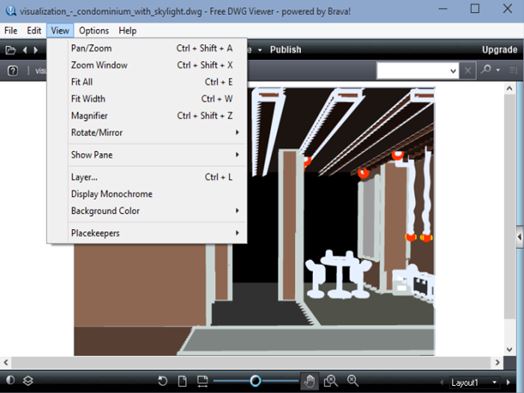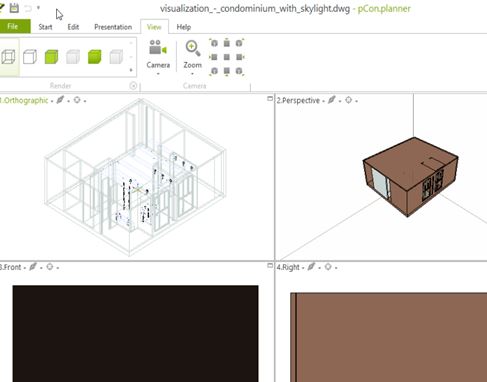Here’s a list of 5 best DWG file viewer software for Windows 10 which you can use to open DWG documents on your Windows 10 machines. DWG file format is used by CAD applications to store 2D and 3D design data. CAD designers use this file format to share their creations. If you just need to preview designs or print them out, you don’t need to purchase AutoCAD.
Following free apps can help you view, print and even do some light editing of DWG files.
DoubleCAD™ XT
DoubleCAD™ XT isn’t just a DWG file viewer software (which is completely compatible with Windows 10). It can also be used as a DWG file editor. It offers a decent selection of tools for manipulating DWG design. You can see it in action on the image above.
Lots of other CAD related file formats are supported, 2CD, 2CT, CGM, DXF, PLT, SKP, WMF and more. Note that there are 2 versions of this DWG file viewer software. Free version is limited in features, and you need to submit your email address to get the download link and serial number (even for the free version).
Get DoubleCAD™ XT.
DWG TrueView™ by Autodesk
DWG TrueView is hefty application, close to 400MB in size. It’s the biggest DWG file viewer software out of all the 5 that I tested.
Size is justified when you have a look at all the features that the application offers. Precise measurements of opened DWG files can be made, conversion between different CAD formats, printing, and detailed overview of designs (zoom, rotate) can be made. You might also need to install an additional free application called DesignReview to use all the features that this bundle from Autodesk has to offer.
Get DWG TrueView™.
Also, have a look at View DWG, DXF File With DeepView: Free CAD File Viewer.
Bentley View V8i
Bentley View V8i is another large DWG filer viewer software (300MB), that isn’t just a file viewer. It support many other CAD formats, close to 50 of them (including image formats).
Printing is supported, as are previews of both 2D and 3D CAD models. You can print drawings, measure distances, zoom in to view designs in great detail and more. Bentley is touch screen optimized, so you can use it even on tablets powered with the latest versions of the Windows OS, both Windows 8 and Windows 10.
Get Bentley View V8i.
Free DWG Viewer
Free DWG Viewer is a DGW file viewer software that’s going to be interesting to all those that can’t or aren’t interested in downloading the more heavier applications that I covered up until now, like Bentley and DWG TrueView.
It a simple DWG viewer, with an interface very similar to that of image viewers. Opened CAD drawings can be rotated, zoomed, panned, distances measured, printed and more.
Get Free DWG Viewer.
Also, have a look at 5 Free AutoCAD Editors To Edit DWG, DXF File Formats.
pCon.planner
pCon.planner is another small DWG viewer software for Windows 10. Even though it’s relatively small when compared to Bentley, for example, it has a lot of interesting features.
Perhaps the most interesting feature is that it has support for showing 4 different angles of the DWG design at the same time. You can view sides of the drawing, have a 3D preview, and have the blueprint open, all at the same time. Other CAD formats are supported, DXF, DWT, 3DS, FML, etc. This software is perfect for viewing house DWG designs.
Get pCon.planner.
Conclusion
I like the simplicity and lightweightness of Free DWG Viewer and pCon.planner. They are both great choices if you’re interested in DWG file viewer software and only that. For something with a bit more advanced features, there’s DWG TrueView, Bentley and DoubleCAD, all of which work on Windows 10 without a hitch.