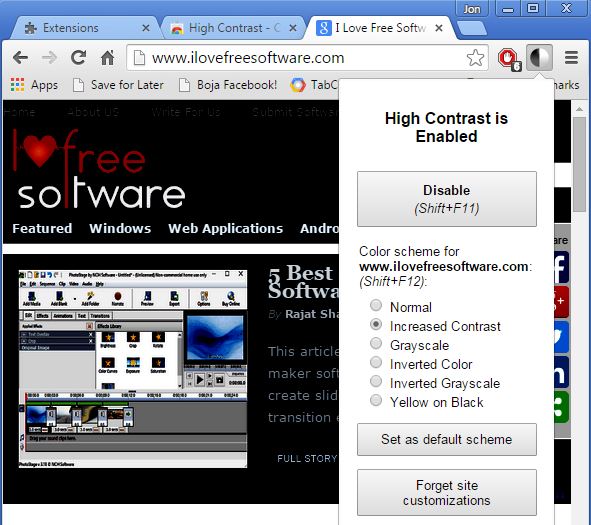Here’s a list of 5 night reading extensions for Chrome which will help you ease eye strain when surfing the web at night. Monitor screens were designed to imitate daylight, to match all the light that a sunny day is filled with. Trouble is that most of us are glued to computer screens during the night as well. Chrome’s Webstore offers tools that can help you deal with monitor glare at night.
Let’s look at these extensions below.
Night Reading Mode
Night Reading Mode will change the color, contrast and brightness of websites that you visit so that the screen doesn’t have such a sharp glow during the night. Notice on the image above that it’s possible to tweak the extension to start working from 7PM to 7AM automatically (by default, but the “working hours” can be changed).
Top right corner pop-out window also lets you tweak brightness and contrast manually, but if the night mode doesn’t work properly on a website it can be turned off for that website. Text zoom is also supported, just put a check mark next to the option and adjust the zoom value.
Get Night Reading Mode.
Nicer Inverter
Nicer Inverter is one of those night vision extensions for Chrome that’s perfect for people that don’t like to play around with settings.
Just click on the top right corner icon and it will invert all the colors on websites into gray scale, which is easier on the eyes. Background colors are going to be turned to gray, and text to white.
Get Nicer Inverter.
Also, have a look at Free Eye Protection Software To Relax Eyes Every 20 Minutes.
NightMode
NightMode is basically a clone of Nicer Inverter. It doesn’t have any options that you can tweak. Just click on the top right corner icon and the website down below is going to have its colors changed, inverted.
What’s different between these two night reading extensions is that NightMode has a different combination of colors, they fit better together, if you ask me. Have a look at the image above and tell me what you think in the comments down below.
Get NightMode.
G.lux
G.lux works differently from all 5 night reading extensions that I covered here today. It doesn’t change website colors, at least not directly. What it does, it changes the temperature of the screen to warm white.
Notice that there’s a yellowish overlay, yellow tint on the website on the image above? That’s G.lux working. With this yellow tint it neutralizes the cold sharpness that monitors have and relieves eye strain. Colors, tint intensity can be tweaked, and the color transitions can be setup to change automatically.
Get G.lux.
Also, have a look at 5 Free Eye Protection Apps For Android.
High Contrast
High Contrast is another great night reading extension for Chrome that inverts colors, only it gives you a bit more options to tweak.
You can select a milder contrast inversion (that’s what I’m rocking on the image above), and also select inverted colors, inverted gray scale, yellow on black and more.
Get High Contrast.
Conclusion
This is another one of those situations where it’s difficult for me to pick a favorite. I guess I could single out G.lux and High Contrast a bit more because of their advanced features, but all 5 night reading extensions for Chrome from the list above are great and will help you relieve eye strain when reading at night.