Here is a list of 7 best free Flickr alternatives. These alternatives provide you with all the common features like good storage space, uploading, making albums, keeping albums public/private, sharing with others, and downloading them whenever you want. Apart from these basic features, there are also various unique features which make each of them unique from one another as well as from Flickr.
Although Flickr is a good image hosting website but many of us have some specific requirements which make us to look beyond Flickr. So keep this thing in mind, I’ve compiled this list of 7 best free Flickr alternatives. So, let’s get started.
1. Picasa Web Albums:
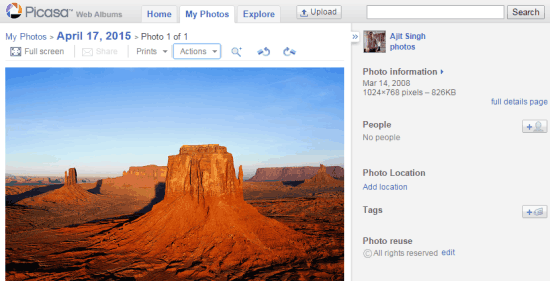
Picasa Web Albums is the first Flickr alternative in this list. Since it’s a Google service, so you need a Google account to use it. On registration, you will get 15 GB of storage for free which is shared across Gmail and Google Drive. But don’t worry, if you have a Google+ account then images with resolution less than 2048*2048 pixels don’t count towards the storage limit. If you don’t have Google+ account, then images with resolution lower than 800*800 pixels won’t be included for calculating the storage space used by you.
As for the functioning part, you can easily upload photos either by browsing the folders or via drag and drop. While uploading the photo, Picasa also provides the option to create a new album or adding it to existing ones. For the uploaded photos, you can view them as slideshow, share on Google+, rotate the photo, set as album cover, edit in Picasa/Google+, copy/move to another album, add comments, and download it. You can also edit photo information, add tags, edit photo reuse permissions, tag people and location. Picasa Web Albums also has Explore options which lets you explore various amazing photos spread across various categories.
2. Imgur:
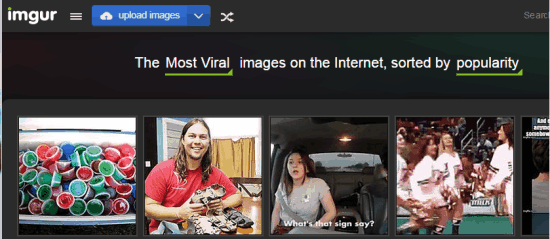
Imgur is a widely popular image hosting website in the world. The website lets you add photos in 4 ways: Upload, Enter Image URLs, Drag and Drop, and Paste from clipboard (Ctrl+V). Then, you have the choice to select whether you want to publish it to Imgur publicly or want to keep it private by creating albums. When the image is uploaded, you can share it across various social media websites. Imgur also provides you with Image link, Direct link, Markdown link, HTML, BBCode, and Linked BBCode.
You can also connect with other Imgur users and send messages to them. When you are not uploading photos, you can just sit back and browse through all the photos uploaded by others. You can upvote/downvote, mark favorite, and comment on the photos.
3. Photobucket:
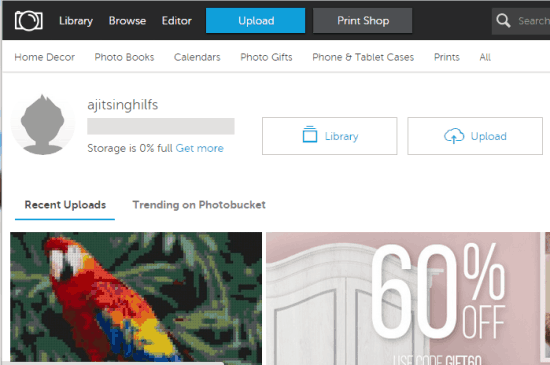
Photobucket is a well known image hosting website and a good Flickr alternative as well. The website lets you upload, share, and print photos (paid option). You can upload photos to this service via PC, Facebook, and URL. For the uploaded photos, you can share them with others, download, and print it. The website also provides you with Email & IM link, Direct link, HTML, and IMG. There is also an editor which lets you edit photos. For free account holders, Photobucket offers 2GB of free storage with 10 GB of bandwidth limit for linking and sharing.
You can also browse through numerous photos as Top categories, Recent, and Blog. They are also categorized across various categories making it even more easy to explore the type of photos you like.
Note: At the time of writing this article, Photobucket is offering 8 GB of extra free storage for installing and signing into their free Android or iPhone app. So Hurry up!!
4. 500px:
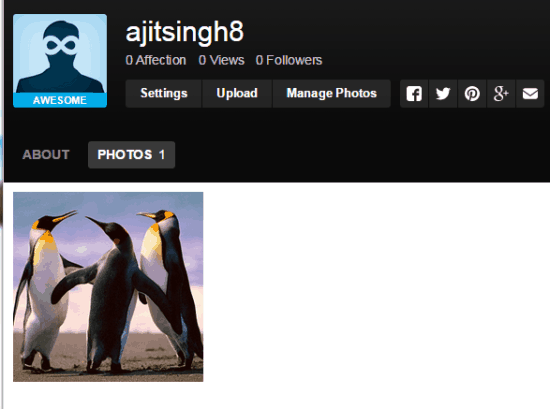
500px is yet another massively popular image sharing website. Although the website is mainly aimed at photographers for showing their talent and best works, but you can also use it as a platform for adding your photos and sharing with others. You can upload easily from PC as well as from various services like Facebook, Flickr, Dropbox, etc. For the added photo, you can choose to enter lots of information like date, time, location, camera manufacturer and model number, etc. You can even browse photos posted by others.
The only limitation 500px imposes is that you can’t upload more than 20 photos in a week if you are free account user. So, if you are okay with the limit, then 500px can prove to be an awesome Flickr alternative for you.
5. Itmages:
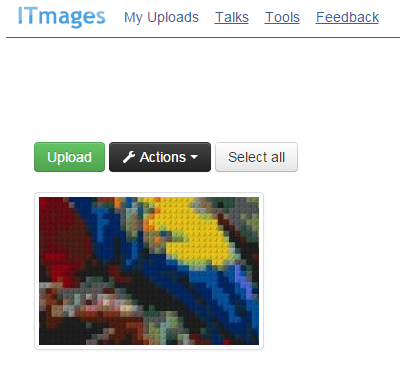
Itmages is the fifth Flickr alternative in the list. The website lets you upload images via PC and URL. For each added photo, you can choose to add tags to them. The website claims that they neither delete your photos nor limit internet traffic. You can upload images of GIF, JPG, and PNG format with a maximum size of 6 MB. Itmages has a cool section called Talks where you can upload photos and discuss it with other Itmages users.
If you are looking for a simple and easy to use Flickr alternative, then Itmages is your best bet.
6. Tabday:

Tabday is another Flickr alternative for you to try. It lets you store photos for free and shows them in form of a calendar. It organizes all photos on the basis of upload date which means you will see your photos tagged to their corresponding date in the calendar form. You can then click on any date to see all the photos tagged on it. For the selected photo, you can change the date, make it private, add tags, and edit it. You can also select a default preference for saving photos as private or public. There is also an Explore option which lets you browse photos posted by others.
7. Picorator:
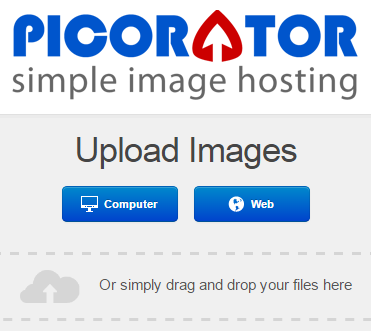
Update 2022: This website no longer exists now. We recommend you to try some other alternative instead.
Picorator is the absolutely free image hosting website which lets you use all of its features for free. You can upload images via PC and URL. For each of the uploaded image, the website provides you with URLs to use and embed the image across the internet. You can also choose to download the image with just one click. The website also lets you browse images posted by others, like and share them.
These are the 7 best free Flickr alternatives for you to try out. Check them out to see which one fits your need the best.
You may also like: 5 Free Online Pinterest Alternatives.