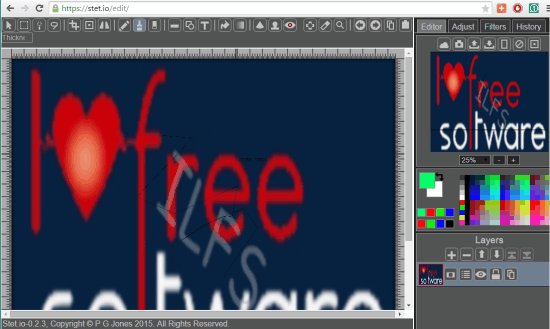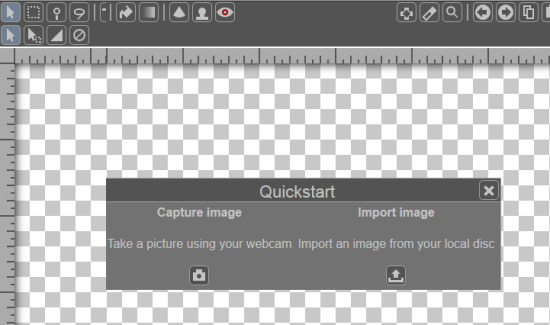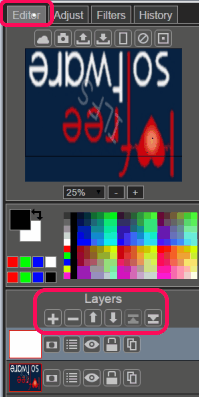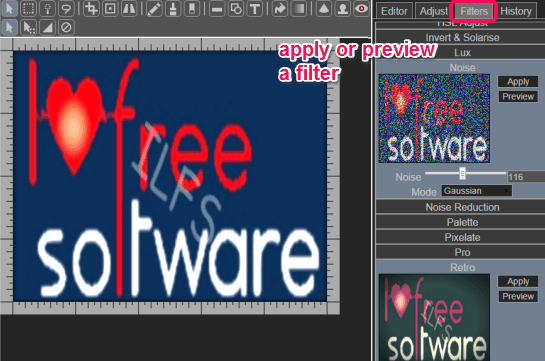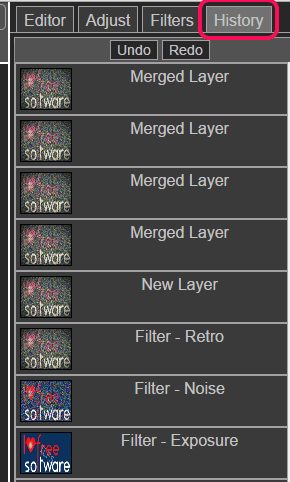Stet.io is a free online image editor that comes with numerous features, which are not available in other similar image editors. This image editor supports dozens of filters that you can apply and preview on your image. Apart from this, it also stores revision history of changes made to your image, so, you can restore to any previous version in a single click.
You will find text tool, clone tool, eraser, image file/rotate tool, and more to edit your images. It also has tools that you find in Adobe Photoshop, such as: Lasso tool and Wand tool. Only one image at a time can be edited and there is no sign up needed to use it.
In the above screenshot, you can see the interface of this online image editor.
Note: This free online image editor also comes with paid subscription plan using which you can save/load image to cloud, collaborate with friends, save projects, etc.
You may also check these 12 best free photo editing software reviewed by us.
How To Use This Free Online Image Editor?
First of all, open the homepage of this free online image editor by clicking on the link placed at the end of this review. After this, you can either take a picture using webcam or upload a photo (PNG, JPG, etc.) from your PC.
After uploading the image, you can use tools as well as the sidebar of this image editor to perform the editing.
Sidebar of This Free Online Image Editor:
You will find a right sidebar in this online image editor that comes with four important tabs: Editor, Adjust, Filters, and History. Lets have a look at these tabs one by one:
Editor Tab:
This is where all the magic happens. When you have to import and export image, this tab will come in handy. Moreover, this tab is also helpful to resize the image to fit to the editing area, resize the canvas of image, and flip image horizontally or vertically. New layers to image can also be added using this editor. Apart from this, layers can also be moved up/down, deleted, and merged.
Apply Filters to Image:
Those who want to add multiple cool effects to their images, Filters tab of this image editor will come in handy. More than 25 filters are available to select from, such as: Retro, add noise, Pixelate the image, set RGB values, Vignette effect, and more.
You can apply multiple filters or can first preview a filter before actually applying it to your image.
History Tab:
This is also a crucial tab that let you undo as well as redo any changes made to your image. Whenever you take an action or make some changes to your original image, a revision history is stored automatically. You can use this tab to check and go back to any previous state.
Adjust Colors:
This tab shows Histogram and Curves graph and let you transform the colors of image according to the curves used by you. You can also use preset curves, like Invert, Warmer, Colder, Increase Contrast, etc., to transform color channels.
Use The Image Editing Tools Available in This Free Online Image Editor:
Almost all the tools that are used for image editing are available, such as:
- Lasso Select Tool: Using this tool, you can select a particular part or object of the image in free-form or in polygon shape.
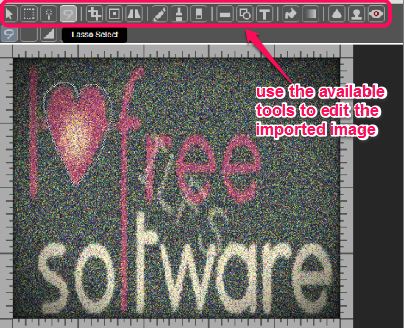
- Transform Tool: It is useful to stretch the image, rotate, and shrink the image.
- Move: Whether you need to move the whole image or just a specific part, Move tool is handy.
- Crop Tool: Crop your image to the selected area using this tool, and
- Flip/Rotate: To rotate or flip your image vertically/horizontally, you can use this tools.
- Other Tools: Pencil, Wand, Brush, Eraser, Text, Red Eye Removal, Color Picker, Line Tool, etc.
When you are done with image editing, you can save the final output as JPEG, PNG, or WebP format. For any of these formats, you can also be able to set the quality from 0 to 100%.
Conclusion:
Stet.io is indeed a powerful online image editor. Too many tools, filters, and a lot of options to adjust colors while editing the image are available. You should give it a try.