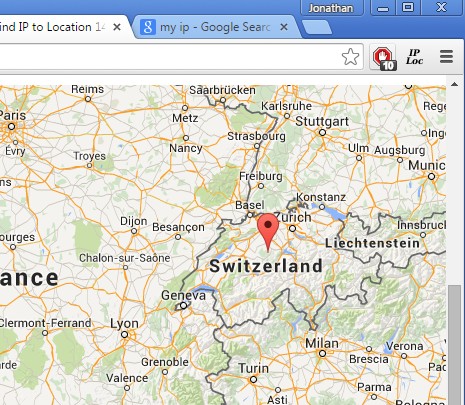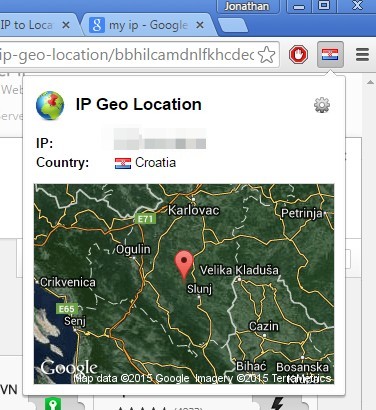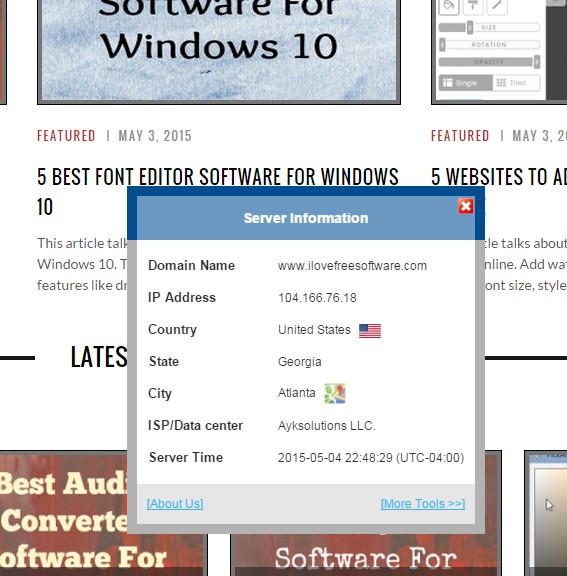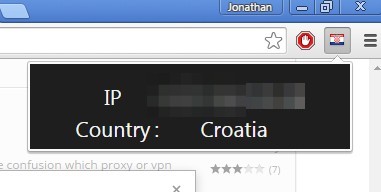Here’s a list of 5 IP location checker extensions for Google Chrome which you can use to find out what the geographical location of an IP address is. Finding out IP locations using IP tracing tools doesn’t give you the exact location, but a rather close approximation where in the world a certain IP address is located. Chrome extensions and apps that I covered down below will help you out by integrating IP location checkup into Chrome itself.
Let’s see how exactly do they work.
IP to Location
IP to Location is an IP location checker extension, app actually, which adds a top right corner icon. Left click on this icon opens up a set of tools for analyzing IP addresses.
By default the IP address of the website that’s open in the currently active tab is loaded to the IP to location converter. You can make changes to existing IP address or check additional ones by inputing the IP address in the scan box. Info on the IPs country of origin, region, city and even longitude and latitude are given and the location is showed on a map.
Get IP to Location.
IP Geo Location
Sometimes it isn’t the IP location of others that interests us, but rather the location of our own IP address. An example of a situation where knowing the location of our own IP address might come in handy is when a VPN or a proxy is being used.
IP Geo Location is an extension that’s going to check the location of your current IP from a top right corner drop down. See image above.
Get IP Geo Location.
Also, have a look at 5 Google Chrome Extensions For Changing IP Address.
IP2Location IP Geolocation Extension
Another situation where it’s useful to know the location of an IP address is for web links and that’s exactly with what IP2Location can help you out with.
Just hover you mouse over a link on a website and click on the blue info icon which is put there by the extension. Info about the domains location will pop-up, see image above.
Get IP2Location IP Geolocation Extension.
IPaddress.is IP address lookup
Next up is an address lookup extension that integrates into the right click context menu and allows you to look up the location of IP addresses written on websites.
Just make a selection and right click. You’re going to see an option for finding out more details about the selected IP address. Click on it takes you to a page in a new tab where the IP location, provider and other info is given.
Get IPaddress.is IP address lookup.
Also, have a look at 5 Domain To IP Converter Extensions For Chrome.
Light IP Locator
Since our own safety is important I decided to include another IP location checker extension which checks the location of our own IP address.
Light IP Locator will report back on the location of your own IP address to make sure that your proxy or a VPN work properly. Country flag of your current location is going to be shown in the top right corner of the screen, and additional info in a pop-up after left clicking on it.
Get Light IP Locator.
Conclusion
I like IP Address Lookup because it allows me to quickly look up IP address locations when I come across them online. If you’re in the market for IP location checker extensions, then I suggest you start with it. Light IP is useful when it’s our own IP address location needs to be checked.