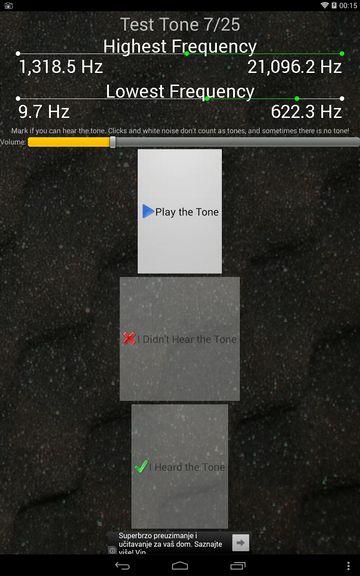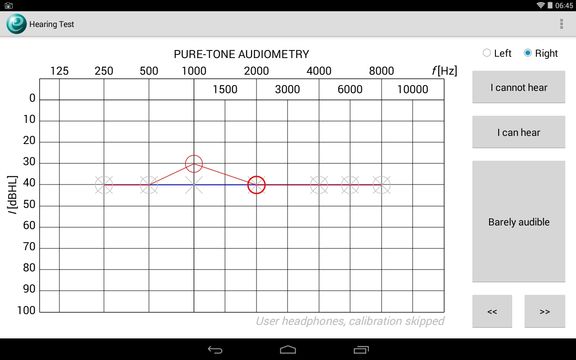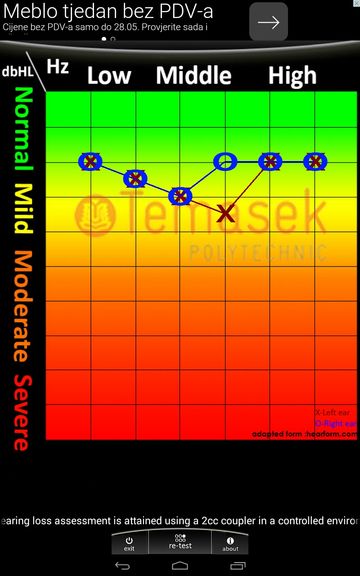Here’s a list of 5 hearing test apps for Android which you can use to get a quick hearing test performed using your Android powered phone or tablet. It goes without saying that the apps from the list down below should not be taken in place of actual doctor checkups, because after all these are just apps, and they can never replace the expertise of an actual professional. Think of them as more of guidelines to see if there might be some problems with your hearing or just to have some fun at parties seeing who of your friends can detect the lowest frequency, or who can withstand the longest the high pitched ones.
Let’s look at these apps below.
Test Your Hearing
Test Your Hearing is a hearing test app for Android which comes with 2 work modes. First is the frequency range test, which is what you see on the image above. In this test 25 frequencies, 25 tones are played and you goal is to hear them all.
Second work mode is the frequency differentiation test, where 2 frequency are played and you need to figure out if they’re different or the same.
Get Test Your Hearing.
Hearing Test by e-audiologia
Hearing Test will ask you to use headphones, otherwise the app cannot be used. Test consists of going through the human hearing frequency specter and selecting one of three options “I cannot hear”, “I can hear”, and “Barely audible”.
Left and right ear are tested separately. Chart in the middle of the screen helps you visually see which frequencies you had problems with. Diagram line goes either up or down (vertical axis is the volume) depending on where you’ll be able to hear that particular frequency. Test results can be saved and studied afterwards.
Get Hearing Test by e-audiologia.
Also, have a look at Free Android Prank App to Play Annoying Sounds: Hertzier.
Hearing Test by Pieezo
Hearing Test by Pieezo will also ask you to plug in a headset before going through a test consisting of a 6 tones. You’ll need to pick how well you hear each tone using a vertical slider.
Upon finishing all 6 tones, you’re going to see a report telling you how good your hearing is, or if you should seek medical assistance. If your results are somewhere in the green section of the chart, you’re good. The more you go into the red end of the spectrum the more hearing loss you have.
Hearing Test by Osprey
Hearing Test by Osprey lets you configure your own volume levels and the frequencies with which your hearing is going to be tested.
After you’ve found the maximum frequency that you can make out, you will need to open up the hearing test age chart, like the one you can see on the image above. Here you can see what your hearing age is based on max frequency that you were able to hear.
Also, have a look at 4 Websites To Learn Morse Code, Practice Morse Code Online.
Hearing Test by Smart Droid Apps
Hearing Test by Smart Droid Apps works basically the same way that Hearing Test by Osprex does. First your hearing is test, or should I say, firs the maximum frequency that you can hear is tested.
After finding out the maximum frequency you can hear, you’ll be taken to the hearing age table, the same one that’s offered by the Hearing Test by Osprey.
Get Hearing Test by Smart Droid Apps.
Conclusion
All the hearing test apps for Android that I covered on the list above are going to give you some basic insight into how good if a hearing you have. I like the Hearing Test by Pieezo and Hearing Test by e-audiologia. Give them both a spin and let me know what you think in the comments down below.