Easy Copy is a free Android app to copy paste text without switching apps. It saves your time as well as effort of exiting the app you are working on currently, then open a new app and pasting the text manually. The app works with almost all the apps installed on Android device and even support cool pre-defined actions for a few commonly used apps.
For example: You are reading an article on a browser which mentions an address. Now, you want to locate the address on Google Maps to see how far it is from your house. Natively, you will copy the address and exit the browser to open the Google Maps app and then manually paste it. But with the use of the Easy Copy, you will be able to locate the address with just one tap and without going through the earlier mentioned hassles.
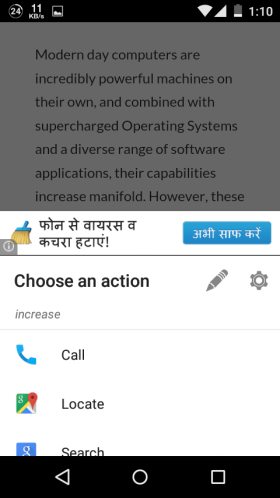
If you’re wondering how does this app work, then continue reading.
Using the Easy Copy App for Android to Copy Paste Easy and Fast:
Install the Easy Copy app using the link given at the end of this review. Launch the app and you will see the interface as shown in the screenshot posted below. The app gets enabled automatically right after the first launch.
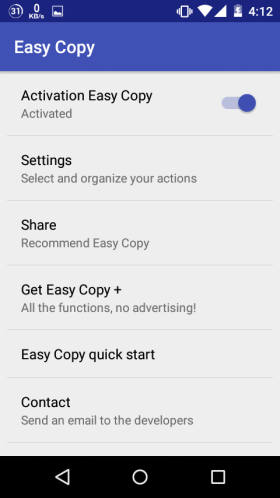
The options shown in the interface let you change the default settings of the app and customize them as per your choice. I will talk about the customization part later, but let’s first let me tell how to use the app. To use the app, you don’t have to make any changes to your phone’s default settings. Simply open any app you want to use and select the text you want to copy just like you do normally.
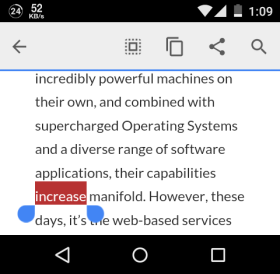
You won’t see any difference till here. Now, tap on the copy icon at the top to copy the text to clipboard. Just when you will do it, you will get a pop-up as shown in the screenshot below. You can see that the pop-up lists various actions and apps’ name. You can swipe up on the pop-up to see the list of all the actions and apps.
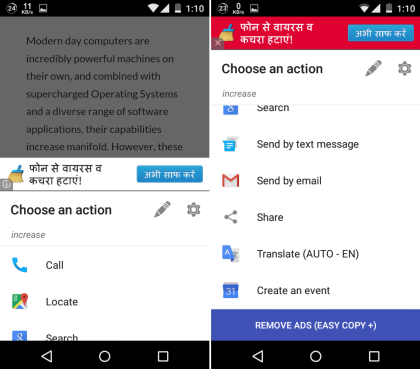
You can see some of the actions are Call, Locate, Search, Send by text message, Send by email, etc.. Tap on the action you want to perform and the Easy Copy app will open the particular app and perform the selected action. For example, if you copy a mobile number and want to make a call then simply tap on Call action. The app will automatically open the dialer app and paste the number there. You just need to hit the Call button on the dialer to make the call.
This way, you can perform various actions and tasks efficiently and save a lot of time instead of just exiting and opening multiple apps.
Customizing the Actions and Apps in Easy Copy App Pop-up Menu:
As I had told you earlier that you can also customize the actions and apps of the pop-up menu as per your preference. So, let’s talk about how exactly you can do that. To do this, open the Easy Copy app and tap on Settings option. It will give you 3 options: Pop-up Display Settings, Action Settings, and Blacklist.
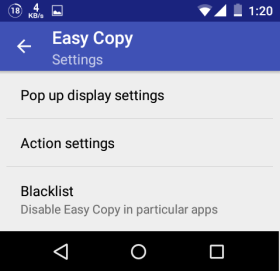
You have to tap on the Pop-up Display Settings option. Here, you will see the list of all the actions and apps set by default. To enable/disable the apps, tap on the toggle button and for re-ordering them, use the three bar icon at left. If you want to add custom action or app to the default list, tap on the + icon at top right corner to get the list.
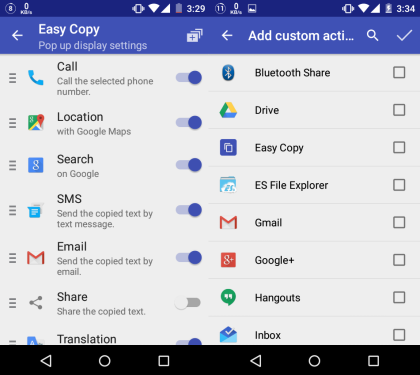
You may also like: 3 Best Free Android App Managers.
Final Verdict:
Easy Copy is an awesome Android app to make the copy and pasting more easy, fast, and effective. Do give it a try to save time and be more effective. You will like it.