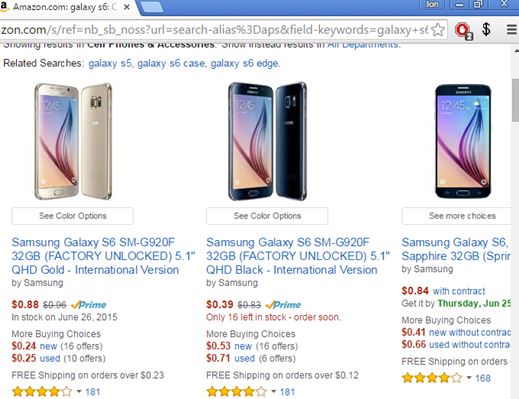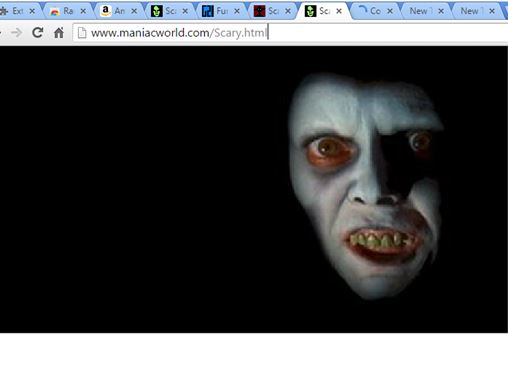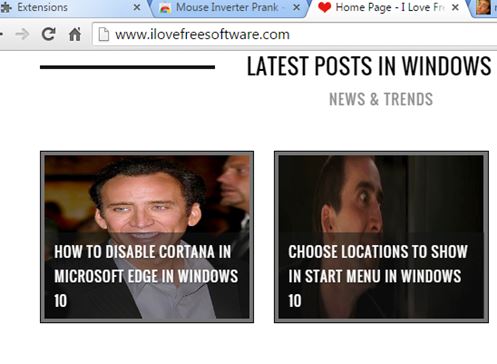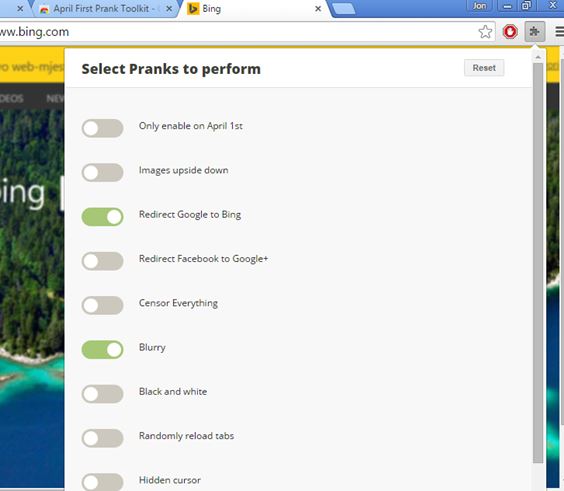Here’s a list of 5 free prank extensions for Chrome, which you can use to prank your friends, family, anyone and everyone basically. Just imagine someone sitting at your computer, loading up Amazon and seeing that prices of everything are between $0.01 and $0.99. How about the random site prank extension where random jump scare websites open up when new tabs are opened up, for example. Another funny prank extension is the one that replaces all the images into images of Nicholas Cage. Lots of laughs can be had using the extensions from the list down below.
Let’s see how exactly it is that they work.
Confused Shopper Prank
I’ll start the list off with one of my favorite prank extensions for Chrome, Confused Shopper Prank extension, which changes the prices of everything, on every web page, to values between $0.01 and $0.99.
In the introduction I mentioned Amazon and that’s what you can see the extension working on the image above. Galaxy S6 Edge is a bit pricey, but look what kind of deals I found on the very first page of Amazon search for “Galaxy S6”. Pretty cheap, right?
Random Site Prank
Whereas the goal of Confused Shopper Prank is to prank with confusion, Random Site Prank tries to do it with fear. At first I thought that the extension doesn’t work, then I basically scared myself.
What the extension does is sets up jump scares into new tabs, but it works randomly when new tabs are open. Links with scary faces/screams will open up scaring whoever tries to open up a new tab, but not every time, hence the random in the extension name.
Get Random Site Prank.
Also, have a look at 4 Free Online Fake Newspaper Maker.
Mouse Inverter Prank
Mouse Inverter Prank is another great prank extension for Chrome. It confuses users by inverting the mouse cursor within the Chrome window.
After installing the extension, moving the mouse down moves the mouse cursor up, moving the mouse left moves the cursor right and so on. It’s pretty annoying and confusing, perfect tool for pranking someone.
Get Mouse Inverter Prank.
nCage
nCage will change every single image on a web page with images of Nicholas Cage. Nicholas Cage is a pretty popular actor, but even the most die hard fans will have to agree that seeing his face on every image on the web is a bit infuriating.
Extension has settings where images can be turned off/on, and it’s also possible to activate/deactivate the right click context menu options for turning off/on the Nick Cage images. Once the extension is activated, web page needs to be refreshed to see the images.
Get nCage.
Also, have a look at 5 Free Software To Play Pranks On Friends.
April First Prank Toolkit
April First Prank Toolkit is actually a mix of 8 different pranks all rolled up into a single extension. By default the extension is set to work only on April 1st and no pranks are activated.
What kind of pranks are available you must be wondering. Well there’s turn images upside down, redirect Google to Bing, redirect Facebook to Google+, censor everything, blurry, black and white, random tab reloads and cursor hiding. To activate a certain prank, click the appropriate toggle next to it and also the “Only enable on April 1st” toggle so that prank works on dates other than April 1st.
Get April First Prank Toolkit.
Conclusion
You gotta admit that all 5 prank extensions from the list above are very fun. I give April First Prank Toolkit a bit of an advantage over all the others because it offers a lot of different pranks in a single extension. Confused Shopper Prank follows close behind in second place, because it’s very original and funny. What do you think?