Fuzel is a free Android collage maker app which provides you with a lot of free templates, stickers, frames, patterns, etc. to help you create amazing and professional looking collages. The app lets you import photos from your phone as well as from Facebook, Instagram, and Flickr. The best part of the app is its intuitive UI which makes all the hard work look really easy. You will be able to use and master the app right after your first try. There are no complex tools and features to confuse you.
When you are done with making the collage, the app also takes care of its saving and sharing. You can easily save the collage to your device and also share on Facebook, Instagram, Twitter, Whatsapp, or any other social media network.
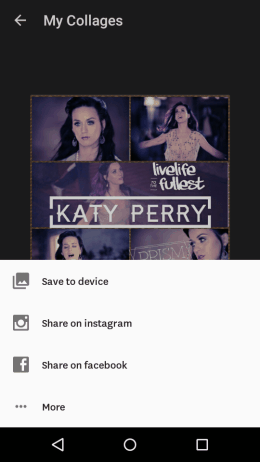
Note: The app also offers non-free templates, stickers, etc.. but you need Credits to download them. You can get these credits either using real money or by performing tasks and taking part in collage making contests/challenges.
Using this Android Collage Maker App:
The home screen of the Fuzel Collage Android app shows you the collages created by you (if any), collage challenges, and various new stickers, frames, etc.. released by them. You can browse them if you want, but I guess you are more interested in knowing how to make the collage. So, let’s get to the main business and you can start it with the + icon at the bottom right side.
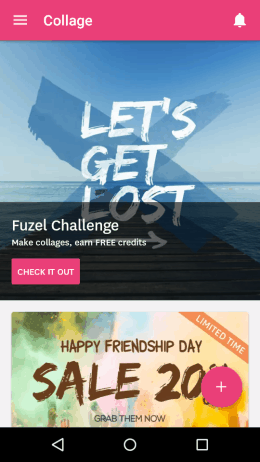
It will give you the interface for importing the photos you want to use in the collage. You can choose to pick them up from your gallery or from Facebook, Instagram, or Flickr. You can also select multiple photos in one go.
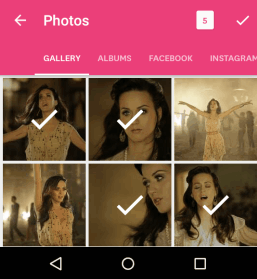
The next step is to choose the template of your choice. There are three categories of templates: Simple, Funny, and Funky Form. The first one is completely free while the rest of two need credits. But even the free one has lots of frames for you to choose from (screenshot on the right).
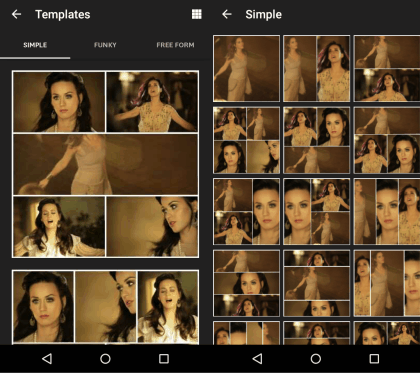
After choosing the template, you will reach the interface for editing the collage as per your wish. There are 6 simple options: Thickness and Roundness editor, Filters, Frames, Stickers, Labels, and Color. These options include different packages which are a mix of credit and free packages. You will need to browse for the free ones if you don’t have the credits.
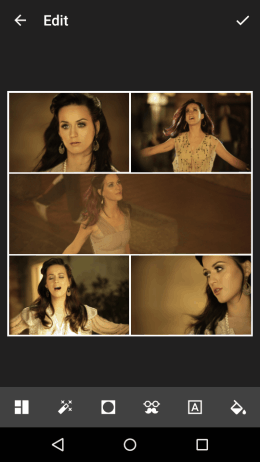
You can see me using few of the options while working on my collage of Katy Perry. Yeah, you guessed it right, I like her songs ;-)
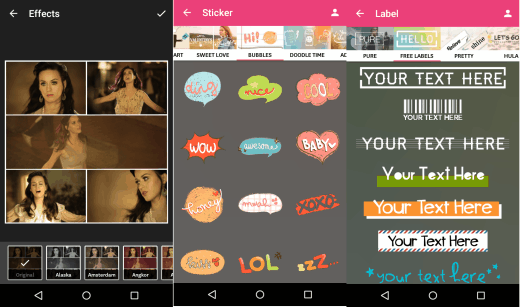
When you are done with all the editing stuff, it’s time to save or share the collage with anyone you want.
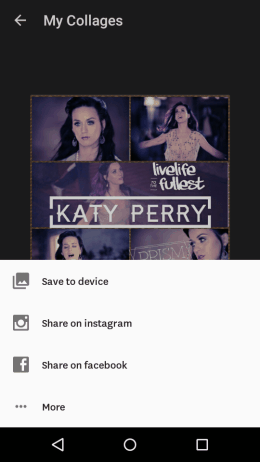
You may also like: 3 Free Collage Making Apps for Android.
Final Verdict:
Fuzel Collage is a good Android collage maker app. I loved it because of its easy to use interface and simple options. The app is amazing for both amateurs as well as serious photo editors. Do give it a try.