Little Red Riding Hood: Shiny Tales is a free interactive story book app for Windows 10 devices. When you run the app, you will be presented with an interface allowing you to use the auto mode, read aloud mode, or silent mode from which you can choose from by merely clicking on the icons which say the same. The app is optimized for tablets and non touch devices alike and is available free of cost from the Windows 10 App Store.
Little Red Riding Hood: Shiny Tales is a free download and the link to the same is available at the end of the article.
Main features of Little Red Riding Hood: Shiny Tales for Windows 10…
When you run the app, you’ll be presented with the following interface.
As can be seen above, you can interact with the main menu via the three options in the menu itself.
- I Listen And Play By Myself: This is a silent reading mode where the pages won’t be flipped over automatically, and the voices will not read out the text on the screen. You have to manually flip the pages by swiping across the screen or by clicking and dragging the left mouse button across the screen.
- A Grown-up Read The Story For Me: Via this button you can hear a playback voice reading out the story’s text. The pages have to be flipped over manually.
- Automatic Mode: The story is read out to you. The pages are flipped over automatically.
Once you have made your choice, the story is shown on your screen. This is displayed in the screenshot below. As I had chosen the Automatic mode, the pages are flipped automatically as can be seen below.
As I had chosen the Automatic mode, the pages are flipped automatically as can be seen below.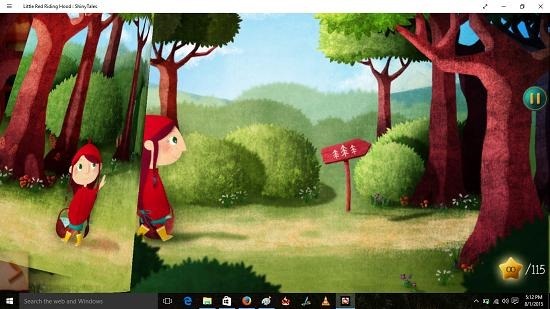

You can see that the text has changed to French. This basically wraps the main features of this app.
Other Windows 10 apps…
Conclusion…
Little Red Riding Hood: Shiny Tales is a great free interactive storybook app for Windows 10 which makes for a nice download for all compatible devices. Especially the kids – they’ll absolutely love it!