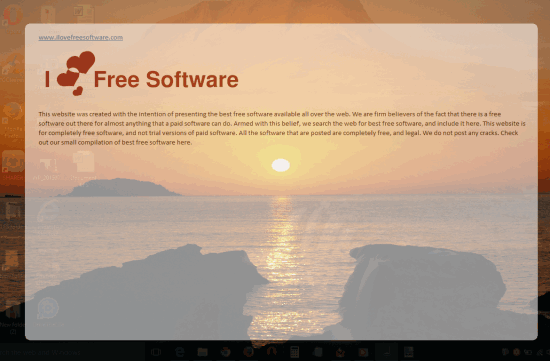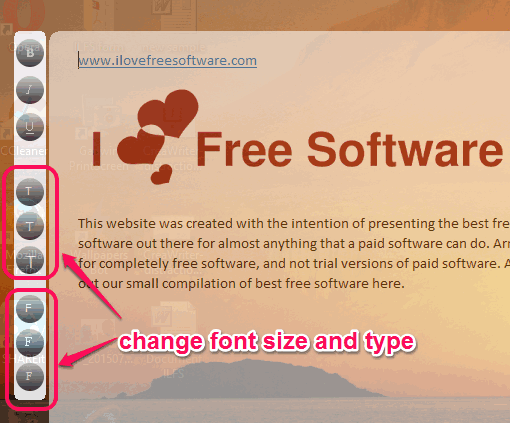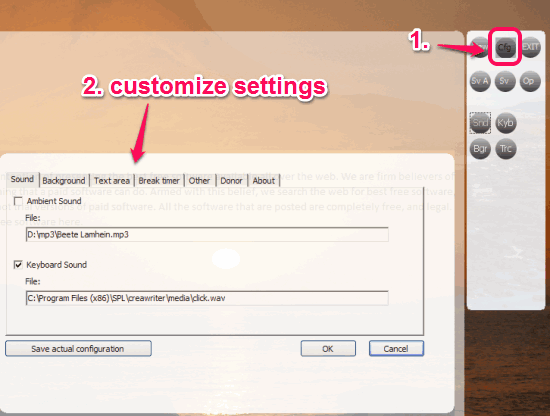CreaWriter is a full-screen distraction free text editor with a minimal interface. It covers your desktop screen and hides all desktop icons and taskbar to help you remain focused on your writing. Apart from this, it also brings a beautiful background image and ambient music to make you feel comfortable. So, your full concentration will remain on your writing. This free text editor lets you create and edit plain and RTF text files.
This distraction free text editor also lets you set a custom background music (*.mp3) as well as image (*.jpg). Moreover, you can also set the transparency level of its interface. So full control remains in your hand. Its minimal interface also brings few basic options like set the font size and type, turn on/off background image, etc. So you can customize the options to work on its interface distraction free.
The screenshot above shows the minimal interface of this full-screen distraction free text editor.
There are many more options provided by this software like change the text and background color, word count, autosave feature, make text bold, italic, underline, etc., but those options are available with its donor version. That means, if you donate some amount for this text editor, then you will be able to use those options.
How to use this Full Screen Distraction free Text Editor?
Download the setup of this text editor using this link and install it. When you will launch this text editor, it will cover the whole desktop screen with its interface and a beautiful background image will be visible to you. Now you can start writing on its white interface and listen to its default background sound.
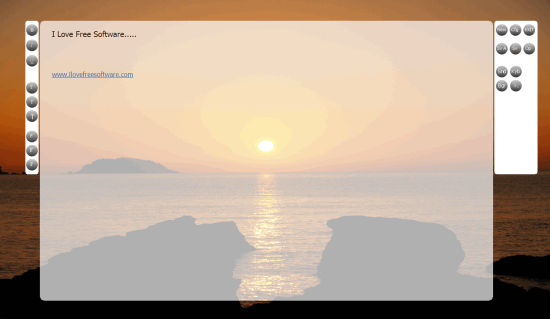
Note: You can use “Windows logo” key to access taskbar and other opened applications or simply exit the text editor to access desktop icons and other applications.
When you have to change the font type and size, you can select the text and hover mouse cursor to the left side to make visible those options.
When you have to change the background image, music, and transparency level, then hover mouse cursor to the right side and then multiple options will be visible to you. Among these options, you need to access Cfg option to change the default settings.
Finally, when you are done with writing, you can save the text as RTF or plain text file.
Conclusion:
There are many other advanced text editor software, but CreaWriter does what it is meant for. You can remain distraction-free while editing a document and can also feel relax with beautiful background image and sound. Definitely worth to try.