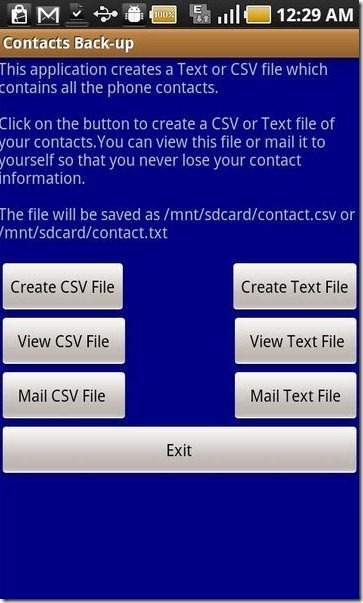Contacts Backup for Android is a free app that creates a backup of all contacts in the Android phonebook. Never lose your contacts information with this Contacts Backup For Android app. This free contacts backup app creates a Text or CSV file which contains all your phone contacts. You can then print or save the Text or CSV file created as online backup or you can email this file to yourself so that you never lose your contacts.
With this Android contacts backup app you don’t need to worry about losing your contacts from your phone while formatting it. Just format your phone after creating a copy image of your contacts as Text or CSV file. I really liked this contacts backup for Android app because the app saved all my contacts. As I recently formatted my smartphone because it was creating some start issues. The only negative point of this Contacts Backup For Android app is that it doesn’t import the contacts back to the phone. Lets us take a look at the screenshot of homepage of the app:
iPhone users can check out iPhone Backup Extractor for data recovery on iPhone reviewed by us.
Some Key Features of Contacts Backup for Android App:
-
You create the backup of your contacts in the form of a CSV File.
-
You can also view that CSV file anytime.
-
It also provides you the feature to email the CSV file to your mail id or any other mail id.
-
You can also create the backup of your contacts in the form of a text file instead of CSV file.
-
You can view that created Text file anytime.
-
You can email that text file to your mail id or any other mail id.
Also check out Google Takeout, the Free Backup of Google Account Data reviewed by us.
How To Install Contacts Backup for Android App:
-
Just login to “Android Market”.
-
Click on “Search” Tab. Type “Contacts Backup By Hemant” in the search tab.
-
Click on “Contacts Backup”.
-
Click on “Install”.
The free Contacts Backup for Android app will be automatically installed. Now have all your contacts saved on your mail and be safe from losing your contact information.