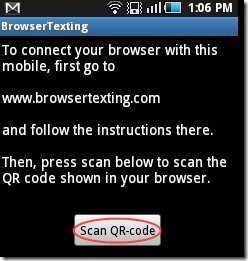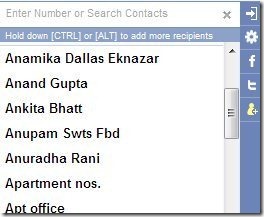Browser texting is a free web application to send free SMS from computer. This free SMS sending website uses your Android phone to send SMS. You can send and receive SMS on your computer directly from browser by connecting it via your android.
With this free online SMS service, you can send up to 20 text messages per day for free. And if your are sending a Group SMS, then you can send to a maximum of 5 recipients at a time. However, in order to send unlimited text from computer or group SMS to unlimited recipients, you need to have the premium version of this free online SMS service.
Some Key Features Of BrowserTexting Application:
- This web application or chrome extension directly receives SMS text messages within the app.
- This web application or chrome extension directly sends SMS text messages within the app.
- It allows to send SMS to Group directly from the app. You can send SMS up to maximum of 5 recipients.
- It supports Multiple browser. Maximum browser support up to a maximum of 3 browsers.
- Provides notifications directly to desktop.
- Gives notifications related to sound.
Also check GroupMe reviewed by us is a free service that helps you to send group text and make free conference call.
How To Send Free SMS from PC:
Step 1: First, you need to install “BrowserTexting SMS from PC” App on your Android device directly from Android Market.
Step 2: Login to the website of “BrowserTexting” to get connected via your Android device.
Step 3: Click on “Start Texting From This Computer” option which appears on the home page of website or you can install it as chrome extension if you are using Google Chrome browser.
Step 4: It will give a “QR-Code”, that will be read by your Android device.
Step 5: Then you have to run the app installed that is “BrowserTexting SMS from PC” and click on “Scan QR-Code” on your Android device. For Scanning QR-Code you need to have Barcode Scanner App installed in your Android device. It will automatically scan the QR-Code displayed and will read the URL for automatic connecting with computer.
Step 6: After Scanning, the Android device will be automatically connected to the computer and the computer will import all your phonebook contacts. Just select any contact from the list and send or receive message from your computer via Android.
Step 7: Press “Reset” button to disconnect all sessions and disable browsing texting on mobile.
You can also check more Android Apps reviewed by us.
Now get ready to send free SMS from PC via Android which will make your work easier and save your time.