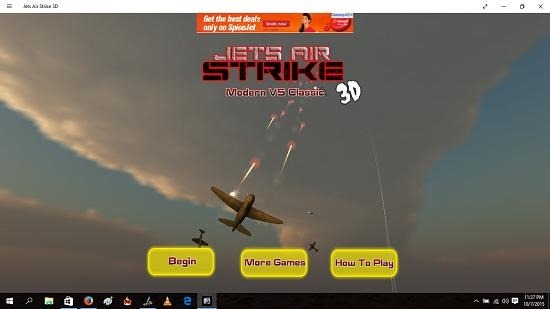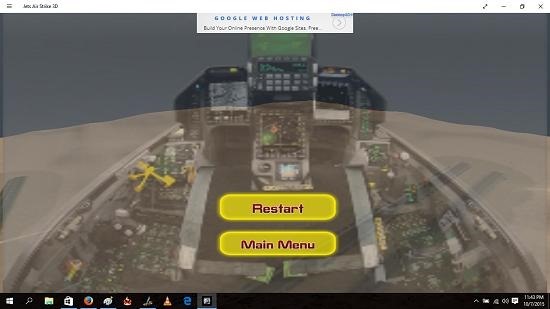Jets Air Strike 3D is a free fighter jet shooting game for Windows 10 devices. The game allows you to choose between two different types of jets – you can choose to play with either the modern jet plane or the classic jet plane. The modern jet plane has weapon lock systems etc. which will make shooting a lot a easier than the classic plane which has only bullets that you have to fire at the enemy planes by manually aligning your plane with the line of sight of other planes.
Jets Air Strike 3D is available for free from the Windows App Store.
Controls of the game:
Up arrow: Increase altitude (fly higher)
Down arrow: Decrease altitude (fly lower)
Right/left arrows: Turn right/left respectively
Right CTRL: Fire the weapon.
Spacebar: Toggle Cockpit/rudder end view
Esc.: Pause the game
Main features of Jets Air Strike 3D for Windows 10:
Launching the game presents you with its main menu.
Click on the Begin button to select your plane. You can choose either between the classic plane…
…or the modern plane.
You can select these planes by clicking either on Classic on Modern buttons respectively. Now, just click on the glowing triangular arrow button to get into the gameplay screen.
You can see the number of planes destroyed counter at the top left of the screen. You can switch between the various camera angles by pressing the spacebar. The screenshot below shows the cockpit view.
You can fire your weapon via the right CTRL key.
The game can be paused at any time via either the Esc key or the pause button at the top right corner of the screen. If your plane crashes or you get shot down by an enemy plane, it’s game over.
From the above screen, you can either choose to restart the level or go to the main menu of the game. This is a wrap of the main features of this particular game.
Other similar games:
Conclusion:
Jets Air Strike 3D makes for a great download on devices running Windows 10 if you are a fan of the air combat games. You can grab the game from the link below.
Get Jets Air Strike 3D.