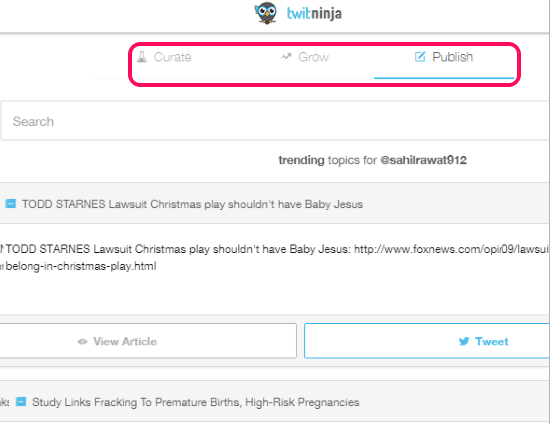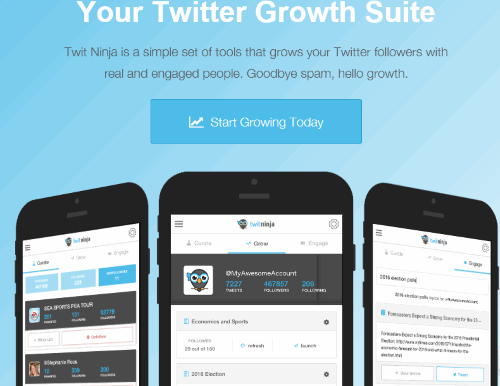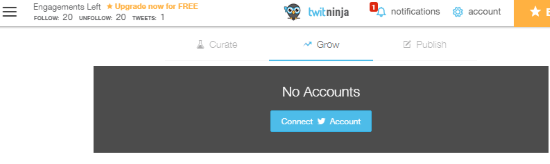Twit Ninja is a free website to help you grow your Twitter followers. It lets you find real and engaged (active) people on Twitter and follow any of those people. You can also find trending content using this website and publish it on your Twitter timeline in a click. So engaging with other people and posting the trending topics can be helpful to attract users and make them your followers. You can use keywords and hashtags to find real people and get trending topics or news using the keywords in real-time.
Apart from this, you can also use this website to manage your Twitter followers. You can see your followers, following, and non-followers (who don’t follow you back). You can also unfollow any user and follow a user who follows you, but you don’t. So if I talk about features, then this website is really good. However, this free plan has limitations as well. You can tweet only 1 trending topic and follow and unfollow total 40 users (20 follow and 20 unfollow) per day. You have to manually tweet a particular trending content or wait for the next day to refill the usage.
The screenshot above shows my Twit Ninja dashboard where the list of trending topics is visible.
We have also reviewed 5 free Twitter desktop clients for you.
How To Grow Your Twitter Followers using This Twit Ninja Website?
Following steps will help you to use this website:
Step 1: Use this link to jump to the homepage of this website. Create your free account.
Step 2: You will come to the dashboard. Now the very first thing you have to do is connect your Twitter account with this website.
After this, you will find three main tabs: Curate, Grow, and Publish.
- Curate Tab: Using this tab, you can see the list of your Twitter followers, following, and non-followers. You can also unfollow and follow a person. But remember that you can follow 20 people and unfollow 20 people in a day.
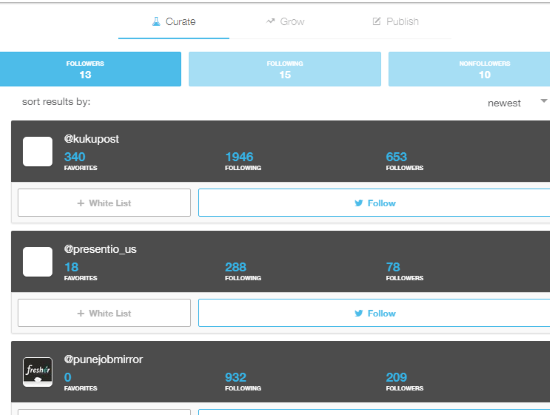
- Grow Tab: This is one of the important tab using which you can find real people, check their tweets, followers, following and follow any people.
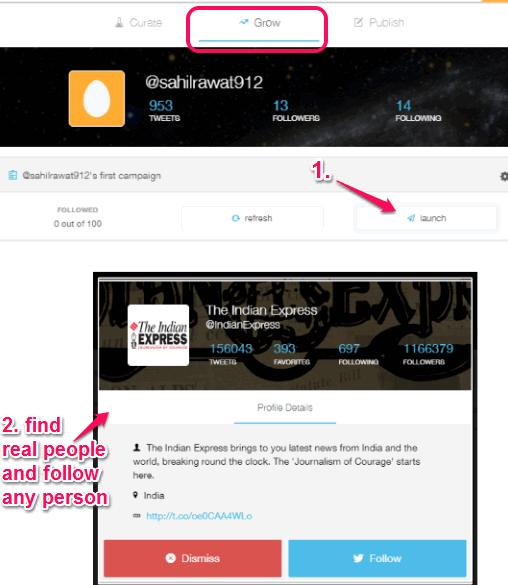
- This tab also lets you edit the Settings so that you can set custom hashtags and keywords to find the people.
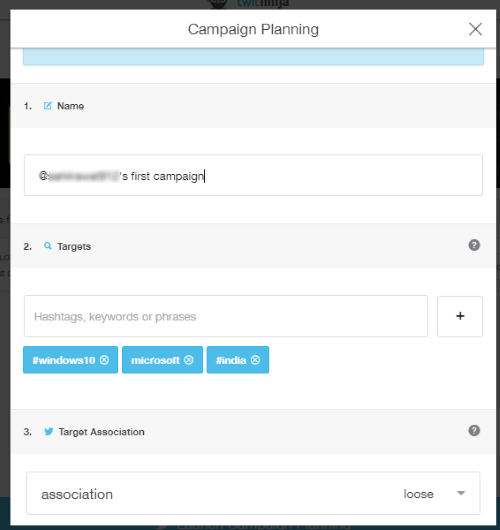
- Publish Tab: It is also a very important tab which is used to find the trending content. You need to use keywords to find the trending topics. For every single topic, it provides View Article and Tweet options. The first option lets you move to the source location of that topic and Tweet option lets you post that topic in your Twitter timeline.
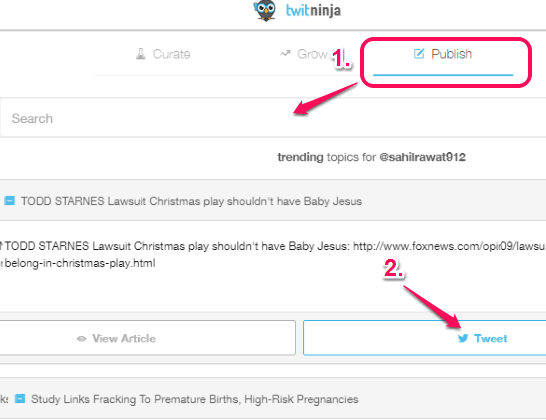
You can search as many topics as you want, but only one topic can be posted in a day using this website.
Conclusion:
Twit Ninja is not the only solution to help you grow your Twitter followers. However, I must say that it has those important tools, like to find trending topics and real people, that could improve your Twitter impression and earn more followers.