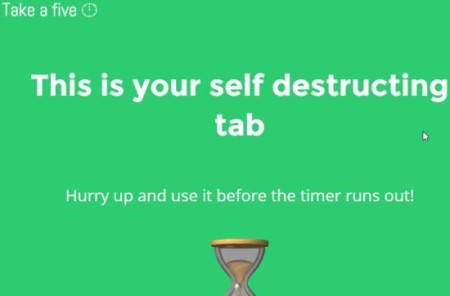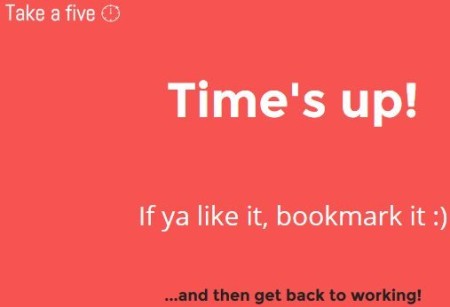Take a Five is a free web app to open self destructing tab in Chrome. Yes you read it right, self destructing tab is what we are talking about today. Whenever we talk about self destruction related to anything, it always sounds so cool. Having a self destructing tab in Chrome sounds awesome as well. You can use this app when you don’t want to spend more than a few minutes on a particular website like Facebook for example. You know if you start browsing Facebook you will end up spending more time than you can afford. So open it using Take a Five app, and the tab will automatically close after the specified time limit. This way you can focus on your work and not waste time on social networking.
Let’s start buy opening this app in our Chrome browser. You can visit this link to open this web app. When you open this app you will see the screen as shown in the below screenshot.
Now in the empty text box enter the number of minutes for the timer. Like you can enter 3, 5, 7, etc. to denote the number of minutes after which the tab will close. Once the time is entered, click the button to set this timer. As soon as you click the button, a new tab will open in your Chrome browser.
In this tab you can open any website and browse it until the timer runs out. The timer can be seen running in the favicon area of the web app page. This can be seen in the below screenshot.
So at all times you would know how much time you have remaining in your timer, just by glancing at the top of the browser. If you switch to the web app page, you will see the timer running on the home page now, letting you know how much time you have before the tab self-destructs.
As soon as the timer runs out, the tab will self destruct and you will be redirected to the app page. The app page promptly tells you that your break time is up and you should be getting back to work.
For opening another self destructing tab, you will have to open the web app again or click the back button, to go to the home page of the app. Remember that you can only open one self destructing tab at a time.
You can also check out Chrome extensions to send self destructing emails.
I loved this web app as I can open websites like Facebook, Twitter using this app and set a time limit. This way I can be sure that I do not end up wasting too much time on these social networks. As soon as the timer is up the tab is closed and I know its time to get back to work. Its like taking a break from work, browsing other websites for a few minutes and then back to work.
I would definitely ask you guys to try this website out, specially when you have a few minutes to spare during work. Just use take a five and save yourself from wasting extra time browsing useless websites.
Check out Take a Five app for Chrome here.