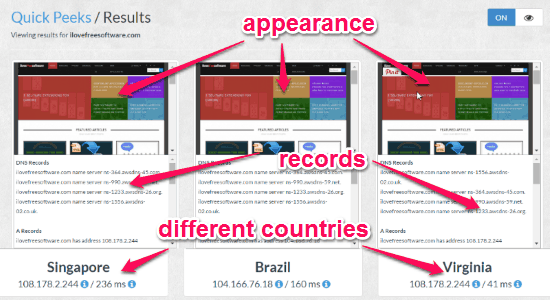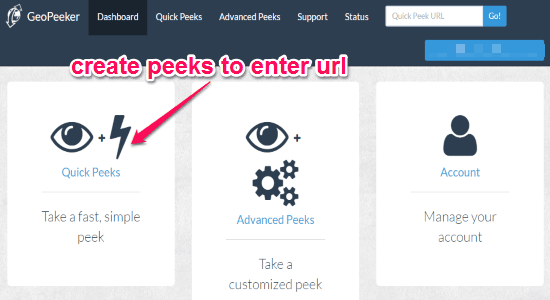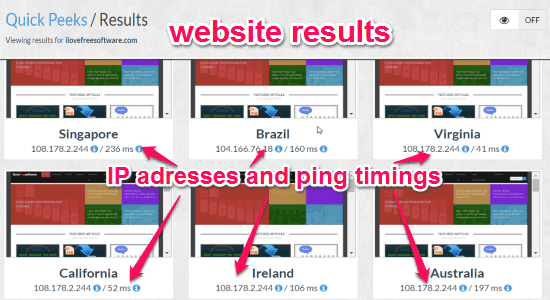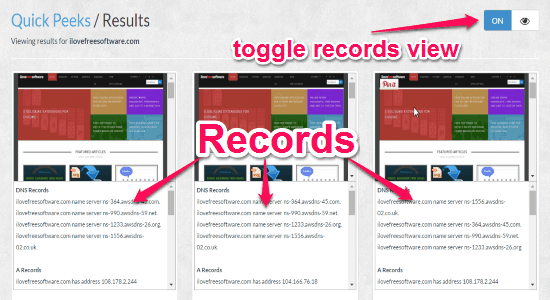Sometimes you might want to know that how your website appears in different countries or how fast it loads, then here comes a simple solution for that as “GeoPeeker”. GeoPeeker is a free online application to see how your website appears in different locations or countries. You can quickly view your site appearance, examine region-specific content, and DNS propagation. This application is also very useful for analyzing and solving content delivery issues. There are many tools to analyze website performances for different locations such as GTmetrix or InternetSupervision, but “GeoPeeker” is quite distinct as it also lets you check your website visibility in other countries.
All you have to do is create a quick peek slot and enter your site URL. When you enter a website URL in a peek slot, it will show the IP address and ping timings of the website when accessed from different locations. In addition to that, it also allows you to see the DNS, A, MX, CNAME, TX, and SOA records for the website on different countries. Ultimately, this website is a simple answer for the question: How my website is performing and how it looks worldwide?.
The following screenshot shows the appearance and other records of www.ilovefreesoftware.com in different countries.
You might be aware that proxies can also be used to know site information, but this one enhances accuracy and rendering.
Note: The free version is limited to 6 locations, 1 language, 1 resolution, no advanced peek slot, etc. But this limitations can be overcome by upgrading your account.
How to View Appearance and Various Records (DNS, CNAME, MX, etc) of Your Website:
Simply go the homepage of “GeoPeeker” and sign up for using the service. Let us see how to use this website below.
Step 1: As soon as you’re done with creating an account, you can create “Quick Peeks” on the “Dashboard” tab. It will ask you to enter your website URL such that it can analyze it for different countries. As we have discussed it will show only 6 locations while using the free version. The following screenshot shows how to create a peek.
Step 2: After you enter the URL and search for it, it will pop-up with the site appearance, IP addresses and ping timings for different countries. Now, you can easily toggle to view the DNS, MX, A, TXT, CNAME, and SOA records using the “Eye” icon at the top. The following screenshot shows the website results.
Step 3: Click the “Eye” icon to toggle the display of records. The records that we have discussed above will be shown and you can compare them among 6 different countries (for free version). The following screenshot shows the records view.
Some of the key features of GeoPeeker:
- See if your site is visible in other countries.
- Compare DNS, SOA, etc. records for different locations.
- Check region-specific content.
- View IP addresses and ping timings, and much more.
My Final Verdict:
GeoPeeker is quite an interesting tool to view site appearance and records on different countries. Using the records, you can also analyze the site performance and DNS propagation. View IP addresses and ping timings of your website from different locations. Give it a try.
Try this website from the link here.