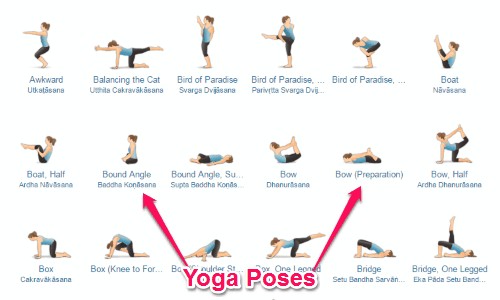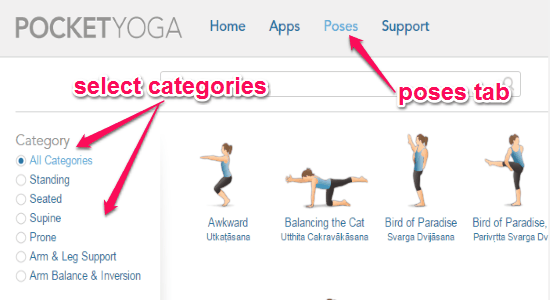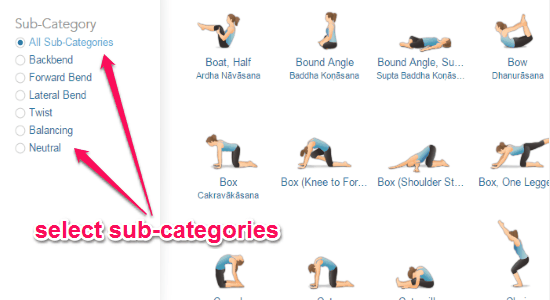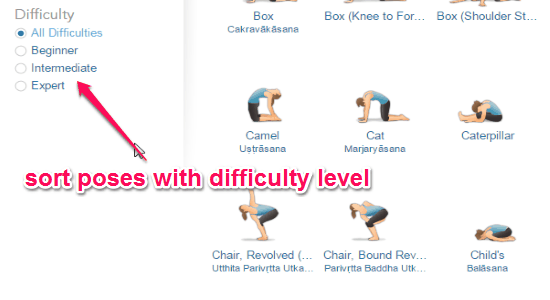PocketYoga is a free online application to learn different Yoga poses with ease and simplicity. It consists of more than 200+ Yoga poses such as awkward, bow, camel, bound angle, and much more which are nicely presented with images and descriptions. Similar to other online applications to learn Yoga, “PocketYoga” also enhances accuracy in terms of postures and alignments. It explains the detailed description about a pose and also makes you familiar with the benefits of all poses. These poses are designed by professional Yoga trainers and are very useful for maintaining your health.
You can filter the pose with respect to difficulty levels like beginner, intermediate, expert, and all difficulties. If you wish to filter them using categories then it also has options for selecting categories and sub-categories. The categories includes are standing, supine, seated, etc. To make it easier for you to find a pose, it also allows you to choose and filter poses by sub-categories.
The following screenshot shows some of the Yoga poses shown by this application.
Note: PocketYoga is also available for iPhone, Android, and Windows phone (with paid features), but I have only reviewed the web application to learn poses.
How to Learn Different Yoga Poses with Ease:
Simply go to the homepage of this website and click the “Poses” tab at the top of the screen. No registration or sign up required which means you can simply browse all the Yoga poses instantly.
How to filter Yoga poses with categories:
As soon as you click the “Poses” tab, you will be able to see dozens of Yoga poses on the screen. On the left of the screen, there will be the “Category” column with different categories like Standing, Seated, Supine, Prone, Arm & Leg Support, and Arm Balance & Inversion. Choose a category among them to filter the Yoga poses. The following screenshot shows how to select a category.
How to filter Yoga poses by sub-categories:
Below the “Category” column, you will see the option for selecting sub-categories. As we have already discussed that you can also filter Yoga poses with sub-categories like Backbend, Forward Bend, Lateral Bend, Twist, Balancing, and Neutral. The following screenshot shows how to filter Yoga poses by sub-categories.
How to sort Yoga poses with difficulty level:
If you’re a rookie or an expert with Yoga poses, then you can forget about the categories and filter Yoga poses as per difficulty level. Filter them either with beginner, intermediate or as the expert. The following screenshot shows how to filter with difficulty levels.
How to view description and benefits of a pose:
Select and open any pose from the list to view the description and benefits of the pose. The description is about how to carry out the Yoga pose and the benefits part explains how it will be an advantage. The following screenshot shows the description and benefits of a Yoga pose (Camel).
My Final Verdict:
Personally, I think “PocketYoga” is a very useful online application to learn Yoga poses with ease. You can browse through more than 200+ poses and practice them as described in the description section. It also explains the benefits of practicing the different Yoga poses.
Try “PocketYoga” from the link here.