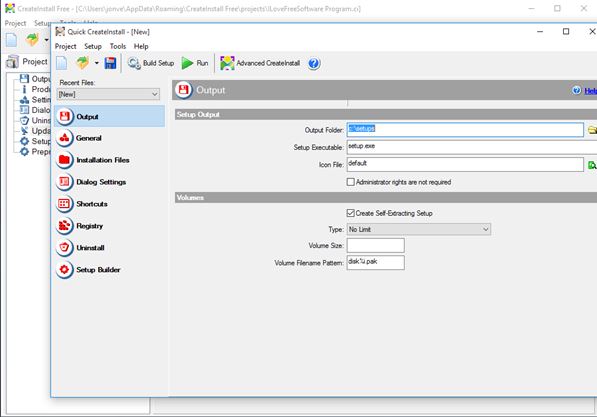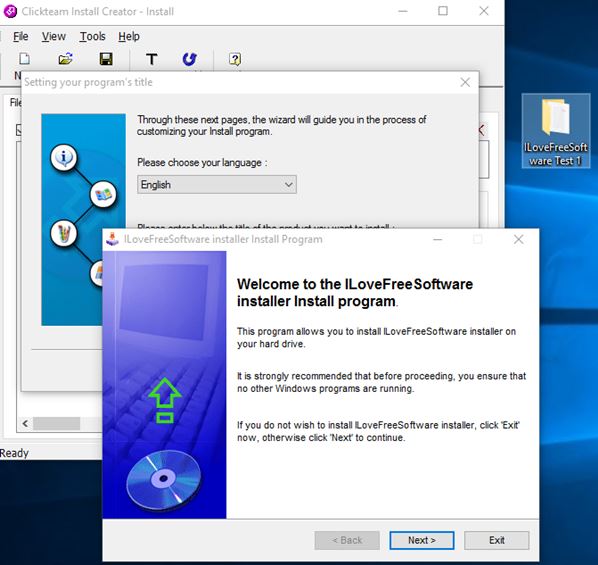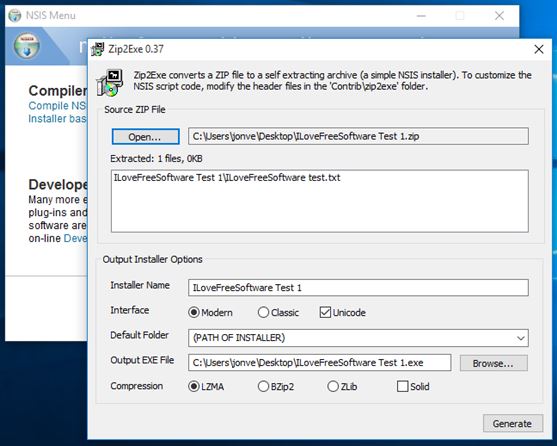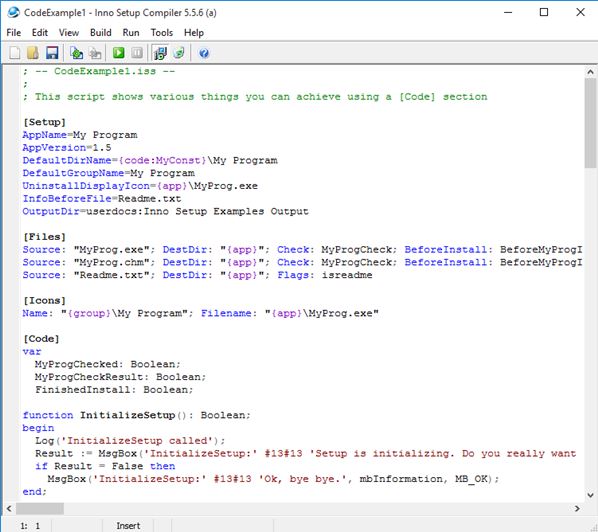Here’s a list of 4 installer creator software for Windows 10 which you can use to generate install wizards for applications that you yourself create. Installer creator will take all the files important for the proper functioning of the application, place them in desired install directories, make the necessary registry changes, present the user with prompts and then create desktop shortcuts so that the application can be launched.
Let’s see what I was able to find.
CreateInstall Free
CreateInstall Free is a feature rich installer creator software which has a step by step graphical setup of the installer parameters.
On the image above I have the quick mode running, where you just need to go through the steps outlined in the left sidebar. Setup requires you to configure things like installation files (select them and their destinations), dialog settings, registry changes, shortcuts, uninstall parameters and more. After all that, you’ll be presented with an EXE installer for your application.
Get CreateInstall Free.
Install Creator 2
Install Creator 2 works similarly to how CreateInstall Free does. Step by step setup guide will ask you the usual, to select the source directory (where files that make up your application are located), select the destination directory (where they are going to be installed), etc.
At almost every step of the setup guide you’ll be able to preview how the setup looks like, see image above. After completing all the steps, you’ll be presented with a prompt for saving the installer executable, EXE.
Get Install Creator 2.
Also, have a look at Free Batch File Creator and Launcher: Batchrun.
Nullsoft Scriptable Install System
Nullsoft Scriptable Install System is a bit more complicated. It doesn’t have easy setup guides like the two previously mentioned installer creator software but rather uses scripting with its own minimalistic syntax for creating application installers.
One feature that’s available which is interesting to me would be ZIP to EXE conversion, which allows you to convert ZIP archives into self extracting installers that use the default minimalistic setup scheme of Nullsoft.
Get Nullsoft Scriptable Install System.
Inno Setup
Inno Setup is another scripting based installer creator software where to create installers you’ll need to fiddle around with simplistic syntax, see image above.
Available script examples will help you figure out everything in no time. It basically boils down to filling out info like application name, adding list of files that you want installed, where to put them, etc. Once all that is setup, you can create the installer executable.
Get Inno Setup.
Also, have a look at Free Package Manager And Application Installer: Chocolatey NuGet.
Conclusion
This time I’m going to go with the simplicity of CreateInstall Free and Install Creator 2 and recommend that you try them first if you have no experience using these types of applications. They have step by step guides which will make creating installers a breeze. Those who want something a bit more advanced should go with Inno Setup, which uses scripting, but it’s easy, not too difficult to understand and you get more control over the installer. Nullsoft Scriptable Install System has ZIP to EXE converter which I like. Use whatever suits your needs and let me know how the installer creation went by leaving a comment down below.