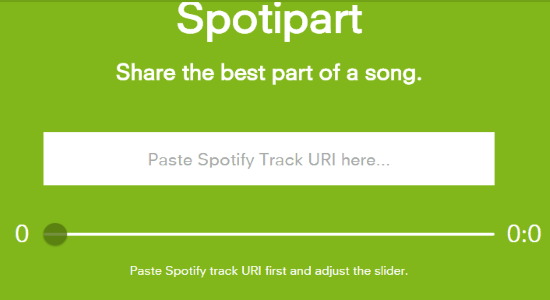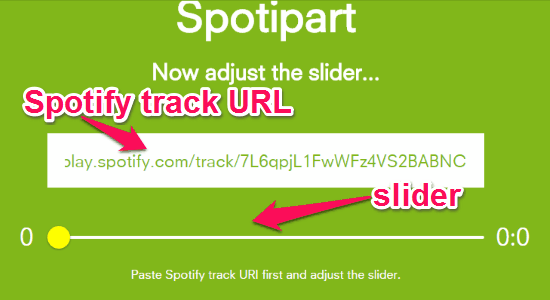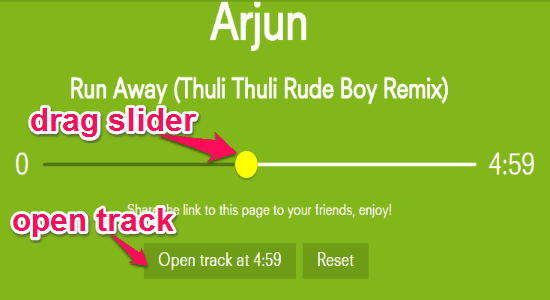Update 2022: This website no longer exists now. We recommend you to try some other alternative instead.
This tutorial is about how to share a specific part of Spotify tracks. Sometimes, you might come across some catchy lines, favorite guitar tunes, etc. in between a track. And if you wish to share that specific part instead of sharing the entire track, then my friend here is your solution. Spotipart is a free online application to extract any specific part of a Spotify track and share it with the world.
Similar to “TubeChop” which lets you extract and share a specific part of any YouTube video, “Spotipart” lets you do the same but with Spotify tracks. The working of this application is pretty simple and easy. You can simply enter the track’s URL on the search box and start chopping parts of the track.
How to Extract and Share a Specific Part of Spotify Tracks:
Step 1: You can simply browse the website and start extracting specific parts of a Spotify track, as no registration is required.
Step 2: The working of “Spotipart” includes three simple steps like copy and paste track’s URL, drag the slider to set start time, and share the link with friends.
Step 3: In the main window, you will see an search box where you have to enter the Spotify track’s URL. As soon as you enter the URL, it will ask you to use the slider to select a specific part.
Step 4: Use the slider, and drag it to the right to set the new start time of the track. If you wish to listen to the extracted part by yourself, then simply click the “Open Track” button at the bottom. It will open up the Spotify web player and the track will start from the time you have set using “Spotipart”
Step 5: After setting the start time, you can simply share the link of the page from browser’s address bar. If your friends have an account with Spotify, then they can access the link and listen to the extracted part instantly.
My Final Verdict:
Spotipart is quite an interesting and fun online application to share a specific part of Spotify tracks. All you have to do is paste the track’s URL and use the slider to chop the track. After that, share the link from the address bar to your friends, that’s all.