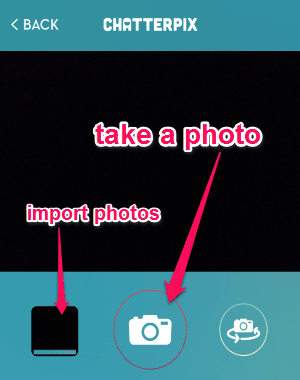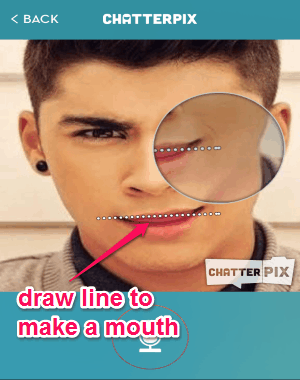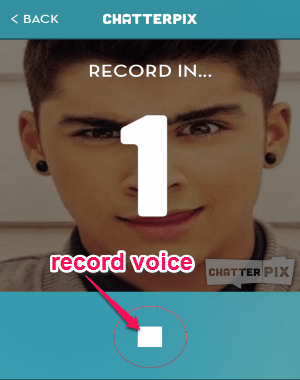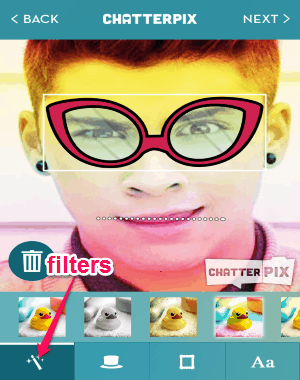ChatterPix is a free iPhone app to record and add sound to photos. It is an amazing, interesting and fun app to create playable photo messages and share them with family or friends. Whether it is a doodle, sketch, a ball, pet, computer, etc., “ChatterPix” can make everything talk. Let me explain that how this app works. Simply choose a photo, draw a straight line for creating a mouth, record and add your voice to it.
You can either take a photo using the built-in camera or import photos from your camera roll. After that, draw a straight line to make a mouth and proceed to record your own voice. You can record and add sound to your photos with the maximum length of 30 seconds. But the best part of this app is that it offers 11 stunning photo filters, 12 frames, and 22 hilarious stickers. You can also add custom text to your Pix (as they call it in the app).
When you’re done with creating a Pix, simply share your creation via Facebook, YouTube, or email. There is another app “Sounds” which is quite opposite from this one, as it lets you add photos to your soundtracks.
How to Record and Add Sound to Photos using “ChatterPix”:
Step 1: Install this app to create hilarious playable photo messages and share them with friends. As we have already discussed, that this app comes with simple steps like choosing a photo, drawing a line, recording your own voice, and save/share.
Step 2: At first, tap the “Take Photo” button on the main window. You can use the built-in camera to take a photo or import from the camera roll. It also allows you to toggle front and rear camera.
Step 3: After selecting a photo, click the “Next” button at the top. Simply draw a straight line on your photo to make a mouth. The best part is that while drawing the line, the selected area is automatically zoomed to make it easier.
Step 4: The next screen is for recording your own voice which you can add to the selected photo. Simply tap the “Record” button to record your voice with the maximum length of 30 seconds.
Step 5: After recording sound, simply proceed to apply filters, add frames, stickers, and custom text to make you Pix look stunning and funny.
My Final Verdict:
ChatterPix is a fun app for iPhone to record your own voice and add it to your photos. Create hilarious playable photo messages and share them with your friends and family. Ultimately, it is a simple app that makes your photos talk with your own recorded voice.
Get “ChatterPix” from here.