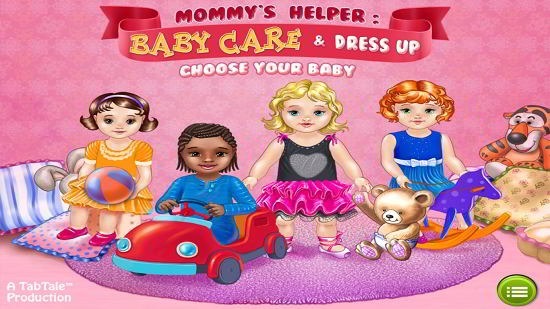Baby Care & Dress Up is a fun app for Windows 10 devices in which you can choose your baby and dress it up, feed and play with it. The app teaches you the basics of parenting indirectly, and does so via cutely designed babies whom you have to care for in the app. The app asks you to choose your desired baby from the options displayed when you first run it, and soon after, you can dress up your baby in the outfit that you desire, feed your baby, have a tea party with your baby and put your baby to sleep. The app is very cute and makes for a great download on Windows 10.
You can get it for free from the Windows App Store.
Main features of this app:
The app’s splash screen asks you to choose your baby.
When you have selected your baby by clicking on the baby, you will be taken to the next screen where you can dress up your baby.
You can choose from the variety of clothing options towards the left side of the screen. On the left, you can see the category of clothes, and you can also see the clothes in that particular category right next to the category bar when a category is chosen. Your dressed up baby should look somewhat like the baby in the screenshot below.
Now, you can go to the next interface via the arrow button at the bottom right. Here, you have to feed your baby.
You can pick up food and put it in your baby’s mouth by clicking and dragging. Once your baby is well fed, you can click on the arrow button at the bottom right to have a tea party for your baby with her dolls! You may also click on the arrow button at the bottom left to go back to the dress up stage.
Here too, you can feed the baby by clicking and dragging the cookies, tea etc. in the baby’s mouth. Once all that is done and your baby is finally done with a long day, you can put her to bed.
Here you can read out stories to your baby by clicking on any one of the books at the right side of the screen, or you may feed the baby some baby milk before she sleeps. Click on the arrow button at the bottom right of the screen and your baby will finally be asleep. Now you will be taken to the main screen again where you can either choose to play with the same baby or choose a different baby altogether.
Other similar apps:
Conclusion:
Baby Care & Dress Up is a perfect game for young people who want a feel of parenting, or just for someone who wants to while away his time by taking care of cute babies that will make you say “Awwww!” The game is well designed, and is lightweight too.
Get Baby Care & Dress Up.