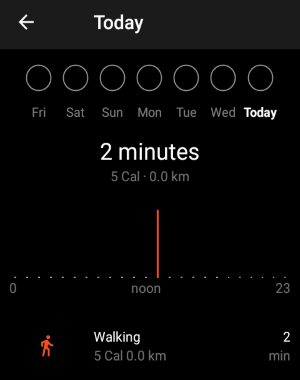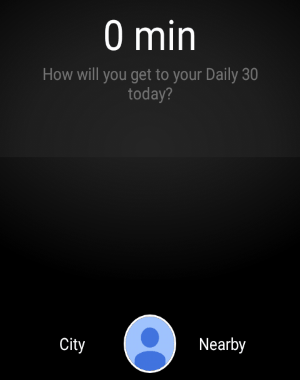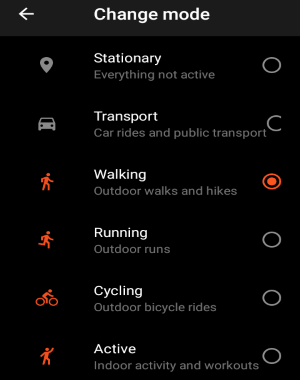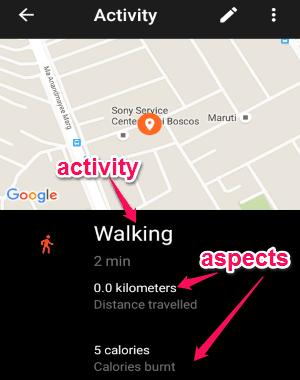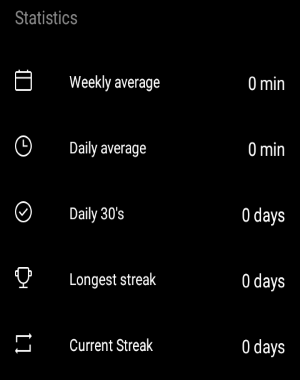Looking for a Free Android app to automatically track your daily activities like walks, runs, workouts, bike rides, cycling, etc.? If yes, then my friend you’re on the right post. In this post, I am going to talk about this amazing app for Android that lets you easily track your daily activities and helps you move for at least half an hour in a day. And it does that automatically while running in the background.
Human is a free Android app that records your daily activities and also lets you compare them with people nearby and from your city. The best part is you don’t have to enter anything manually, as this app runs in the background to track activities automatically. For each activity, it shows GPS location on the map, activity time, calories burnt (for workouts, running, cycling, and walking), distance, and more.
Whether you’re at work, gym, travelling, etc., all you need to do is keep your phone with you, and the app will do the rest (tracking) automatically.
Unlike other apps such as Calorie Counter by FatSecret, Lifesum Calorie Counter, StepOn Step Tracker Pedometer, and Strava Run GPS Running Tracker, this one exhibits multiple trackers (for running, cycling, workout, distance, calories burnt, etc.) in one single platform.
Note: The app requires access to the location and internet services of your phone to work properly.
How to Automatically Track Walks, Bike Rides, Cycling, Workouts, Runs, etc. on Android:
Step 1: After you open the app, it will ask you to login using your Google credentials. Remember, as soon as you log in and allow access to the location service, this app starts tracking your activities.
Step 2: As we have discussed, it helps you move for at least 30 minutes throughout a day. Initially, the time on the main screen will be “0 minutes” which keeps changing automatically with each activity. At the bottom of the screen, there will be 2 different tabs named, “City” and “Nearby”.
Step 3: While running, this app also searches for people around you and lets you compare your activity time with them. You can select any tab from “City” or “Nearby” to see who is ahead or behind you in terms of activities.
Step 4: It automatically starts recording your activities like walking, running, and stationary as shown in the first screenshot. But, in order to let this app know that exactly which activity are you doing currently, you can simply change the mode of tracker manually.
Step 5: As I mentioned earlier, it also shows various aspects of each activity, such as distance traveled, calories burnt, maximum speed, GPS location, activity duration, etc.
Step 6: Another useful feature of this app is that it shows your activity statistics. It shows stats for your weekly average, daily average, daily 30’s, longest streak, and the current streak.
My Final Verdict:
I think, this is a pretty advanced and useful app for Android. It can track many elements like running, walking, calories burnt, cycling speed, and more in one platform and automatically too.
This app is also available for iOS, but I have only reviewed the Android version.
Get Human app here.