Candy Crush Jelly Saga for Windows 10 is another addon to the Candy Crush series of games by the developer King. This game has been released recently on Windows 10 devices and the game makes for a great download for the fans of match 3 puzzle games. The concept of the game is very similar to the other Candy Crush series of games (like, Candy Crush Soda Saga for Windows 10) – the game asks you to group three or more similar candies. Once that has been done, the said candies disappear from the game zone spreading the jelly in the game zone. The aim of the game is to spread the jelly over the entire zone of the game. The game has tons of levels which increase in difficulty progressively.
Windows 10 version of Candy Crush Jelly Saga is available for free from the Windows App Store.
Storyline of Candy Crush Jelly Saga for Windows 10
In the game, you have to challenge the jelly queen and make sure that your moves are good enough to impress her! Make sure to finish the levels in the least possible number of moves to get the best possible star rating and the highest possible score.
Salient features of this game
- Windows 10 version of Candy Crush Jelly Sage is very lightweight. It clocks in at less than 60 MB in size.
- Multiple CPU architectures are supported. It will work on all machines which run Windows 10.
- Good for passing time.
- Good attention has been paid to detail. The animations are smooth.
- Tons of levels available to keep you glued.
- The game has limited number of lives. When you run out of lives, you need to wait for some time for the lives to recharge.
- The game supports both touch and non touch input.
Controls of Candy Crush Jelly Saga for Windows 10
- Touch input: You may simply use your finger to drag and move the candies around. Make groups of three or more to pop candies and get a high score.
- Non Touch input: Use the above said principle but instead of using the finger to move the candies around, use the left click and drag mouse gesture to perform the same task.
Supported systems
All Windows 10 machines with built in graphics drivers are supported. The game performance will be smoother if you have an external graphics card installed on your system.
Supported system architecture: x86, ARM and neutral.
Main features of this game
After you have installed Candy Crush Jelly Saga on Windows 10, you will be able to launch it via the tile in the Start menu. Upon launch, the first thing in the game is the main menu which will be shown on your screen. The game has a social login feature. This feature allows you to hook up the game progress with your Facebook account. This has a lot of advantages like –
The game has a social login feature. This feature allows you to hook up the game progress with your Facebook account. This has a lot of advantages like –
- Syncing your progress across all the devices on which you have the game installed. The game is available for Android, iOS, Windows mobile and Windows 8, 8.1 and 10.
- Backing up your progress to the cloud – all progress is stored on your Facebook account.
- Competing with your Facebook friends for high score.
- Asking your Facebook friends for lives when you run out of lives and want to continue further in the game.
To link your social Facebook account, simply click on the Connect button in the main menu. This takes you to the Facebook login screen.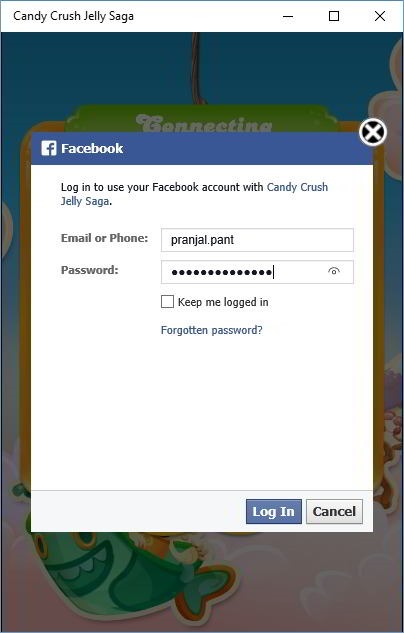
 On choosing a level for gameplay, you will be shown the level objectives. This is seen easily in the screenshot below.
On choosing a level for gameplay, you will be shown the level objectives. This is seen easily in the screenshot below. You can also see the scores of your friends right below the above objectives screen. Click on Play to get started with the gameplay. As I chose to start the first level, I was shown a brief tutorial. This can be seen below.
You can also see the scores of your friends right below the above objectives screen. Click on Play to get started with the gameplay. As I chose to start the first level, I was shown a brief tutorial. This can be seen below. Clicking Play in the screen above took me to the gameplay zone. Here I could see the candies arranged randomly where grouping of the candies had to be done. Once grouped, if there was any jelly behind the candies present in the group, the jelly would burst and spread on the gameplay zone, and this is exactly what we want – spreading the jelly in the entire gameplay arena to complete the level successfully.
Clicking Play in the screen above took me to the gameplay zone. Here I could see the candies arranged randomly where grouping of the candies had to be done. Once grouped, if there was any jelly behind the candies present in the group, the jelly would burst and spread on the gameplay zone, and this is exactly what we want – spreading the jelly in the entire gameplay arena to complete the level successfully. The score meter and the remaining moves are all visible at the top of the gameplay zone. On the level completion, you will be given a star rating along with your score like so…
The score meter and the remaining moves are all visible at the top of the gameplay zone. On the level completion, you will be given a star rating along with your score like so… At the very bottom of the above screen, your Facebook friends’ scores will also be shown if you have chosen to connect the game with your Facebook account! As and when you will complete the levels, the next levels become available for you to play. Clicking on Next in the above prompt will take you back to the level selection screen and will allow you to play the next levels.
At the very bottom of the above screen, your Facebook friends’ scores will also be shown if you have chosen to connect the game with your Facebook account! As and when you will complete the levels, the next levels become available for you to play. Clicking on Next in the above prompt will take you back to the level selection screen and will allow you to play the next levels.
This wraps the main features of Candy Crush Jelly Saga game app for Windows 10 devices.
Other similar games for Windows 10
Pros of Candy Crush Jelly Saga
- Lightweight.
- Installs on all Windows 10 machines.
- Large collection of levels.
Cons of Candy Crush Jelly Saga
- Limited number of lives.
- Lives take a long time to recharge.
Rating
I would gladly rate this game a 4.5 out of 5 for its smoothness, excellent graphics and lightweight size.
Conclusion
Candy Crush Jelly Saga is a great game for Windows 10 which is made by the original developer King of the Candy Crush Saga series of games. The game offers you an excellent way to pass away your time while playing complex puzzles which are relaxing at the same time due to the soft background music in every level. I absolutely enjoyed playing this game on my device, and I do hope that you will enjoy playing this game as much as I enjoyed reviewing it. Go ahead and grab it from the link attached below!
Get Candy Crush Jelly Saga for Windows 10.