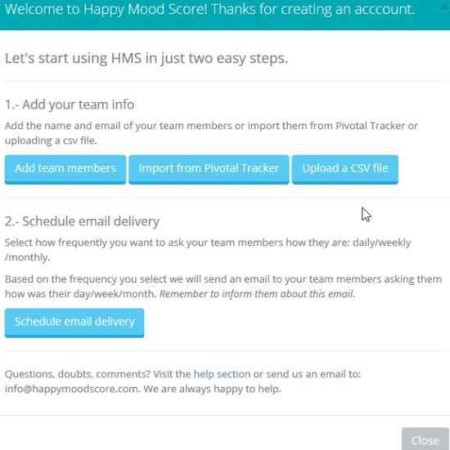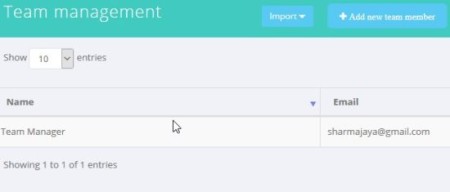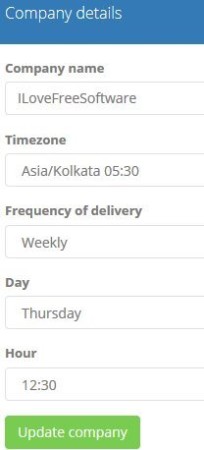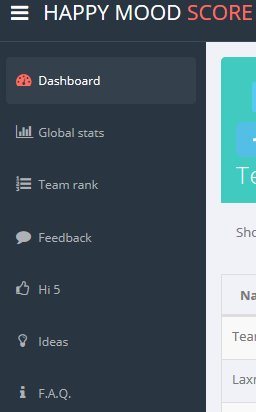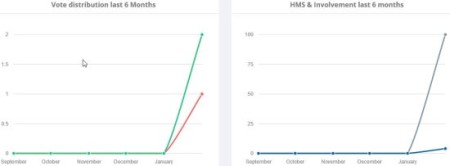Happy Mood Score is a free team management website to find out the mood of your team. The website lets you gather feedback from your employees on regular intervals of time. This feedback can help you access the mood of your team. You can set the time interval for the feedback to daily, weekly, or monthly. The feedback is received in real time and can be seen through the dashboard of the website.
Click on the try free button given on the home page of the website and you will be taken to the registration screen. Here you will have to provide you email address and the name of your company. A account confirmation email will be sent to your email account. Upon clicking the confirmation link, you will be redirected to a page where you will be required to enter your account password. After creating the password, sign in to your Happy Mood Score account.
As soon as you sign in, you will get a pop up window as shown in the screenshot below.
On this window to add employees you can either manually do the entries one by one, upload a CSV file, or import from pivotal tracker. Apart from this you also have to choose the email delivery schedule. You can set the email delivery for daily, weekly or monthly.
I chose to add employees manually one by one. I was directed to the page shown in the screenshot below. Here click the add new team member button on the top right. This will open a pop up window where you need to enter the employee name and email address.
After adding employees select the email delivery schedule. For this go to settings button from the top right corner. From here select company info link, this will redirect you to a page shown below. Here you will be able to set a time zone, frequency of delivery, day and time.
After the employees receive the emails and submit their feedback, you will be able to view that on your dashboard as seen in the screenshot below.
Let’s talk about the dashboard options in brief:
Dashboard: this is where you will see a pie chart of the feedback received from the employees. On the right side of the screen would be a real time list of people who have submitted feedback, given hi 5’s, praises, etc. The mood score metric works on a scale of -10 to 10. If the metric in towards the negative side means that the employee is not happy with their job. If the metric number is closer to zero means that team members are doing fine in their job. Whereas, positive numbers mean employees are doing well in their job. Employees can also leave feedback in the form of comments.
Global Stats: show you vote distribution for last 6 weeks or 6 months in a graph format. A screenshot of the global stats is shown above.
Team Rank: shows who the happiest employees are and what are their involvement levels in a table format.
Feedback: these are comments left by employees for either their own job or as a appreciation note for another employee.
Hi 5: is a form of appreciation for a team member. The team manager will be the only one who would be able to see the sender, receiver and comment sent through Hi5.
Ideas: employees can leave ideas they have about the company, or about how to improve a particular task, etc.
Conclusion:
Overall, the website is a pretty good team management tool, which can easily let you find the mood of your employees. This can easily be done through email and the feedback is received in real time.
Check out Happy Mood Score here.