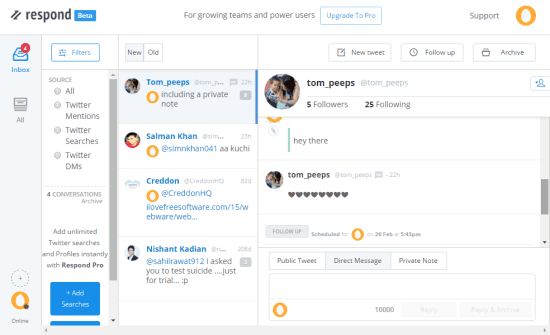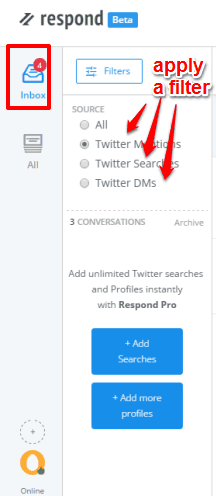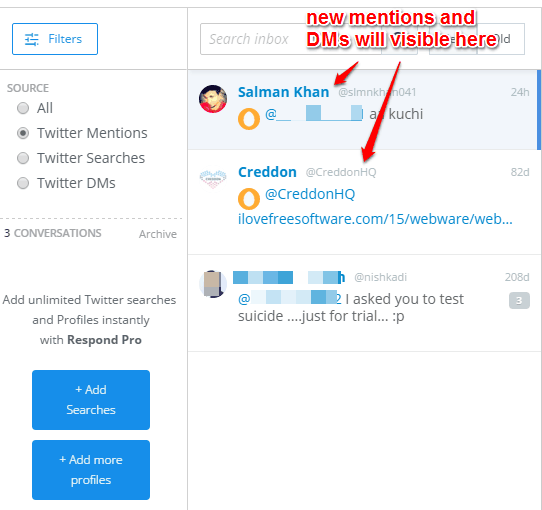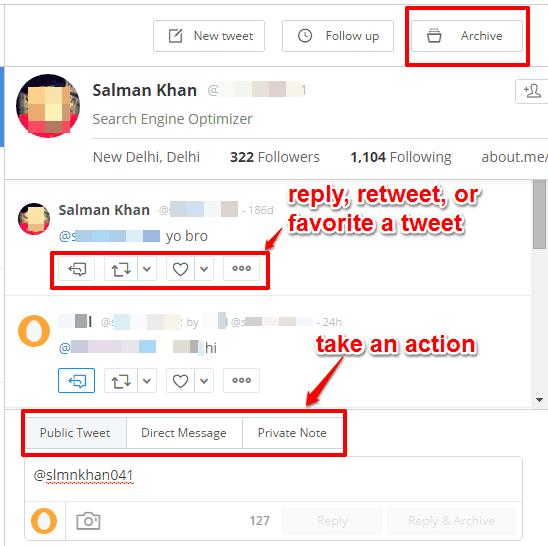Buffer has introduced a new service, named as ‘Respond‘, to provide customer support on Twitter. This is really a good service to monitor @mentions and DM’s of your customers and respond to them. Everything comes in an Inbox where the list of your customers who have sent you DMs and mentions is provided. You can click on any of those users to read his/her mentions and direct messages. You can also respond to them by sending the public tweets, direct messages, or include a private note directly from the interface of this service.
Apart from this, you can also search Inbox, apply filter to view only DMs or mentions, and archive a particular conversation. Moreover, it also gives you the option to tweet on your timeline directly from its interface, follow/unfollow a user, like and retweet, and reply to a tweet. All of these features are available for free.
However, the free plan has few restrictions. You can include only one Twitter profile and one team member (you only). Paid plans, on the other hand, are more beneficial (which is obvious). Paid plans bring features to include unlimited twitter profiles, unlimited team members, follow ups, assign tasks to teammates (like assign task to a team member to send DM to a customer), integrate Slack account, powerful search, and more. For a startup, free plan is good. But, if your business is growing rapidly and you want to engage with your Twitter users in a better way, then you should think about paid plans.
Above you can see the main interface of Respond.
Respond was previously known as Respondly. Buffer has recently acquired Repondly and now it is introduced as Respond. You can sign up for free using your Twitter account to use it. Currently, Respond and Buffer work as separate products. So, if you are thinking if you have to integrate your Buffer account with Respond, then the answer is no for now.
How to Provide Customer Support on Twitter using Respond:
Use this link to open the homepage of this service and sign up using your Twitter account. Once you have done that, it will fetch recent mentions and DMs sent by your followers to you. All those items are added in a single place known as Inbox. Moreover, new DMs and mentions will also come in the same Inbox. However, those items won’t come in real-time. There will a short delay or you need to refresh the page to check new messages and mentions (in paid accounts, this is real-time). Click on Inbox and then three sections will be in front of you.
The left section is used to filter the Source. You can filter source by Twitter Mentions and Twitter DMs. Twitter Searches is also available as filter, but it is not the part of the free plan.
The middle section will show all the mentions and DMs available in the Inbox. If you have applied a filter, then only filtered items will visible in this section. Clicking on a particular mention or DM will explore the conversations you had with that person.
The Right section shows the recent conversations you have done with the selected user. You can mark his/her tweet favorite, retweet, and reply to a particular tweet. Apart from that, you can send him/her a tweet, message, or include private note using the options available in the bottom part of the Right section.
Option to archive the conversation is also available. However, you can re-open any archive whenever you want.
So, these are the three sections where the whole story takes place.
Conclusion:
The basic plan is good up to an extent for a single person. However, if you want to get the maximum benefit from Respond, then paid account is the only choice you have. I must say, Tweetdeck is the powerful service where you can manage your multiple Twitter accounts, @mentions and DMs of your followers. However, too many columns make it messy and difficult to manage and response to your Twitter users in time, in Tweetdeck. In that case, Respond can be a more simple and good solution as you can easily manage and focus on mentions and DMs of your Twitter customers and from a single page. No back and forth and no confusion. And the private note feature is a good to keep additional notes about a conversation with you.